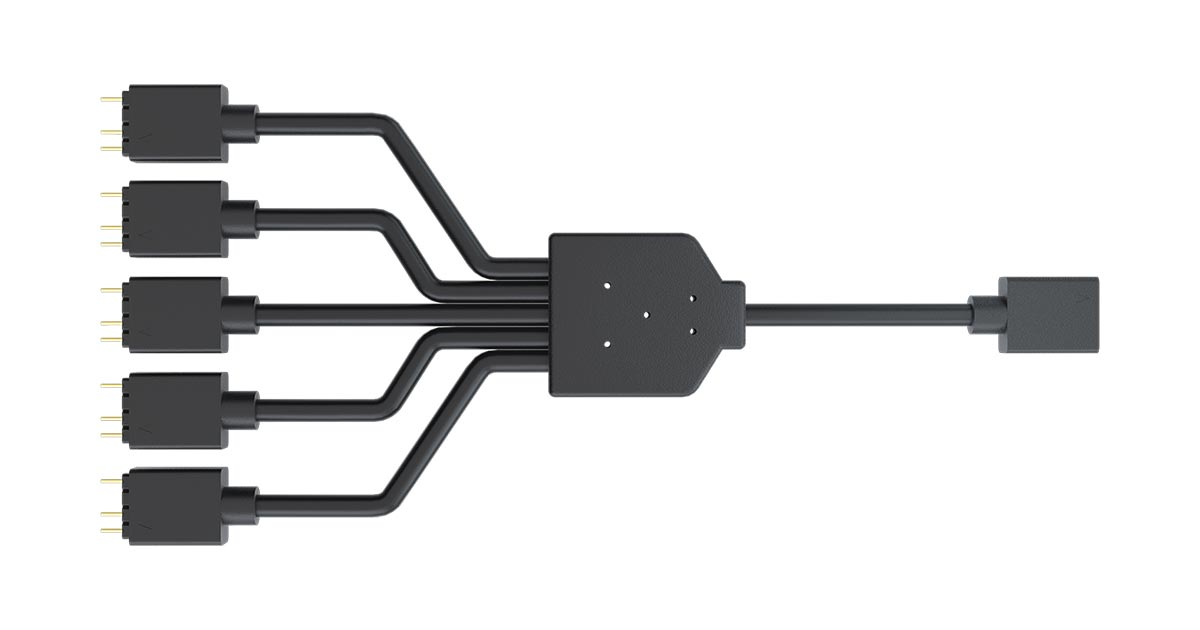Hey everyone
I got a fan kit for my pc a while ago but didn't bother with the rgb part.
But now i am intrigued and want to turn them on, i searched and found that rgb is different from argb, where could i plug them in my motherboard? I have a B550a pro motherboard.
Thanks for the help in advance.
(https://www.amazon.com/Thermalright-TL-C12C-120mm-Case-Cooler/dp/B0BKKFBR9R?th=1)
I got a fan kit for my pc a while ago but didn't bother with the rgb part.
But now i am intrigued and want to turn them on, i searched and found that rgb is different from argb, where could i plug them in my motherboard? I have a B550a pro motherboard.
Thanks for the help in advance.
(https://www.amazon.com/Thermalright-TL-C12C-120mm-Case-Cooler/dp/B0BKKFBR9R?th=1)