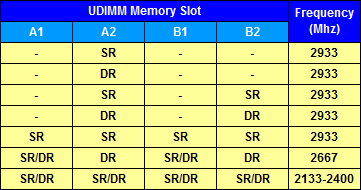trying to over clock the ram but the defult xmp profile wont take on the system or leaving it auto and just raising the frequency wont work either, currently using an R5 2600 which i was able to over clock just increasing the voltage and frequency, the defult clock speed for my ram is 2133 but the xmp profile is set to 3300@1.35v
[SOLVED] ASRock B450M/AC Ram overclocking
- Thread starter perrynick17
- Start date
You are using an out of date browser. It may not display this or other websites correctly.
You should upgrade or use an alternative browser.
You should upgrade or use an alternative browser.
Solution
do you think that if i just left 2 dimms in the a2 and b2 slots it would let me get up there in frequency if i was to get a diffrent motherboard what chip-set would allow for more overcloking across 4 dims or would it be up the cpu limits
There is no reason to want 4 sticks unless you're using quad channel which your board doesn't support. You could use just 2 of them in the a2 and b2 slots like you said but as far as the speed you won't be able to get them to 3300MHz. Maybe you won't be able to get them higher than 2666MHz. You have to test.
Here is some information for you that is good to know.
- DDR4 RAM base speed is 2133MHz. When you go over this you're OC them.
- Your CPU max memory speed is 2933MHz.
- You can go...
Nemesia
Splendid
its because i got 4 stick insted of 2 huh
You had a feeling right? It's probably that but let me be sure of it. 4 sticks put more strain on the memory controller and achieving the speed you want is not always easy with 4 sticks. I will go check if that RAM is in your motheboard QVL list of supported RAM.
EDIT : Seems like they are not in the QVL memory list for your board using the Pinnacle Ridge CPU. That doesn't mean they won't work but it means there is no guarantee that you can achieve the speed. Sorry about the bad news. I guess you will have to buy some supported RAM from the list (https://www.asrock.com/mb/AMD/B450Mac/#MemoryPR) or run them at lower speed. I recommend 2x8GB stick instead of 4 sticks.
View: https://imgur.com/a/hiqsOEm
Last edited:
do you think that if i just left 2 dimms in the a2 and b2 slots it would let me get up there in frequency if i was to get a diffrent motherboard what chip-set would allow for more overcloking across 4 dims or would it be up the cpu limits
Nemesia
Splendid
do you think that if i just left 2 dimms in the a2 and b2 slots it would let me get up there in frequency if i was to get a diffrent motherboard what chip-set would allow for more overcloking across 4 dims or would it be up the cpu limits
There is no reason to want 4 sticks unless you're using quad channel which your board doesn't support. You could use just 2 of them in the a2 and b2 slots like you said but as far as the speed you won't be able to get them to 3300MHz. Maybe you won't be able to get them higher than 2666MHz. You have to test.
Here is some information for you that is good to know.
- DDR4 RAM base speed is 2133MHz. When you go over this you're OC them.
- Your CPU max memory speed is 2933MHz.
- You can go higher but the RAM to be guaranteed to work at higher speed they have to be on that QVL list from your motherboard to be 100% sure they will go at that speed without giving you instability issues and work fine with the XMP profile of the board.
Do not buy a new motherboard. Run the ram you have at a lower speed or buy a 2x8GB KIT 3200MHz that is on the QVL list.
Last edited:
so if i had ram that was QVL it would work @ higher frequency, are they just <Mod Edit> on ram sticks that are not on the list im willing to bet if i pulled up one of those sticks thats on the QVL list one of them would be close in specs
Last edited by a moderator:
Nemesia
Splendid
so if i had ram that was QVL it would work @ higher frequency, are they just <Mod Edit> on ram sticks that are not on the list im willing to bet if i pulled up one of those sticks thats on the QVL list one of them would be close in specs
Look at my earlier post. I updated it.
The RAM that are on the list are RAM that have been tested to work at the specified speed. Since there are so many brand and model of RAM you can understand why it's hard to just make all of them work fine with your motherboard. The QVL list is just there to show you which RAM you can buy that can accept the XMP profile and not just give you issues. A 3200MHz RAM from that list is guaranteed to work at 3200MHz on that motherboard.
Last edited by a moderator:
its a <Mod Edit> stick of ram not a stupid car part that is for a different make and model , this has got corporate bull <Mod Edit> written all over it, this reminds me of trying to install a 2xx gpu in a IBM motherboard you couldn't because of white listing
Last edited by a moderator:
Nemesia
Splendid
its a <Mod Edit> stick of ram not a stupid car part that is for a different make and model , this has got corporate <Mod Edit> written all over it, this reminds me of trying to install a 2xx gpu in a IBM motherboard you couldn't because of white listing
It's all about Overclocking abilities. There is not hidden secrets here. Each motherboard company have to buy each RAM and test them on their board. Adding them to the list when they are sure that brand and model overclock properly to the desired speed.
We are not running old 800MHz here anymore. Anything past 2133MHz is overclocking and when you talk about overclocking you talk about instability.
Last edited by a moderator:
so either A they already tried my brand or B they dident but either way its not on the list and im going to find out why
It's all about Overclocking abilities. There is not hidden secrets here. Each motherboard company have to buy each RAM and test them on their board. Adding them to the list when they are sure that brand and model overclock properly to the desired speed.
We are not running old 800MHz here anymore. Anything past 2133MHz is overclocking and when you talk about overclocking you talk about instability.
hey by chance im having the same issue where my ram speed wont oc past 2133 with xmp. im running a ryzen 5 2600 on a asrock b450m/ac using G.skill trident z 2x8bg 3600 module# F4-3600C17D-16GTZR
TRENDING THREADS
-
-
-
Discussion What's your favourite video game you've been playing?
- Started by amdfangirl
- Replies: 4K
-
[SOLVED] Windows is using Microsoft Basic Display Adapter ?
- Started by Corbin8756
- Replies: 89

Space.com is part of Future plc, an international media group and leading digital publisher. Visit our corporate site.
© Future Publishing Limited Quay House, The Ambury, Bath BA1 1UA. All rights reserved. England and Wales company registration number 2008885.