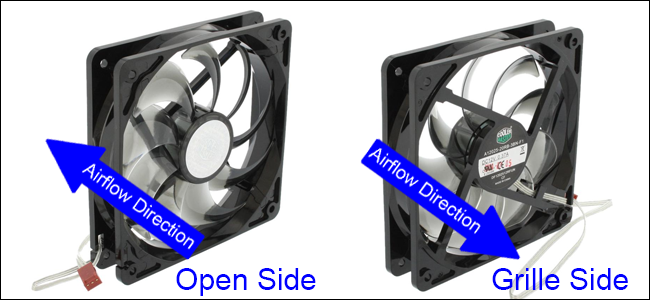So yesterday ı opened a thread about this topic to this form. I bought This Asus dual mini OC RTX 3060ti LHR from second hand. the card was not used. I oppened the box it came from china and it had no warranty before starting to write my problem ı want to let everyone know that my casses are flow is good.(Aerocool One Duo).I installed the gpu and ran furmark on it. It reached max 83c. I was happy with the results and i approved the purchase. After that, i went on installing my favorite game battlefield 2042. I put in high settings with 144Hz and dlls quality. I entered a 32v32 exodus conquest match. After 1 or 2 minutes the card started reaching 82c and the fans started going crazy (2700RPM). After that ı just kept playing like that. the card reached like 90c and decided to close the game and wait for it to cool down. While waiting i decided to download cyberpunk 2077. I waited for it to cool down and install cyberpunk and ı decided to play it. I put on Low RT setting with dlls auto. It was reaching 87c and ı decided to turn on V-SYNC. After turning it on the temps went like 82-79c. After those results ı did a bit of googling and found about undervaluing (https://snipboard.io/P4xrSW.jpg) fan curve settings and +600 memory clock. The temp on Battlefield drops to 70-75c. The performance dropped a little. So ı used to own a Sapphire Pulse RX6600 8GB. RTX 3060ti has the same size of Saphires cooler. İt used to be 80-85c but didn't make this level of fan noise. I am really scared for my GPU. Will using it factory settings damage my GPU or should i undervolt it to be safe? thanks for answers.
P.S: Phaase88 recommended me limiting the power usage but it didint help and took a lot of performance.
Also in idle the gpu is at 47c
P.S: Phaase88 recommended me limiting the power usage but it didint help and took a lot of performance.
Also in idle the gpu is at 47c


 . Will high temps damge my gpu or fans. If so how much the damge would be?
. Will high temps damge my gpu or fans. If so how much the damge would be?