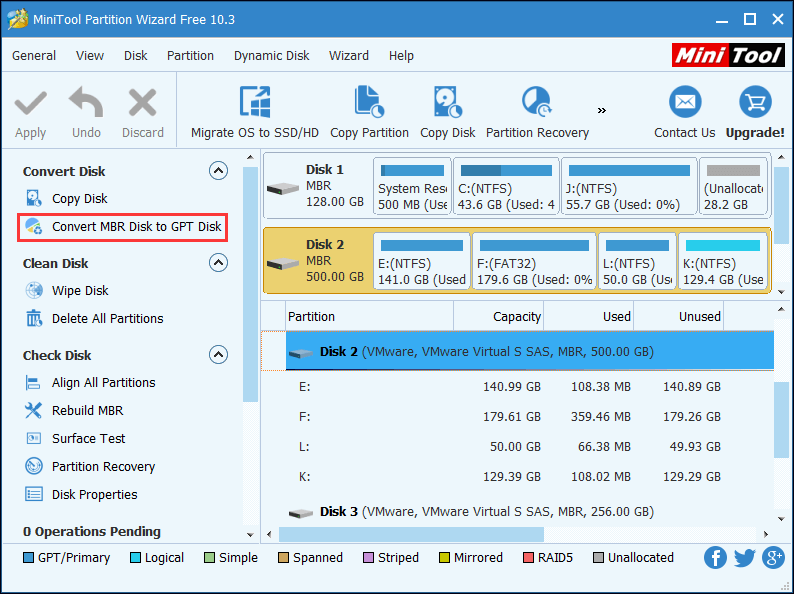Hi, I've just built myself a new desktop. Admittedly, it's been a few years since I last did so, and I'm a bit out of my depth this time.
Got an Asus prime b450M-A (CSM) partly for the sake of it's 3 varied display ports. The processor is an AMD RYZEN 5 3400G.
I've installed windows 10, and things seemed fine until I installed the display drivers. It seems that whether I install that driver via windows update, or find the Radeon driver on the AMD website itself, the machine works for a few seconds, then all screens go blank, and the backlight to the keyboard as well as the light to the mouse are on and off intermittently. Reboots lead to a repair dialogue screen but I can't get back in, even in low res/ safe mode. Reinstalling the OS and keeping the machine disconnected from the internet and not installing display drivers seems to run fine.
I'd found the processor on the mobo's compatibility list, and I'm not a gamer, not looking to do any advanced graphics performance, I just use software that works best with multiple displays and needed more speed/ram. Honestly if the Microsoft basic display adapter supported multiple displays (it doesn't seem to detect any second screen being connected) I would be fine just using that. Tempted to put my old video card in and just use it that way, but it seems like a waste when there's surely a way to make this work.
There must be something obvious I'm doing wrong, please help?
Got an Asus prime b450M-A (CSM) partly for the sake of it's 3 varied display ports. The processor is an AMD RYZEN 5 3400G.
I've installed windows 10, and things seemed fine until I installed the display drivers. It seems that whether I install that driver via windows update, or find the Radeon driver on the AMD website itself, the machine works for a few seconds, then all screens go blank, and the backlight to the keyboard as well as the light to the mouse are on and off intermittently. Reboots lead to a repair dialogue screen but I can't get back in, even in low res/ safe mode. Reinstalling the OS and keeping the machine disconnected from the internet and not installing display drivers seems to run fine.
I'd found the processor on the mobo's compatibility list, and I'm not a gamer, not looking to do any advanced graphics performance, I just use software that works best with multiple displays and needed more speed/ram. Honestly if the Microsoft basic display adapter supported multiple displays (it doesn't seem to detect any second screen being connected) I would be fine just using that. Tempted to put my old video card in and just use it that way, but it seems like a waste when there's surely a way to make this work.
There must be something obvious I'm doing wrong, please help?