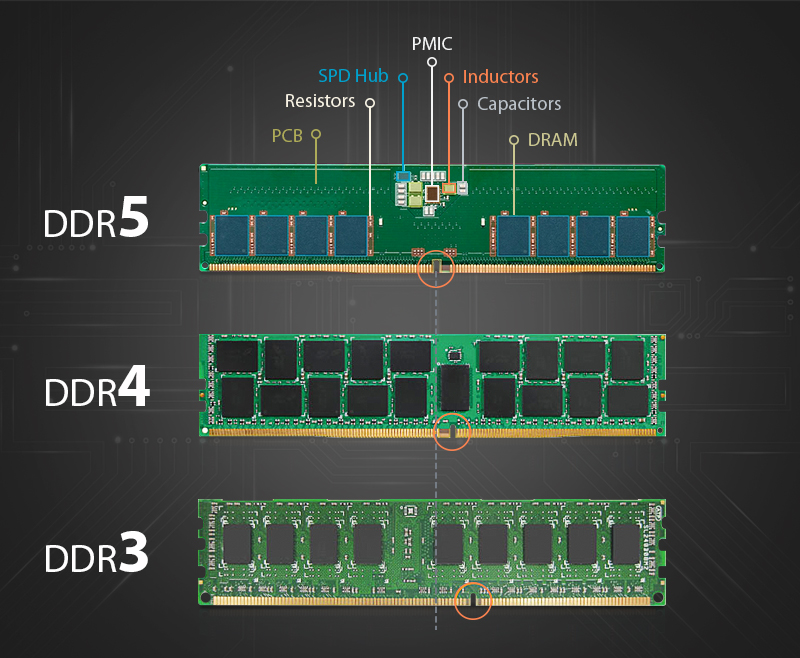SkyNetRising - thanks for the suggestions. I did watch the video from post #4; that all deals with matters of the BIOS. I can't even get a POST, just a one-long-two-short beep at turn on, indication a memory problem. See below:
Here are links to three images of the MB and DDR modules
View: https://imgur.com/a/bhZlvdG
- this shows all three images; the top image is of one of my DDR4 modules in a memory slot on the MB. Notice that large segments of the contact stripes are visible above the socket edge. This module is in the socket as far as it will go down, with the center width-extended portion of the contact edge firm against the socket botttom.
View: https://imgur.com/h6b6H9j
- this shows the end of the socket with its locking pushbutton and the corresponding end of the DDR4 stick. Look carefully and you can see that the upper edge of the DDR4 tab is above the top of the end of the slot in the pushbutton; the locking button won't close further over the stick tab. The stick is too high in the socket and it will not go any lower. Notice from the video that his sticks seat low enough for the tops of the contact stripes to be at or below the socket edge. Mine absolutely will not go that far down.
View: https://imgur.com/ouLHN6K
- this shows the three sticks I have:
top - Crucial 16 GB DDR4-3200 DIMM, ID number CT16GA4DFRA32A
lower - two Micron Tech 4GB 1RXB PC4-2133 P-UAB-1, ID num MTA8ATF51264AZ-2G1A2
I will use either the 16 GB alone, or the two 4GB together; they won't be mixed. All three appear to be essentially physically identical, typical DDR4 sticks.
The painful conclusion I draw from all this is that the DDR4 sockets on the MB, an ASUS Z270M-PLUS, are not the proper ones for DDR4 sticks. This MB is rated by ASUS as having "DDR4 Support", and was bought new by me without earlier use. I don't see how ASUS can claim "DDR4 Support" with the wrong sockets on the board.
I plan to buy a used MB and try to operate with that. I"ll return the ASUS MB as defective.
Thanks to you and the other forum members who joined this thread and offered suggestions or advice. I've jst got a bad MB.
MickH
21 Mar 24
3:31 PDT USA