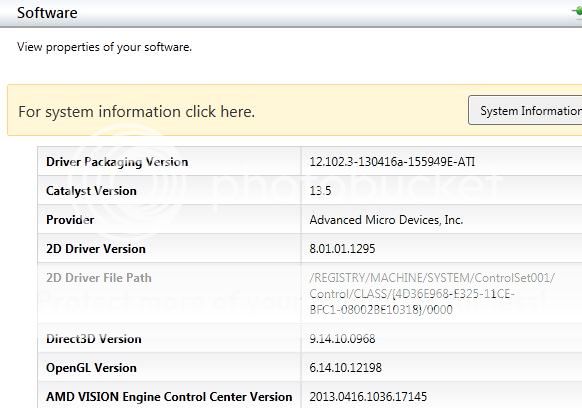I have my desktop hooked up to a hdmi to dvi cable and a pair of speakers that use to run seperate of the display. However when i cleaned my system the sound keeps wanting to go through the HDMI cord but cant, my question is there a way to make it come through the speakers by default or not?
-
T-Mobile Home Internet: Revisiting 5G connectivity for the home after two years
-
Multi-million dollar Cheyenne supercomputer auction ends with $480,085 bid — buyer walked away with 8,064 Intel Xeon Broadwell CPUs, 313TB DDR4-2400 ECC RAM, and some water leaks
Audio Problem No Sound
Page 2 - Seeking answers? Join the Tom's Hardware community: where nearly two million members share solutions and discuss the latest tech.
You are using an out of date browser. It may not display this or other websites correctly.
You should upgrade or use an alternative browser.
You should upgrade or use an alternative browser.
Solution
Mine are just the ones from gigabyte(and old).
You can try one of the two that they have over on the Asus website(it comes with drivers and software in one package).
You can try one of the two that they have over on the Asus website(it comes with drivers and software in one package).
nukemaster :
It is still strange since I am almost sure my other AMD gpu systems show AMD HD audio and not just high definition audio device.
Latest AMD Video drivers installed?
Latest AMD Video drivers installed?
All my Drivers in my Device Manager, I do not see a separated Video control it is as if they are one.
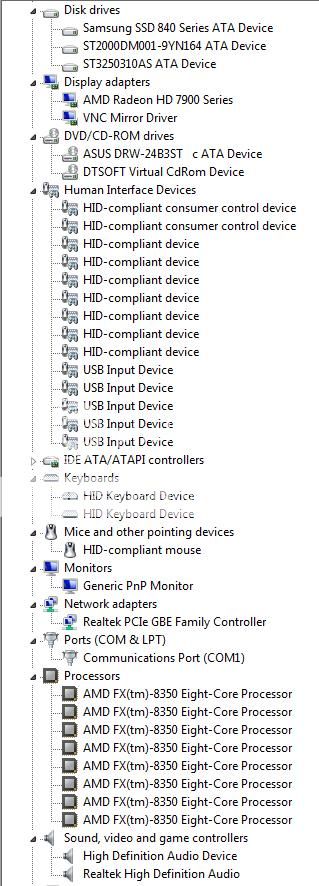
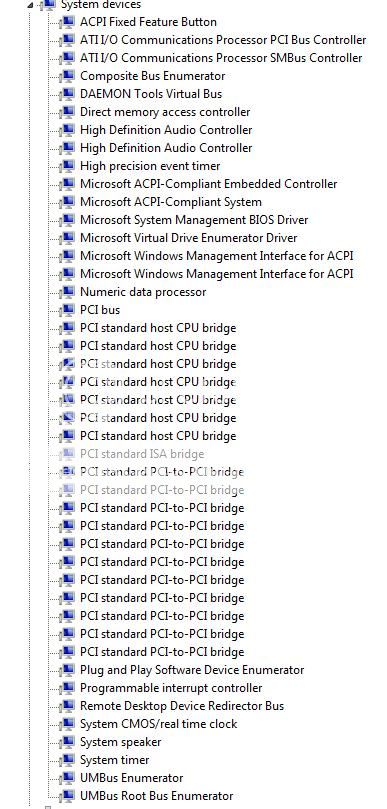
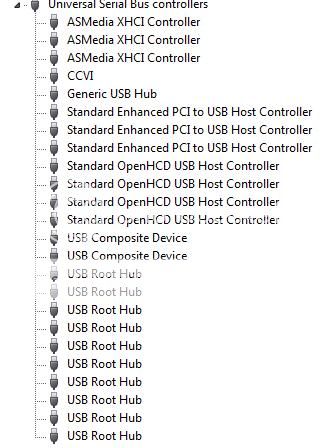
nukemaster
Titan
It all looks good to be honest.
The only strange thing I see is that the AMD audio is labeled differently.

It seems the current AMD video card drivers are 13.9, but i just can not see HOW this would happen.
The only strange thing I see is that the AMD audio is labeled differently.

It seems the current AMD video card drivers are 13.9, but i just can not see HOW this would happen.
nukemaster
Titan
You can FORCE that sucker.
use the update driver software option and then tell it browser my computer then tell it let me pick and use Have Disk.... to select the inf file for your driver.
Has your setup always been called vision engine control center? It seems to be missing all kinds of options that the Catalyst Control Center seems to have.
use the update driver software option and then tell it browser my computer then tell it let me pick and use Have Disk.... to select the inf file for your driver.
Has your setup always been called vision engine control center? It seems to be missing all kinds of options that the Catalyst Control Center seems to have.
nukemaster :
You can FORCE that sucker.
use the update driver software option and then tell it browser my computer then tell it let me pick and use Have Disk.... to select the inf file for your driver.
Has your setup always been called vision engine control center? It seems to be missing all kinds of options that the Catalyst Control Center seems to have.
use the update driver software option and then tell it browser my computer then tell it let me pick and use Have Disk.... to select the inf file for your driver.
Has your setup always been called vision engine control center? It seems to be missing all kinds of options that the Catalyst Control Center seems to have.
Just as I thought it made no difference it is almost like it doesn't know that the speakers are plugged in. It switches output on the computer itself but no where the playback is coming though let me show you.
The only time I get sound & sound output on this setting...sound has always been the one thing with computers that frustrates me completely.

These other two settings they show it has playback but have no where to go....this is all with Pandora playing in the background.


nukemaster
Titan
It does not seem to see them at all.
If you right click in that section you can tell it to show unplugged and disabled devices.
If you right click in that section you can tell it to show unplugged and disabled devices.
nukemaster
Titan
Do you have front port jacks to try the speakers on? It is very strange for the speakers to show as not plugged in.
nukemaster
Titan
Something is VERY wrong here.
This is something I have also never seen happen.
Can you disconnect the front port audio cable from the motherboard in case it has messed things up somehow.
It worked perfectly fine before right.
What other input options does your monitor have?
This is something I have also never seen happen.
Can you disconnect the front port audio cable from the motherboard in case it has messed things up somehow.
It worked perfectly fine before right.
What other input options does your monitor have?
Perfectly...No VGA on the monitor just HDMI which is why I liked the DVI-HDMI converter....I will try that after work tomorrow night, thanks for your help so far, I never touched a a single setting before it just figured it out. Used the same disc this time around same order of the installed drivers just used all of the programs off the ASUS CD instead of only a few, and everything else was the same.
nukemaster
Titan
So if you use the HDMI -> DVI cable as DVI on video card and and HDMI on the monitor end at least the card should not try to send audio.
I have used cables like that without issues(if it is a passive cable they work both ways.).
I have used cables like that without issues(if it is a passive cable they work both ways.).
nukemaster
Titan
The only thing I am left with would be a full uninstall and clean(uninstall.reboot,driver sweeper or driver fusion and so on.) of all video/audio driver and then start one at a time(start with sound) to try to get things going and see when things go wrong.
Unless Asus included some strange software making this happen on the DVD that came with the board.
Unless Asus included some strange software making this happen on the DVD that came with the board.
nukemaster
Titan
Before that, if you have a linux live cd/dvd/usb. it may be worth ensuring you are still getting sound in linux. This would help rule out hardware failure.
nukemaster
Titan
Mine are just the ones from gigabyte(and old).
You can try one of the two that they have over on the Asus website(it comes with drivers and software in one package).
You can try one of the two that they have over on the Asus website(it comes with drivers and software in one package).
Sometime when I have time I will take out my graphics card and make sure it is all seated properly (the connections). However for now I think you should go ahead and close this topic, as I have what I need. Now I just have to figure it out from there. If I have any further questions I will be sure to pm you and ask you directly or start a new topic and let you know. Thanks for all your responses I know its a frustrating thread but thank you for your time.
nukemaster
Titan
I sure hope you do get it solved so that future users who may have this issue can solve it as well.
TRENDING THREADS
-
-
News Apple debuts M4 processor in new iPad Pros with 38 TOPS on neural engine
- Started by Admin
- Replies: 76
-
News Firefox user loses 7,470 opened tabs saved over two years after they can’t restore browsing session
- Started by Admin
- Replies: 58
-
News Intel issues official statement on Core K-series crashes: stick to Intel's official power profiles
- Started by Admin
- Replies: 31
-
Question Sapphire RX 5700 XT Nitro+ is not working in main PCIe slot ?
- Started by digows
- Replies: 25

Tom's Hardware is part of Future plc, an international media group and leading digital publisher. Visit our corporate site.
© Future Publishing Limited Quay House, The Ambury, Bath BA1 1UA. All rights reserved. England and Wales company registration number 2008885.