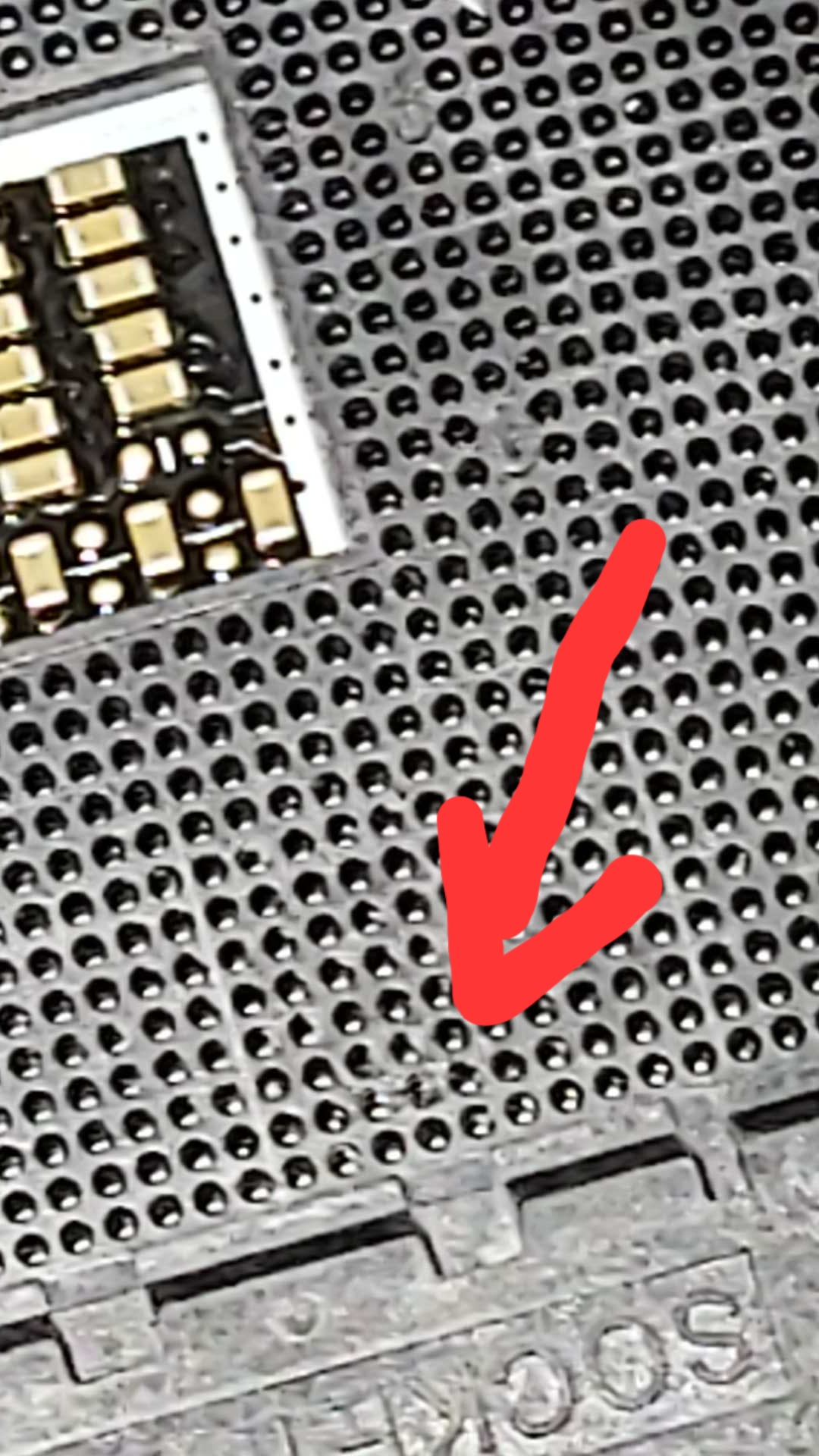Hey there, i have b450 max tomahawk mobo and corsair 2x8gb 3200 mhz of ram
i had a problem and had to flash last bios update and before that clear cmos.
before the problem i had my ram xmp at profile 2,
now after the new bios update i flashed none of the working at 3200 mhz.
what i have tried so far:
nothings helped.
any recommendation?
i had a problem and had to flash last bios update and before that clear cmos.
before the problem i had my ram xmp at profile 2,
now after the new bios update i flashed none of the working at 3200 mhz.
what i have tried so far:
- tried profile 1
- tried both profiles and set manually 3200 mhz
nothings helped.
any recommendation?