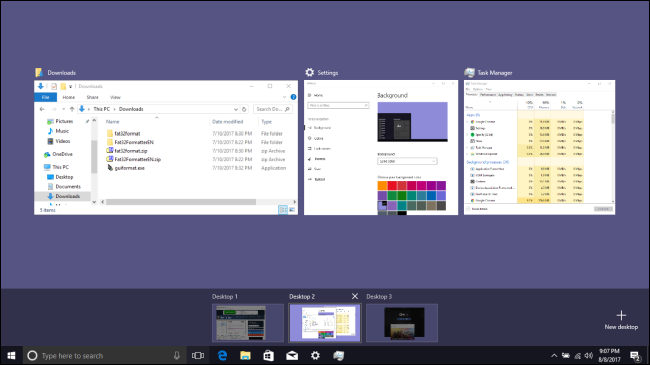Hello
so, after xp, I stopped using windows after a short stay with vista. Anyway I went to macOS and found it a dream until my MacBook Pro died (logic board issue) I decided instead of buying the new Xbox, I would build my self a simple gaming pc to upgrade as time goes instead of buying a new system (console) every few years.
I have got myself an iPad for many things but I can’t really play halo and battlefield on it, so I built a pc. I decided to spend a little more on the spec and not get windows 10 yet else I would be paying for more hardware sooner (advised by many).
I got windows a few months ago, downloaded halo and other games, but have a few problems, one is my mouse and the other is windows 10.
main Problem with windows 10 is that it’s very different to what I am used to, from the start button to finding new hard drives, I am sure windows so was a dream to use, and I could personalise it easier. Anyway is there away I can make my pc more like windows xp, have no tile type things, have “my computer” in the start up menu and easier to personalise as before?
so, after xp, I stopped using windows after a short stay with vista. Anyway I went to macOS and found it a dream until my MacBook Pro died (logic board issue) I decided instead of buying the new Xbox, I would build my self a simple gaming pc to upgrade as time goes instead of buying a new system (console) every few years.
I have got myself an iPad for many things but I can’t really play halo and battlefield on it, so I built a pc. I decided to spend a little more on the spec and not get windows 10 yet else I would be paying for more hardware sooner (advised by many).
I got windows a few months ago, downloaded halo and other games, but have a few problems, one is my mouse and the other is windows 10.
main Problem with windows 10 is that it’s very different to what I am used to, from the start button to finding new hard drives, I am sure windows so was a dream to use, and I could personalise it easier. Anyway is there away I can make my pc more like windows xp, have no tile type things, have “my computer” in the start up menu and easier to personalise as before?