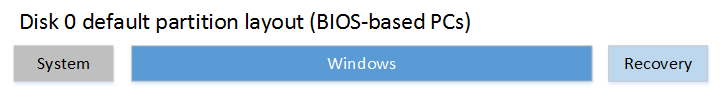It's like Google got all the smart guys and Microsoft got all the re*****.
There is no way to convince "backup and restore" that my G partition ain't a system one.(It's not located on C drive).
Deleted everything in G...G still system partition.
Deleted everything and changed letter from G to whatever...that partition still system partition.
Deleted the partition and made a new one....G no longer a system one....nice.
Copied back it's files....G again a system partition...****.
G has only some programs installed there is no way that this should make G a system partition.(no startup programs whatsoever)
So the only way to make a system image is to set the drive G is offline...which is inconvenient since i usually use it.
Any thoughts ?
There is no way to convince "backup and restore" that my G partition ain't a system one.(It's not located on C drive).
Deleted everything in G...G still system partition.
Deleted everything and changed letter from G to whatever...that partition still system partition.
Deleted the partition and made a new one....G no longer a system one....nice.
Copied back it's files....G again a system partition...****.
G has only some programs installed there is no way that this should make G a system partition.(no startup programs whatsoever)
So the only way to make a system image is to set the drive G is offline...which is inconvenient since i usually use it.
Any thoughts ?