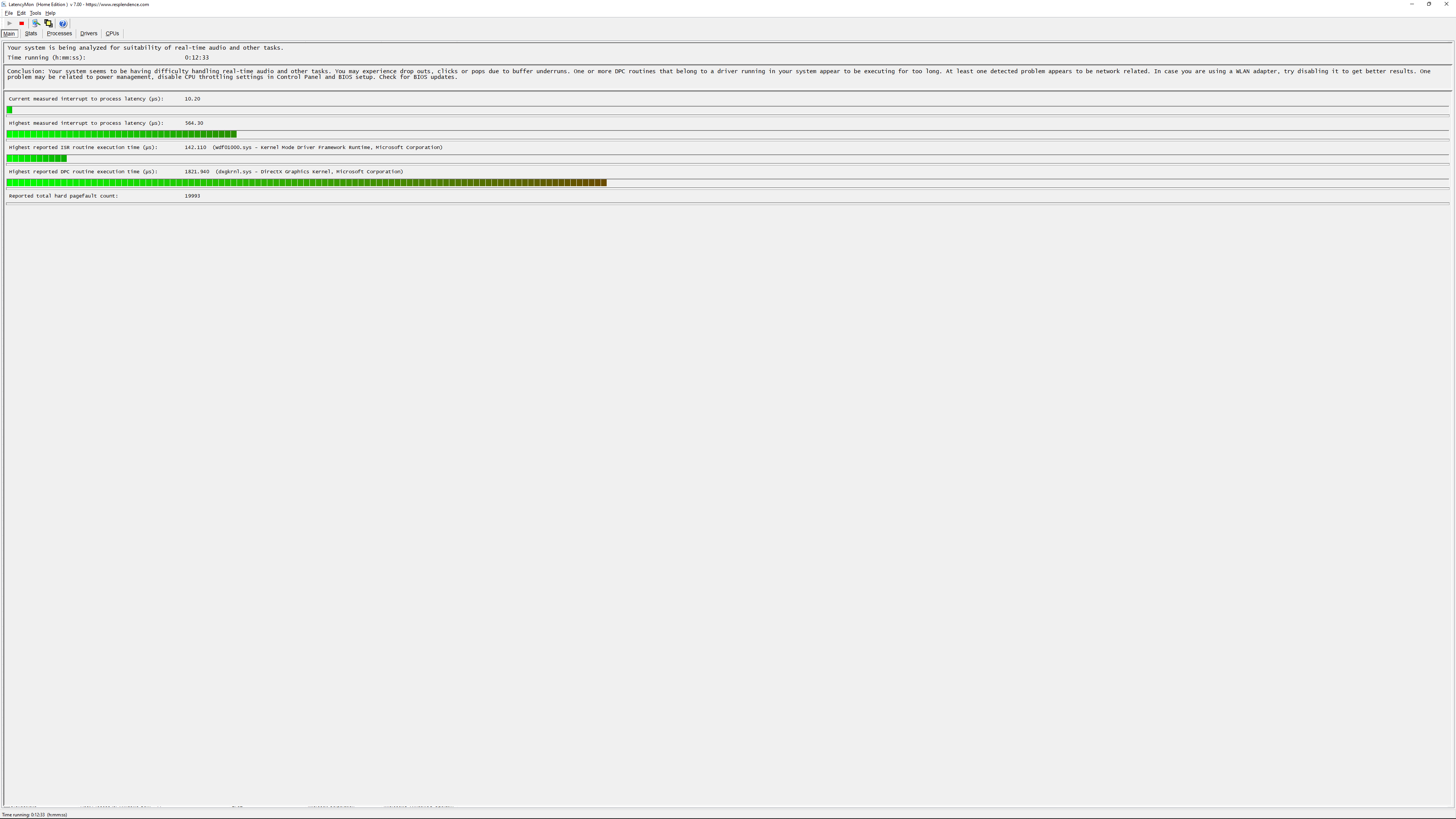I have a high end pc, and in every single game I get bad stuttering.
I was getting it on my rtx 3090 and went to a 6900xt, still got it.
Got a new PSU ( Super Flower Leadex Platinum SE 1000W )
Upgraded my ryzen 5 3600 to a ryzen 9 5900x. Upgraded to a x570 taichi, 32gb of ram, a 2tb 980 pro, still happens. The only thing that has been constant throughout these upgrades is ryzen.
Do you think this could possibly be a ryzen issue? I am now wondering if I should go to intel and see if that fixes it, but I wanted opinions before I went through that nightmare.
Its the only thing I can think of at this point, it was happening on my old ryzen 5 3600 machine, everything on my current pc is new and its still happening. This didnt happen when I had a 2500k
I have watched temps in HWmonitor, theyre all fine. Ive set all cores to 3.6ghz on my cpu so theyre not all jumping around. Different ram. Putting settings on lowest they can go.
Examples;
View: https://www.youtube.com/watch?v=_jpobE1Y6Qg
View: https://www.youtube.com/watch?v=7CutEaizidk
View: https://www.youtube.com/watch?v=Qf8oG56fK0o
View: https://youtu.be/XBXRZ1mjZ6Y
Is there a software that could turn off absolutely all processes and everything running except the game to make sure it's not a software issue? I'm running out of things to think of
I was getting it on my rtx 3090 and went to a 6900xt, still got it.
Got a new PSU ( Super Flower Leadex Platinum SE 1000W )
Upgraded my ryzen 5 3600 to a ryzen 9 5900x. Upgraded to a x570 taichi, 32gb of ram, a 2tb 980 pro, still happens. The only thing that has been constant throughout these upgrades is ryzen.
Do you think this could possibly be a ryzen issue? I am now wondering if I should go to intel and see if that fixes it, but I wanted opinions before I went through that nightmare.
Its the only thing I can think of at this point, it was happening on my old ryzen 5 3600 machine, everything on my current pc is new and its still happening. This didnt happen when I had a 2500k
I have watched temps in HWmonitor, theyre all fine. Ive set all cores to 3.6ghz on my cpu so theyre not all jumping around. Different ram. Putting settings on lowest they can go.
Examples;
Is there a software that could turn off absolutely all processes and everything running except the game to make sure it's not a software issue? I'm running out of things to think of