Hi everyone, Yesterday I decided to open my old laptop (which has a lot of pictures and personal files) and back up and move everything to a new drive, turned it on, except it was very slow everything was fine, I started backing up some files and then at some point I went to sleep and turned it off and told myself That I will continue tomorrow. Today I tried to turn it on and I get the bcd/boot error..
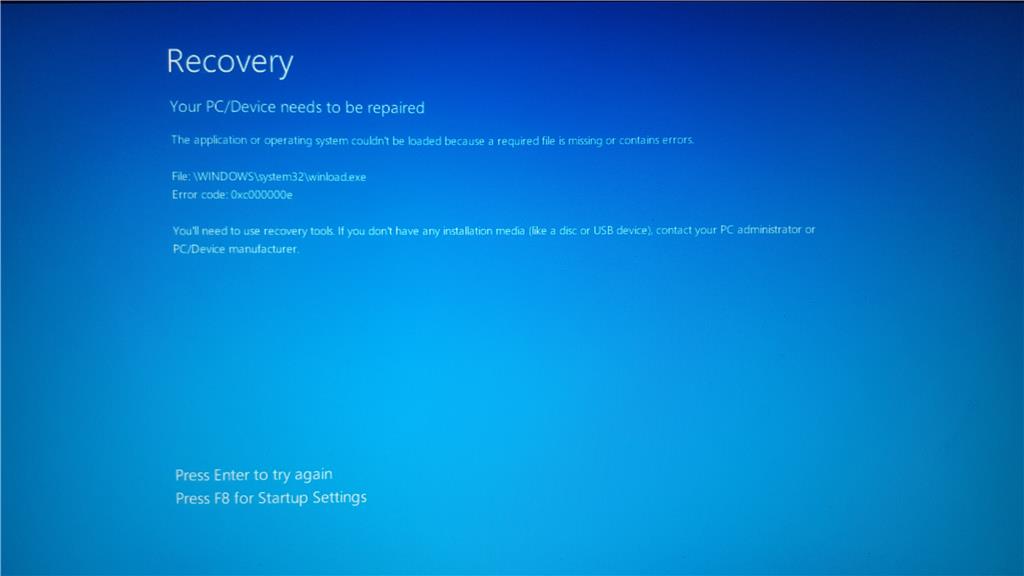
so I tried this:
Bootrec /fixmbr
Bootrec /fixboot
Bootrec /rebuildbcd
Everything fine but the problem when I comment the rebuildbcd command, I got this -
Scanning all disks for Windows installations
Please wait, since this may take a while...
Successfully scanned Windows installations.
Total identified Windows installations: 0
Zero identified...
I tried to burn windows 8.1 iso on the disk onkey and do repair to windows files - same issue...
yet I didn’t try chkdsk command.. but I wonder if it’s can help?
I would be so much happy if anyone can help me in anyway... I have there so much important pictures and files 🙁
Thank you!
so I tried this:
Bootrec /fixmbr
Bootrec /fixboot
Bootrec /rebuildbcd
Everything fine but the problem when I comment the rebuildbcd command, I got this -
Scanning all disks for Windows installations
Please wait, since this may take a while...
Successfully scanned Windows installations.
Total identified Windows installations: 0
Zero identified...
I tried to burn windows 8.1 iso on the disk onkey and do repair to windows files - same issue...
yet I didn’t try chkdsk command.. but I wonder if it’s can help?
I would be so much happy if anyone can help me in anyway... I have there so much important pictures and files 🙁
Thank you!

