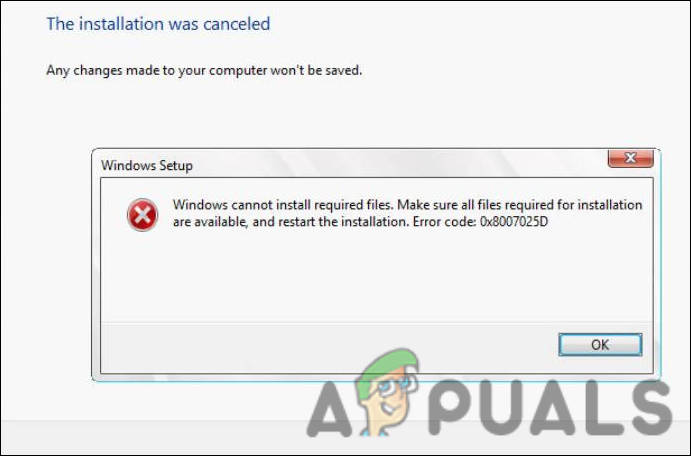When trying to replace the thermal paste on my cpu I accidentally bent some of the pins (cpu came out stuck to the heatsink not sure how the pins bent) since then I straightened them not perfectly but the system managed to boot into windows 10. As soon as I started any game or left the pc on for over 5 min the pc would bsod giving errors such as memory management and others that I don't remember. I read a little bit online and people said that the cpu migtve corrupted some files so I tried to format the pc but I would get 0x8007025d error when trying to fresh install windows now I bought a new cpu and waiting for it to come but I'm not sure if any other components got damaged due to the Cpu. So my question is could any other components been damaged or replacing the cpu should resolve the issue
ryzen 7 1700 with msi x370 gaming pro carbon
Thanks in advance
ryzen 7 1700 with msi x370 gaming pro carbon
Thanks in advance