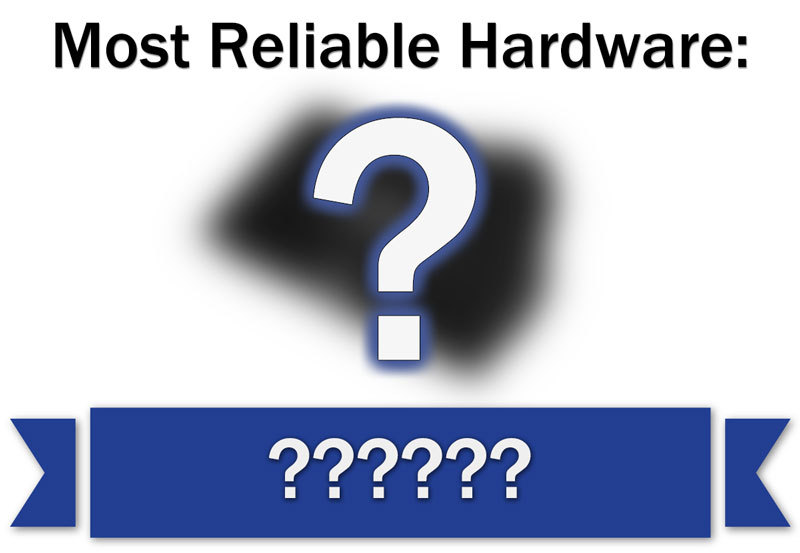Hey everyone, so after doing a bunch more research, I’ve come to the conclusion that it would be better for me to just start fresh and put together my first PC with all new parts. I was going to fix up this old Alienware X51 a coworker gave me, but I’d have to replace the motherboard, case, hard drive at the bare minimum (maybe more), and after looking into New Old Stock parts, it was going to end up costing the same or more, to fix this old computer, using old technology, then just buying new parts! Which is insane. So I'm just going to do a complete new build instead and looking for some help with the Motherboard.
TLDR: which Mobo’s in my list below is the most reliable, has great customer service, great performance, and best value in the $110-140 range
I’ve done a LOT of research everyday over the last few weeks about every part of the build. But since I’m new to this stuff, I still don’t know everything. And one area of parts I’m having a hard time deciding on is the MOBO. I’m for sure going with the Intel i3 12100F chip and the B660 chipset mobo. Also know how much RAM/what kind I'll be getting, same for the SSD, PSU, case, etc.
But I’m having a hard time deciding on which board to get. All the ones in my price range and performance tier "seem" all about the same, all have about the same ports, performance, and everything. The only real difference I see seems very minor for what I need/want. I've read that in general ASUS used to and still does make some of the best boards, but that in recent times, they are overpriced compared to other offerings. And that ASRock, MSI and Gigabyte make as good or better products for a better price/better value? So just wondering of the boards I’m listing below, which ones are going to be the best for what I want, and the most reliable with great CS?
Here is the list of Mobo’s I’ve narrowed my search down too. But I’m sure I may be missing some. Please feel free to suggest something else not on this list if it's in the $110-140 price range and fits with my desired build and needs.
ASRock B660M Steel Legend - ~$135
ASRock B660 Pro RS - ~$125
ASUS Prime B660M-A D4 - ~$130
ASUS PRIME B660-PLUS D4 - ~$140
ASUS TUF GAMING B660M-PLUS WIFI D4 LGA 1700 (PCIe-5) - ~$135
MAG B660M BAZOOKA DDR4 - ~$130
One thing you should know is I don’t care AT ALL about playing games. The most I will ever do with this PC is run PS or Ai. Other than that, it’s just for classes, personal computing and maybe sometimes work. So I’m not even installing a GPU. The Mobo needs to have iGPU.
And I don’t need the fastest or best anything or a ton of PCIe slots or a million USB 3.2 ports, etc. I don’t want the bottom of the line, but I definitely don’t need the best everything. I just want parts that work well and are snappy. And down the road, once I have this thing up and running smoothly, I’d like to add a few clean looking ARGB/RGB fans and maybe some interior lights, but nothing crazy. So it has to have those 5v RGB headers or at least the ability to easily add some sort of ARGB controller to the system I’m building.
One Mobo brand I have left out, even though many reviews say they have some great B660 boards is Gigabyte. Because most reviews say that trying to get the RGB/ARGB stuff to work with those boards is a nightmare and doesn’t work well at all. So that is why I’ve left them out. But if that is not correct, please correct me, as I found 1-2 really great Gigabyte boards that are in the $105-130 range.
Here is what I’m more or less planning on building for around $400-600 total:
CPU: Intel i3 12100F chip
Mobo: B660 w/4 RAM slots (doesn’t need WiFi or super fast LAN port, I can buy a WiFi card if I need one down the road, and crazy fast internet doesn’t help me with anything I’m doing) Only looking to spend around $100-140 on a Mobo
Memory: DDR4 2x8=16GB for now, but with 4 slots on the Mobo at 32gb each for the ability to upgrade to 128gb total someday if I ever needed to
CPU cooler: do I even need one? I don’t feel like I do, using it for what I’ll be doing on this PC. I’m never going to be gaming or running massive programs all at the same time. Just regular personal computing, internet, email, some small to medium sized programs, etc. And if I do need one, I can always just get something cheap for like $20-40
Storage: NVMe PCIe 4 SSD and probably a cheap 1TB HDD for back up and storage purposes
Case: Fractal Design Define 7 or Pop
PSU: Some decent 80+ Gold PSU in the 500-600w range. I’ve used multiple online power use calculators for this build and they all come up with around 450w needed. So I’m just going to go a bit over, so in case I ever need/want to add anything else, I can
Extras: down the road some clean looking ARGB fans or lights
TLDR: which Mobo’s in my list below is the most reliable, has great customer service, great performance, and best value in the $110-140 range
I’ve done a LOT of research everyday over the last few weeks about every part of the build. But since I’m new to this stuff, I still don’t know everything. And one area of parts I’m having a hard time deciding on is the MOBO. I’m for sure going with the Intel i3 12100F chip and the B660 chipset mobo. Also know how much RAM/what kind I'll be getting, same for the SSD, PSU, case, etc.
But I’m having a hard time deciding on which board to get. All the ones in my price range and performance tier "seem" all about the same, all have about the same ports, performance, and everything. The only real difference I see seems very minor for what I need/want. I've read that in general ASUS used to and still does make some of the best boards, but that in recent times, they are overpriced compared to other offerings. And that ASRock, MSI and Gigabyte make as good or better products for a better price/better value? So just wondering of the boards I’m listing below, which ones are going to be the best for what I want, and the most reliable with great CS?
Here is the list of Mobo’s I’ve narrowed my search down too. But I’m sure I may be missing some. Please feel free to suggest something else not on this list if it's in the $110-140 price range and fits with my desired build and needs.
ASRock B660M Steel Legend - ~$135
ASRock B660 Pro RS - ~$125
ASUS Prime B660M-A D4 - ~$130
ASUS PRIME B660-PLUS D4 - ~$140
ASUS TUF GAMING B660M-PLUS WIFI D4 LGA 1700 (PCIe-5) - ~$135
MAG B660M BAZOOKA DDR4 - ~$130
One thing you should know is I don’t care AT ALL about playing games. The most I will ever do with this PC is run PS or Ai. Other than that, it’s just for classes, personal computing and maybe sometimes work. So I’m not even installing a GPU. The Mobo needs to have iGPU.
And I don’t need the fastest or best anything or a ton of PCIe slots or a million USB 3.2 ports, etc. I don’t want the bottom of the line, but I definitely don’t need the best everything. I just want parts that work well and are snappy. And down the road, once I have this thing up and running smoothly, I’d like to add a few clean looking ARGB/RGB fans and maybe some interior lights, but nothing crazy. So it has to have those 5v RGB headers or at least the ability to easily add some sort of ARGB controller to the system I’m building.
One Mobo brand I have left out, even though many reviews say they have some great B660 boards is Gigabyte. Because most reviews say that trying to get the RGB/ARGB stuff to work with those boards is a nightmare and doesn’t work well at all. So that is why I’ve left them out. But if that is not correct, please correct me, as I found 1-2 really great Gigabyte boards that are in the $105-130 range.
Here is what I’m more or less planning on building for around $400-600 total:
CPU: Intel i3 12100F chip
Mobo: B660 w/4 RAM slots (doesn’t need WiFi or super fast LAN port, I can buy a WiFi card if I need one down the road, and crazy fast internet doesn’t help me with anything I’m doing) Only looking to spend around $100-140 on a Mobo
Memory: DDR4 2x8=16GB for now, but with 4 slots on the Mobo at 32gb each for the ability to upgrade to 128gb total someday if I ever needed to
CPU cooler: do I even need one? I don’t feel like I do, using it for what I’ll be doing on this PC. I’m never going to be gaming or running massive programs all at the same time. Just regular personal computing, internet, email, some small to medium sized programs, etc. And if I do need one, I can always just get something cheap for like $20-40
Storage: NVMe PCIe 4 SSD and probably a cheap 1TB HDD for back up and storage purposes
Case: Fractal Design Define 7 or Pop
PSU: Some decent 80+ Gold PSU in the 500-600w range. I’ve used multiple online power use calculators for this build and they all come up with around 450w needed. So I’m just going to go a bit over, so in case I ever need/want to add anything else, I can
Extras: down the road some clean looking ARGB fans or lights