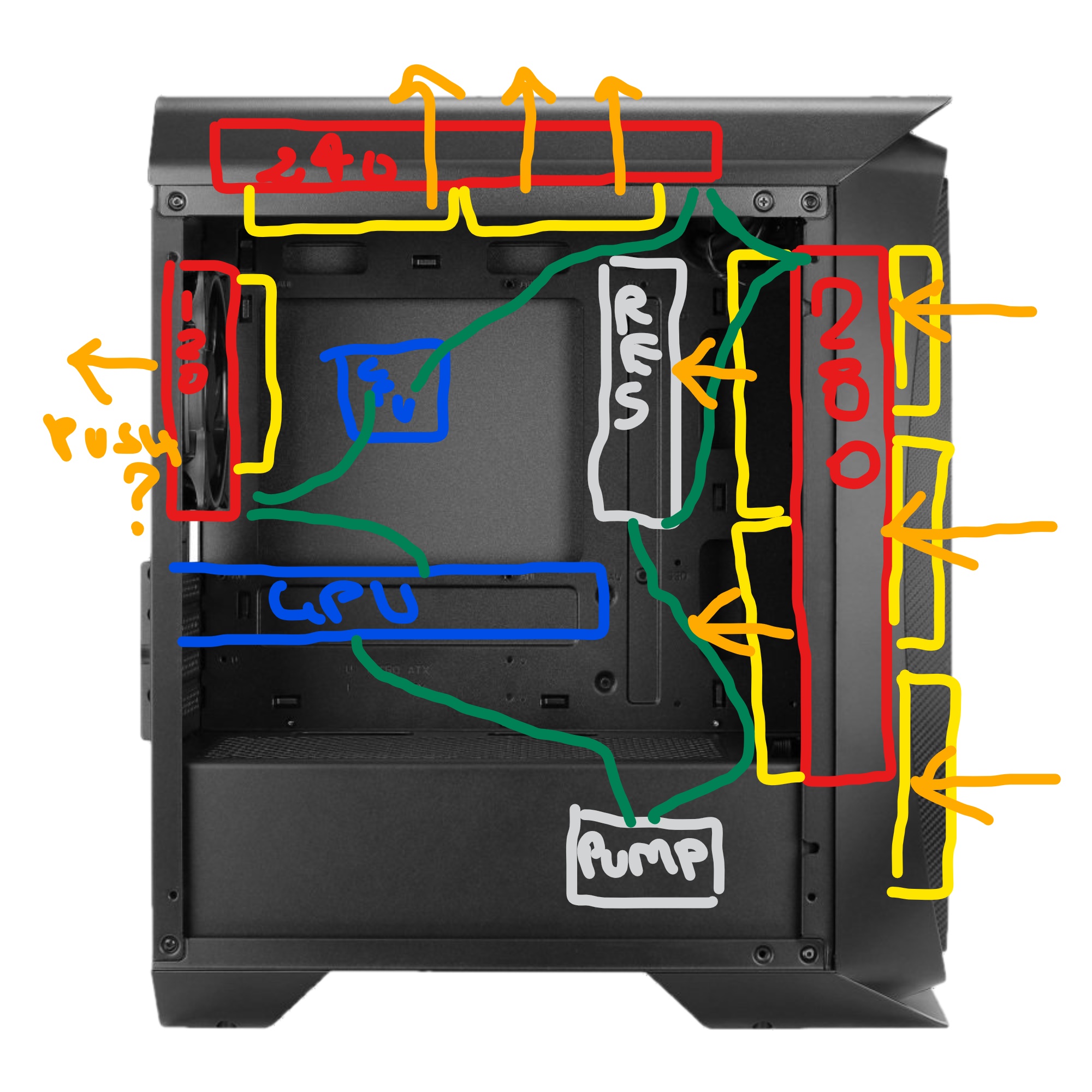Hello everyone
I have a custom loop of CPU and GPU cooled by 3 rads:
1x120mm on the rear
1x280mm on the top
1x240mm on thr front
I was looking for the best way to set up my custom loop to achieve the best performance possible for both CPU and GPU
As far as I know by reading some articles, best would be
Reservoir -> pump -> GPU -> CPU -> Rads -> Reservoir
Or
Reservoir -> pump -> biggest rad -> GPU -> smallest rad -> CPU -> last rad -> reservoir
What would be the best way?
Also what is the best way to mount the fans onto the rads?
For example now I have
120mm rad on the rear with fan pushing/exhaust
280mm rad on the top with fans pushing/exhaust
240mm rad on the front with pushing/intake
Would you suggest a different configuration?
at the moment this is what I have in mind

I have a custom loop of CPU and GPU cooled by 3 rads:
1x120mm on the rear
1x280mm on the top
1x240mm on thr front
I was looking for the best way to set up my custom loop to achieve the best performance possible for both CPU and GPU
As far as I know by reading some articles, best would be
Reservoir -> pump -> GPU -> CPU -> Rads -> Reservoir
Or
Reservoir -> pump -> biggest rad -> GPU -> smallest rad -> CPU -> last rad -> reservoir
What would be the best way?
Also what is the best way to mount the fans onto the rads?
For example now I have
120mm rad on the rear with fan pushing/exhaust
280mm rad on the top with fans pushing/exhaust
240mm rad on the front with pushing/intake
Would you suggest a different configuration?
at the moment this is what I have in mind