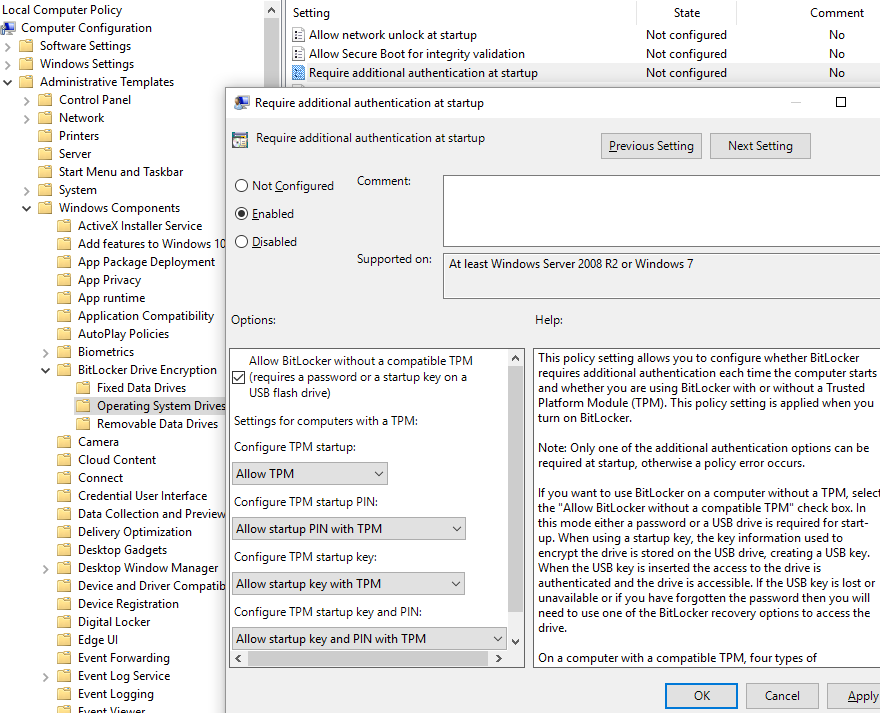Hi All -
I got a new PC and I believe this one has a TPM chip. On my last desktop computer without a TPM, I had to enter a BitLocker password on boot, then my Windows login. On the new one, I added my own data drive. I turned on Bitlocker on the C: drive and got it set up pretty quickly. I then set up BitLocker on the D: drive and chose auto-unlock again.
But now I am unclear. On the old computer, I entered a password on boot to decrypt then Windows authentication. New computer, there's only Windows authentication (right now).
I read a lot of web pages before ending up posting this. I get that the TPM now has the key to decrypt. I also get that if the drives are removed, they are useless. My questions are based on if the drives remain in the machine and it's accessed in my office (or the whole thing is taken somewhere).
Can someone tell me when the data is encrypted throughout a typical day and overnight?
Thanks for your help! I thought this would easy to find on my own.
I got a new PC and I believe this one has a TPM chip. On my last desktop computer without a TPM, I had to enter a BitLocker password on boot, then my Windows login. On the new one, I added my own data drive. I turned on Bitlocker on the C: drive and got it set up pretty quickly. I then set up BitLocker on the D: drive and chose auto-unlock again.
But now I am unclear. On the old computer, I entered a password on boot to decrypt then Windows authentication. New computer, there's only Windows authentication (right now).
I read a lot of web pages before ending up posting this. I get that the TPM now has the key to decrypt. I also get that if the drives are removed, they are useless. My questions are based on if the drives remain in the machine and it's accessed in my office (or the whole thing is taken somewhere).
Can someone tell me when the data is encrypted throughout a typical day and overnight?
- I know it is when the computer is off
- I assume it is when you power on the machine from off and before you enter your Windows password.
- During the course of the day - what about when it times out and locks, sleeps, hibernates?
Thanks for your help! I thought this would easy to find on my own.