My laptop's screen shows a black line at the top. It doesn't appear in the bios screen. Does this mean the screen is failing ? Should i take it to the service center . The warranty is valid.
Laptop:
Infinix x1pro 10th gen i7 16 gn ram windows 10 home.
windows updates are regularly installed.
This pic is from the login page of windows 10. This black line has just appeared today. I bought the laptop around 3 months ago
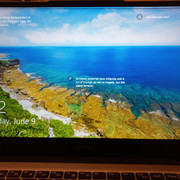
Laptop:
Infinix x1pro 10th gen i7 16 gn ram windows 10 home.
windows updates are regularly installed.
This pic is from the login page of windows 10. This black line has just appeared today. I bought the laptop around 3 months ago
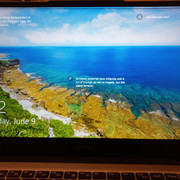
Last edited:

