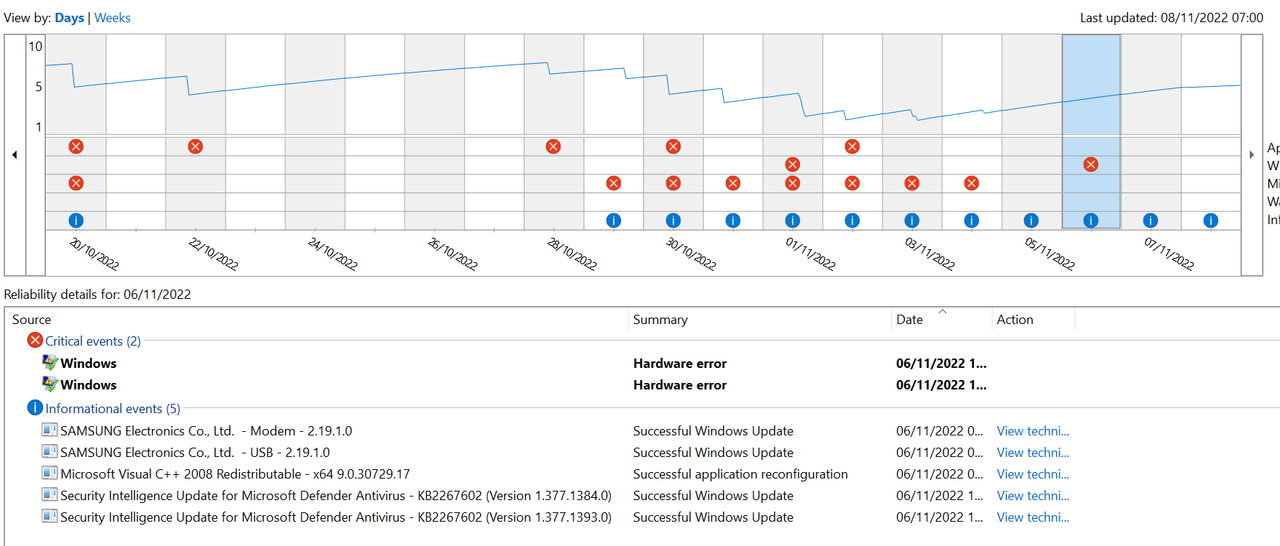Hi all,
My PC which I built in 2018 has started developing issues in the last 2 months. I have been scouring forums for solutions but I feel like I have tried everything now. The behaviour is a sort of distinctive so I'm hoping someone here has an idea of what might be going on.
Here are my hardware details:
Case: dancase a4
PSU: corsair sf600
MOBO: ASUS ROG STRIX X470-I
CPU: RYZEN 2700x
GPU: gtx 1080ti (initially) RTX a5000 (current)
RAM: corsair vengeance 32gb (2x16gb)
HDD: 1x Samsung evo pro m.2 500gb 1x samsung evo pro m.2 1tb
I should also mention that my calculated maximum load is 425 watts, my PSU is 600w.
Around 2 months ago, I started getting blue screen of death while working on a 3dsmax scene. I thought it was maybe software specific but I found the issue occurred also in Cinema 4D. The error codes were different each time, and some times they would disappear before I could even read them. I thought it might be a GPU issue so decided it was a good time to upgrade from 1080ti to rtx a5000. The issue persisted so I think I can rule out the GPU as the culprit.
I then ran the following checks:
Memtest86 (each stick separately) - PASS
Furmark - PASS
Prime 95 - PASS
I then updated the BIOS,
tried about 5 different GPU drivers, among many other drivers.
I followed so many debugging suggestions that I actually cant remember them all.
Somewhere along the line the problem went away, however, now I'm getting BLACK screen of death when doing certain tasks.
Using redshift in c4d (GPU engine) causes an instant black screen.
Using corona in 3dsmax causes an instant black screen.
Booting with 2 monitors connected instead of one causes a black screen before reaching the login screen.
Once again, Furmark passes, prime95 passes.
I'm at my wits end now, it seems like it must be some kind of corrupted driver or something but I just don't know how to identify the issue.
By black screen, I mean the screen goes black but fans stay running until I hold down the off button. The audio drops as well and I cannot access the PC using teamviewer. I have tried multiple monitors and the issue is consistent.
Does anyone have an idea of what might be going on here?
My PC which I built in 2018 has started developing issues in the last 2 months. I have been scouring forums for solutions but I feel like I have tried everything now. The behaviour is a sort of distinctive so I'm hoping someone here has an idea of what might be going on.
Here are my hardware details:
Case: dancase a4
PSU: corsair sf600
MOBO: ASUS ROG STRIX X470-I
CPU: RYZEN 2700x
GPU: gtx 1080ti (initially) RTX a5000 (current)
RAM: corsair vengeance 32gb (2x16gb)
HDD: 1x Samsung evo pro m.2 500gb 1x samsung evo pro m.2 1tb
I should also mention that my calculated maximum load is 425 watts, my PSU is 600w.
Around 2 months ago, I started getting blue screen of death while working on a 3dsmax scene. I thought it was maybe software specific but I found the issue occurred also in Cinema 4D. The error codes were different each time, and some times they would disappear before I could even read them. I thought it might be a GPU issue so decided it was a good time to upgrade from 1080ti to rtx a5000. The issue persisted so I think I can rule out the GPU as the culprit.
I then ran the following checks:
Memtest86 (each stick separately) - PASS
Furmark - PASS
Prime 95 - PASS
I then updated the BIOS,
tried about 5 different GPU drivers, among many other drivers.
I followed so many debugging suggestions that I actually cant remember them all.
Somewhere along the line the problem went away, however, now I'm getting BLACK screen of death when doing certain tasks.
Using redshift in c4d (GPU engine) causes an instant black screen.
Using corona in 3dsmax causes an instant black screen.
Booting with 2 monitors connected instead of one causes a black screen before reaching the login screen.
Once again, Furmark passes, prime95 passes.
I'm at my wits end now, it seems like it must be some kind of corrupted driver or something but I just don't know how to identify the issue.
By black screen, I mean the screen goes black but fans stay running until I hold down the off button. The audio drops as well and I cannot access the PC using teamviewer. I have tried multiple monitors and the issue is consistent.
Does anyone have an idea of what might be going on here?