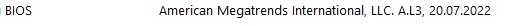Sup guys
So im upgraded my ryzen 1600 to 5600
When i m installed my new CPU i get problem that when starting my pc i had just a black screen. No POST, no UEFI/BIOS, picture appearing when Windows already loaded. PC works fine, but im need this BIOS.
And before installing new CPU i
CMOS cleaning
Reinput GPU
Starting only with 1 ram
GPU drivers update
The same
So, i went to MSI and find that might be my motherboard dont support UEFI on this CPU, it seems leggit or no?
And can i start my RAM with XMP profile without going to UEFI?
Ty for any tips
So im upgraded my ryzen 1600 to 5600
When i m installed my new CPU i get problem that when starting my pc i had just a black screen. No POST, no UEFI/BIOS, picture appearing when Windows already loaded. PC works fine, but im need this BIOS.
And before installing new CPU i
m upgraded BIOS to lastets version
My spec:
2 monitors, connecting with DP and HDMI
MSI B350 Pro vdh
MSI 1060 6gb
Gskill tridenz 2x8 3200
ryzen 5600
1 hdd
1 m2 ssd
1 sata ssd
Im tryed everything:CMOS cleaning
Reinput GPU
Starting only with 1 ram
GPU drivers update
The same
So, i went to MSI and find that might be my motherboard dont support UEFI on this CPU, it seems leggit or no?
And can i start my RAM with XMP profile without going to UEFI?
Ty for any tips
Last edited: