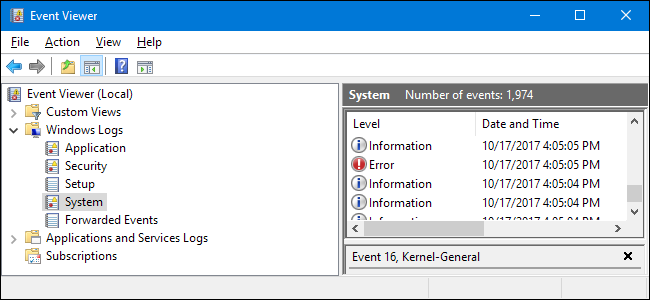Hello! Lately I have been having issues with my computer where when I play videogames after sometime (could be something like after 30 minutes or as late as 6 hours) I get a black screen and my display says there's no input. My GPU is the only component my monitor is connected to, which leads me to believe that could be the issue. On top of that, sometimes I get a small Windows error sound (which I can't view what it says, since I have a black screen) and some in-game sounds start looping. However, I can still hear my teammates in voice chat just fine and in real time and if I'm listening to music on the Spotify web browser, I still hear the music just fine and it keeps going through all my tracks as normally, which leads me to believe the system is operating just fine outside this issue. Fans and RBG lights remain working properly and the system stays turned on, only very rarely rebooting itself.
I have tried installing and reinstalling the GPU, installing and reinstalling the drivers, uninstalling the GPU in device manager and installing it again and nothing worked.
When I'm not playing videogames, my system behaves absolutely normal, without any crashes, stutters, anomalous temperatures, nothing, just like you'd expect a normal system to behave.
I have sent my card to the shop to have it tested and after 5 hours of Furmark they found no issues. After reinstalling it in my system, the first day it was running with no issues (3 hours of Heaven Benchmark 4.0 on Extreme and 2 hours of Overwatch) and the next morning issues arose after 30 minutes of Overwatch, so the problem persists. As I still believe my card is to blame, I have since RMA'd it, so I can no longer do any more tests on it.
However, this is my first time building a computer and because I'm not very confident about components I'd like some help to see if the issue is in any of the other components.
This is my current setup (all the parts are less than a month old):
CPU: Intel Core i7-9700K
Motherboard: Gigabyte Z390 Gaming X-CF
RAM: G.SKILL Ripjaws V 2x8GB DDR4-3200MHz
PSU: Corsair TX650M 80+ Gold
GPU: Gigabyte RTX 2070 SUPER Windforce 8GB OC
Since then I have tested my RAM with 4 hours of Memtest86+, having passed the test everytime with CPU temps around 60C, my CPU with Prime95 for 8 hours with no crashes and temperatures averaging 65C and the integrated graphics on the CPU with Heaven Benchmark. This sort of leads me to rule out any issues with the CPU and the RAM, which narrows it down to the GPU, Motherboard or PSU. Other than my system being sluggish when stressing out the CPU and RAM with Prime95, which is to be expected, everything behaved normally and temperatures were stable and withing reasonable limits.
In regards to the motherboard, it comes with 2 PCIE x16 slots. I have installed my GPU on both those slots and the problem persisted. I figured it could be a motherboard issue, namely the the slot I was using, but to me it is unlikely that BOTH slots are malfunctioning. On top of that, all other components connected to the motherboard work just fine. I also have a WiFi adaptor connected to one of the PCIE x1 slots and I'm having no issue with it either. I tested out all the other PCIE x1 slots and they're also working properly.
Although, as a beginner, I'm not sure this is enough evidence to rule out issues with the motherboard, I'm thinking the issue lies in either the GPU or the PSU. From here on out, I have no more ideas on how to test out the remaining components.
That being said, what do you guys think the issue might be? Do you think my original suspicion of a faulty GPU is the issue, or could it be the PSU or the Motherboard (or even any other component)?
Thank you!
I have tried installing and reinstalling the GPU, installing and reinstalling the drivers, uninstalling the GPU in device manager and installing it again and nothing worked.
When I'm not playing videogames, my system behaves absolutely normal, without any crashes, stutters, anomalous temperatures, nothing, just like you'd expect a normal system to behave.
I have sent my card to the shop to have it tested and after 5 hours of Furmark they found no issues. After reinstalling it in my system, the first day it was running with no issues (3 hours of Heaven Benchmark 4.0 on Extreme and 2 hours of Overwatch) and the next morning issues arose after 30 minutes of Overwatch, so the problem persists. As I still believe my card is to blame, I have since RMA'd it, so I can no longer do any more tests on it.
However, this is my first time building a computer and because I'm not very confident about components I'd like some help to see if the issue is in any of the other components.
This is my current setup (all the parts are less than a month old):
CPU: Intel Core i7-9700K
Motherboard: Gigabyte Z390 Gaming X-CF
RAM: G.SKILL Ripjaws V 2x8GB DDR4-3200MHz
PSU: Corsair TX650M 80+ Gold
GPU: Gigabyte RTX 2070 SUPER Windforce 8GB OC
Since then I have tested my RAM with 4 hours of Memtest86+, having passed the test everytime with CPU temps around 60C, my CPU with Prime95 for 8 hours with no crashes and temperatures averaging 65C and the integrated graphics on the CPU with Heaven Benchmark. This sort of leads me to rule out any issues with the CPU and the RAM, which narrows it down to the GPU, Motherboard or PSU. Other than my system being sluggish when stressing out the CPU and RAM with Prime95, which is to be expected, everything behaved normally and temperatures were stable and withing reasonable limits.
In regards to the motherboard, it comes with 2 PCIE x16 slots. I have installed my GPU on both those slots and the problem persisted. I figured it could be a motherboard issue, namely the the slot I was using, but to me it is unlikely that BOTH slots are malfunctioning. On top of that, all other components connected to the motherboard work just fine. I also have a WiFi adaptor connected to one of the PCIE x1 slots and I'm having no issue with it either. I tested out all the other PCIE x1 slots and they're also working properly.
Although, as a beginner, I'm not sure this is enough evidence to rule out issues with the motherboard, I'm thinking the issue lies in either the GPU or the PSU. From here on out, I have no more ideas on how to test out the remaining components.
That being said, what do you guys think the issue might be? Do you think my original suspicion of a faulty GPU is the issue, or could it be the PSU or the Motherboard (or even any other component)?
Thank you!