Below are two of these bsod, captured with my iPhone ...
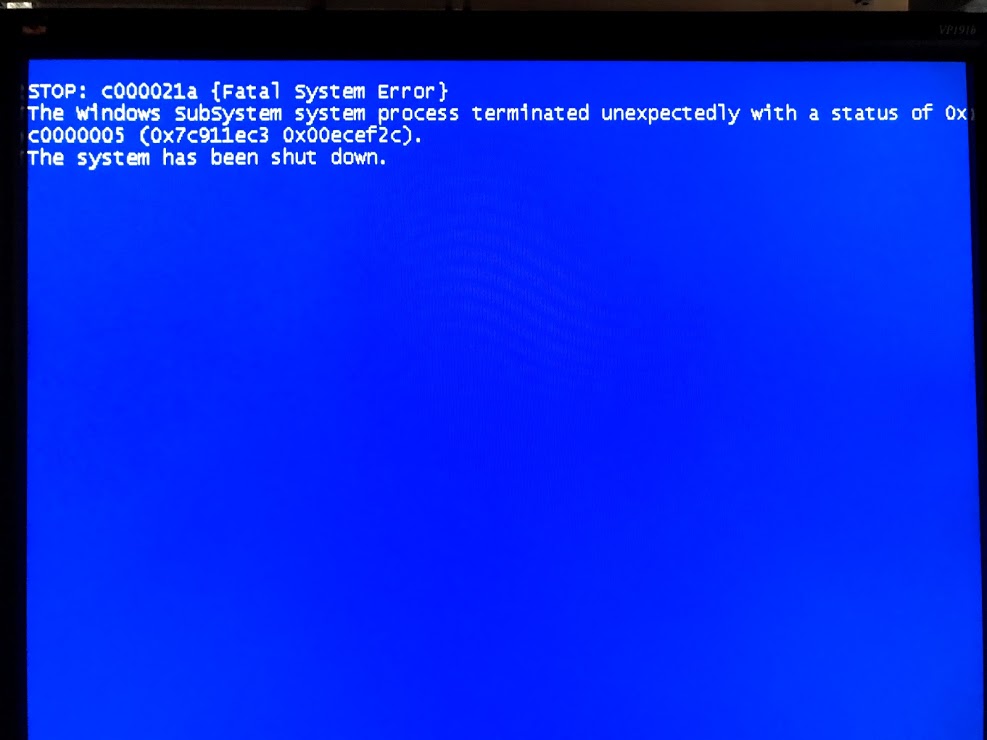
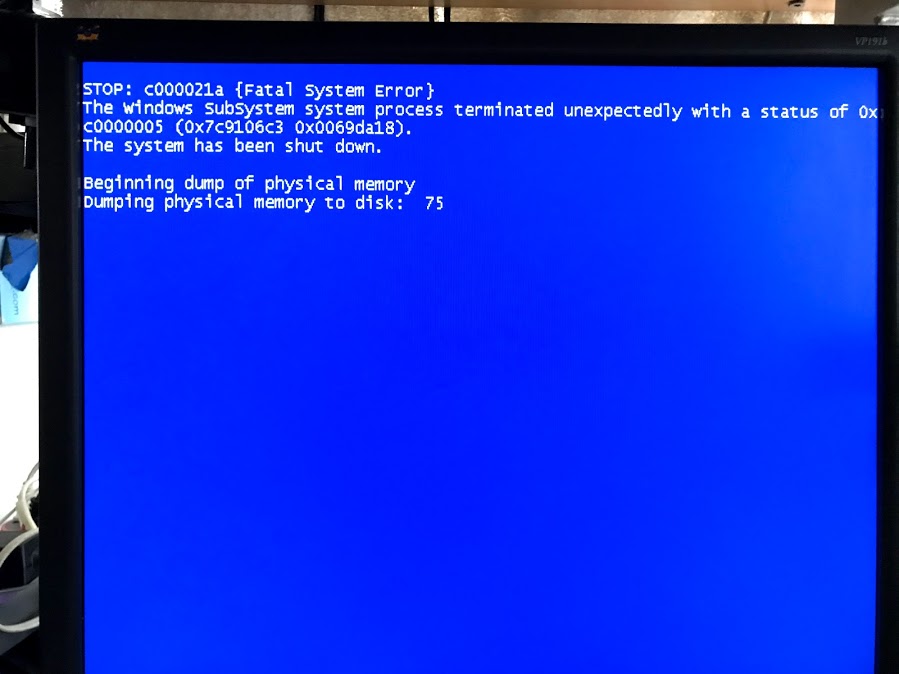
I stared having this a few weeks ago, and it seems to be mostly random. But it MAY be memory related.
The problem arose after Foobar2000 froze up, forcing a reboot. Re-boot was fine, but as soon as I started opening certain programs (iTunes, Foobar), I would sometimes get this bsod.
I did re-seat all the memory modules (cleaned with contact cleaner, too).
This PC has a fairly new 2TB WD ssd, 4gb memory, Win XP Sp2.
Although the CPU and motherboard (asus) are orig (early 2004), most other components have been replaced. The PC is always on (never hibernated or slept).
Since the first appearance of this issue, the problem seems to have abated a bit ... but I still get it every other day or so.
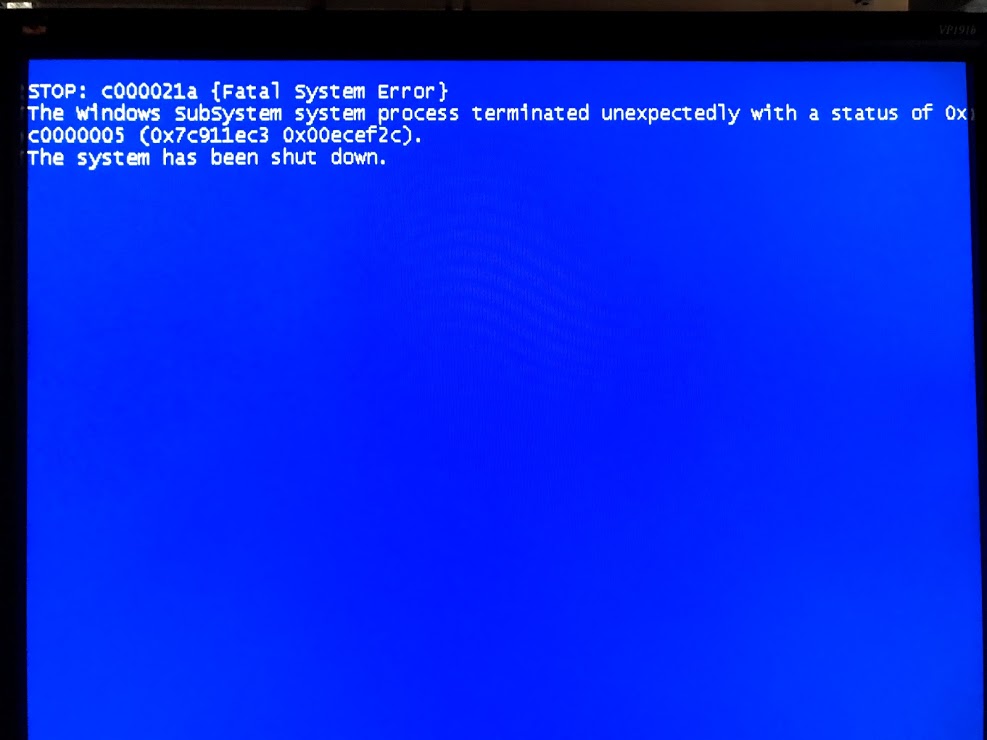
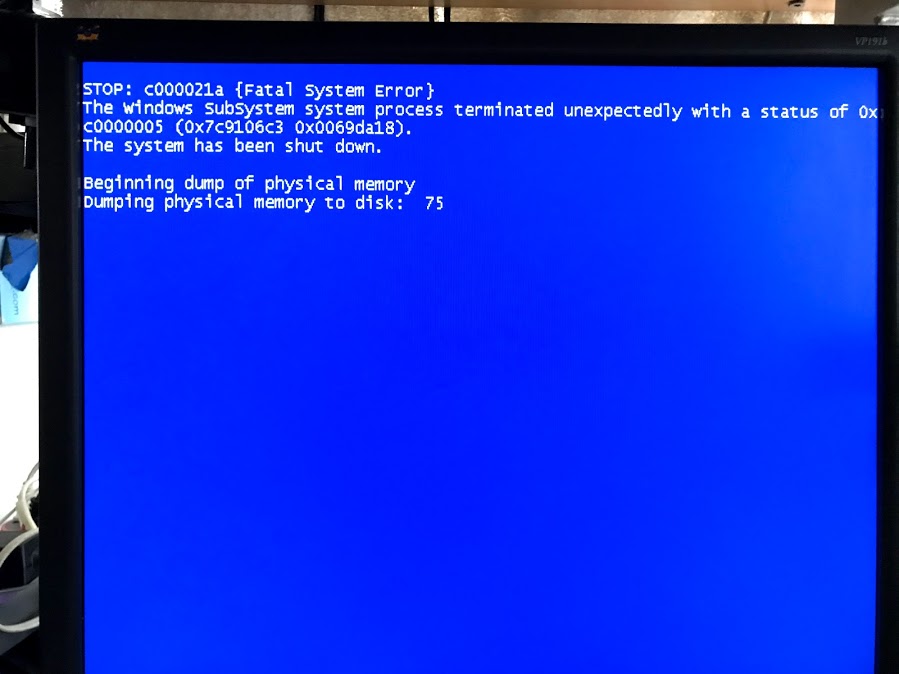
I stared having this a few weeks ago, and it seems to be mostly random. But it MAY be memory related.
The problem arose after Foobar2000 froze up, forcing a reboot. Re-boot was fine, but as soon as I started opening certain programs (iTunes, Foobar), I would sometimes get this bsod.
I did re-seat all the memory modules (cleaned with contact cleaner, too).
This PC has a fairly new 2TB WD ssd, 4gb memory, Win XP Sp2.
Although the CPU and motherboard (asus) are orig (early 2004), most other components have been replaced. The PC is always on (never hibernated or slept).
Since the first appearance of this issue, the problem seems to have abated a bit ... but I still get it every other day or so.

