When I turn on or restart my PC I get "Boot Failure Detected" error in BIOS. Loading optimized settings will let me boot into Widows until the next startup.
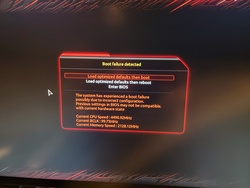
My PC specs
12th Gen Intel(R) Core(TM) i7-12700F 2.10 GHz
CORSAIR - iCUE H100i ELITE LCD Display Liquid CPU Cooler 120mm Fans + 240mm Radiator Liquid Cooling System + Custom IPS LCD Screen
32GB CORSAIR Vengeance RGB Pro SL 32GB (4 x 8GB) 288-Pin PC RAM DDR4 3600 (PC4 28800) Desktop Memory Model CMH32GX4M4D3600C18
GIGABYTE B660 AORUS MASTER DDR4 B660 Intel LGA 1700 ATX Motherboard
GIGABYTE AORUS GeForce RTX 3060 12GB GDDR6 PCI Express 4.0 ATX Video Card, LHR GV-N3060AORUS E-12GD (rev. 2.0)
CORSAIR - RM Series RM750 Fully Modular Ultra-Low Noise ATX Power Supply - Black
WD Black SN850X 1Tb SSD (Boot Drive)
WD My Book USB 4Tb (storage)
WD My Book USB 8Tb (back up)
Windows 10 64-bit
Corsair RGB Fans
Fractal Design Pop Air RGB Black TG ATX High-Airflow Clear Tempered Glass Window Mid Tower Computer Case
Razer Cynosa V2 Keyboard
Microsoft Wireless Mouse 900, Black (PW4-00001)
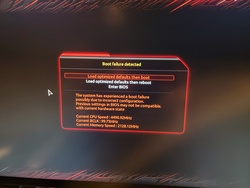
My PC specs
12th Gen Intel(R) Core(TM) i7-12700F 2.10 GHz
CORSAIR - iCUE H100i ELITE LCD Display Liquid CPU Cooler 120mm Fans + 240mm Radiator Liquid Cooling System + Custom IPS LCD Screen
32GB CORSAIR Vengeance RGB Pro SL 32GB (4 x 8GB) 288-Pin PC RAM DDR4 3600 (PC4 28800) Desktop Memory Model CMH32GX4M4D3600C18
GIGABYTE B660 AORUS MASTER DDR4 B660 Intel LGA 1700 ATX Motherboard
GIGABYTE AORUS GeForce RTX 3060 12GB GDDR6 PCI Express 4.0 ATX Video Card, LHR GV-N3060AORUS E-12GD (rev. 2.0)
CORSAIR - RM Series RM750 Fully Modular Ultra-Low Noise ATX Power Supply - Black
WD Black SN850X 1Tb SSD (Boot Drive)
WD My Book USB 4Tb (storage)
WD My Book USB 8Tb (back up)
Windows 10 64-bit
Corsair RGB Fans
Fractal Design Pop Air RGB Black TG ATX High-Airflow Clear Tempered Glass Window Mid Tower Computer Case
Razer Cynosa V2 Keyboard
Microsoft Wireless Mouse 900, Black (PW4-00001)

