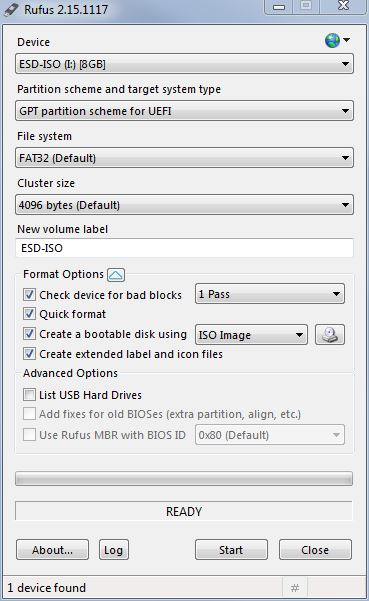Hi,
I wanted today to install a new copy of windows 7 from USB. The USB is fine since I just installed another copy on the same computer 2 weeks ago, but I wanted a fresh on. So, first thing that popped was the stupid "MBR -> GPT" message that windows can't be installed. So I went into shift + F10 to clean the partition and format it to GPT and that's when all hell broke lose. The USB wasn't recognised, the installer stopped working, I checked the BIOS setting, rested the BIOS setting, messed aroud in EUFI, went again to original BIOS setting and NOTHING. I am in an endless loop of booting straight to BIOS and even if I select at Boot Override the USB stick, I just get a black screen with a few clicks of a white line and that's it. Straight back to bios.
Did I just messed up my entire HDD that I now have to buy a new one?
I wanted today to install a new copy of windows 7 from USB. The USB is fine since I just installed another copy on the same computer 2 weeks ago, but I wanted a fresh on. So, first thing that popped was the stupid "MBR -> GPT" message that windows can't be installed. So I went into shift + F10 to clean the partition and format it to GPT and that's when all hell broke lose. The USB wasn't recognised, the installer stopped working, I checked the BIOS setting, rested the BIOS setting, messed aroud in EUFI, went again to original BIOS setting and NOTHING. I am in an endless loop of booting straight to BIOS and even if I select at Boot Override the USB stick, I just get a black screen with a few clicks of a white line and that's it. Straight back to bios.
Did I just messed up my entire HDD that I now have to buy a new one?