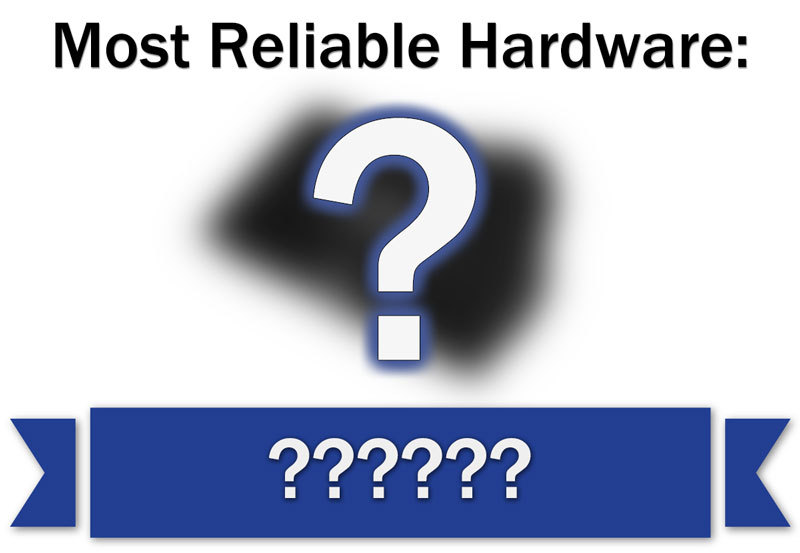PROLOGUE:
(skip to the part labeled The Questions to avoid my rambling monologue)
So . . uh, yeah. Some of you might remember my talk about how I'm sticking with my old Haswell-based system until AM5 comes out.
That attitude was reinforced when Alder Lake came out, and the i5-12400 basically tied or slightly edged out even the 5600X. They trade blows, but the 12400 was way cheaper. Still I said "I'll wait for AM5."
Then I thought "well, it might be nice to put together a budget system around a 5600G and a B450 or A520 motherboard. MicroCenter has the 5600G for $199.99 after all... and the 12400 seems to not have many budget motherboard choices yet, and the 5600G's iGPU seems like an interesting bit for the super-budget system."
Still, I resisted that temptation.
Then, MicroCenter, in-store, decided to basically offer the 5600X for 12400F suggested price...
$50 off the already pretty decent $239.99, but ONLY if you're a new customer. My girlfriend agreed to become that new customer.
B550 boards were considered, but, again, this is meant to be a budget system. I had concerns about the A520 boards, but found out that the Gigabyte DS3H have one more power phase for the VRM than the other A520 boards, so I went with that. Oh, and there's the $20 discount if you get a MB and CPU combo.
So, for all intents and purposes:
THE QUESTIONS:
I'm in the US. Southwest-ish New Jersey, if that makes a difference. Online or in-store works for me, and there's a MicroCenter about 45-50 minutes from me, where I got the MB/CPU (though obviously, gas and tolls add to the cost).
So, this is actually meant to be a budget system. Low cost, but still with some intelligent choices. It will be my main system for now, and involve some gaming. I have no intention of overclocking the CPU.
I have the following parts:
I need:
I guess it should be pretty straightforward - PCIe 3.0 speeds are fine, since that's all the board can do. I do want a good one, though, that can maintain its performance. Not going crazy for top of the line, but this is one part where I'm not looking to go budget.
But, of course, will, as always look for a good deal on one. And my brain says "don't ever break the $0.10/GB line if you can avoid it."
My usage is typical home use. Office, web browsing, YouTube, and video games. The only deviation from that is some minor/light software development.
I've looked (today) at the SK Hynix Gold P31, and the Samsung 970 EVO Plus, both in 1TB versions.
DEBATE: 1 big drive? Or smaller OS drive, and bigger drive for installable software, games, etc.? and why? (I know Windows OS reinstallation is still sometimes a thing, but not as much as it used to be I imagine).
RAM:
Tentatively, I'm looking at this, which Crucial's site lists as compatible with this board when I do a lookup:
Crucial Ballistix BL2K8G36C16U4B: DDR4-3600, 16-18-18-38 timings. It's on the QVL list for the board. There's a 2x16GB version of the same, for exactly twice as much.
Can I go with faster RAM . . but ALSO maintaining a good price/performance ratio? I mean, I don't want to, for example, pay 20% more for RAM that only gives me a 1% performance benefit.
I am also considering going with 32GB. The MB does have 4 slots, so I suppose 2x8GB now, and get the same kit later, SHOULD, in theory, work. If I do go 32 up front, though, I guess I should be doing 2x16GB dual-rank modules, if I understand what's been said about what the 5000 series Ryzen likes.
All recommendations appreciated.
CASE:
Ugh . . this is where I really have trouble making up my mind. I really, REALLY like the idea of the Antec P82 Silent or Antec P101 Silent. They seem to manage the best in terms of being very quiet WITHOUT sacrificing thermals. Unfortunately, it seems those are really difficult to find without being uncomfortably marked up, or without a crazy shipping price.
So, unless I can find one of those, I'm looking for a bugdet (budget-ish?) case that's still worthwhile/respectable. I do like quiet, but I don't want to cook the parts as a result. I also tend to prefer cases with solid tops, though they don't seem to be all too common anymore, as I am unlikely to use a top fan, and will use air-cooling only.
But, while I've done research, I'm still mostly out of my element when it comes to cases.
Also, a good case that is mATX but cannot handle full ATX would be acceptable, if it doesn't make sacrifices in the noise and cooling department. Yeah, I know that's the opposite of the large-ish Antecs I mentioned above.
All in all, basically, trying to avoid making dumb/silly mistakes with my choices here.
(skip to the part labeled The Questions to avoid my rambling monologue)
So . . uh, yeah. Some of you might remember my talk about how I'm sticking with my old Haswell-based system until AM5 comes out.
That attitude was reinforced when Alder Lake came out, and the i5-12400 basically tied or slightly edged out even the 5600X. They trade blows, but the 12400 was way cheaper. Still I said "I'll wait for AM5."
Then I thought "well, it might be nice to put together a budget system around a 5600G and a B450 or A520 motherboard. MicroCenter has the 5600G for $199.99 after all... and the 12400 seems to not have many budget motherboard choices yet, and the 5600G's iGPU seems like an interesting bit for the super-budget system."
Still, I resisted that temptation.
Then, MicroCenter, in-store, decided to basically offer the 5600X for 12400F suggested price...
$50 off the already pretty decent $239.99, but ONLY if you're a new customer. My girlfriend agreed to become that new customer.
B550 boards were considered, but, again, this is meant to be a budget system. I had concerns about the A520 boards, but found out that the Gigabyte DS3H have one more power phase for the VRM than the other A520 boards, so I went with that. Oh, and there's the $20 discount if you get a MB and CPU combo.
So, for all intents and purposes:
- 5600X: $179.99
- $239.99 -$50 (new customer discount) - $10 (half of the $20 cpu/mb combo discount)
- Gigabyte A520M DS3H: $65.99
- $75.99 - $10 (half of the $20 cpu/mb combo discount)
THE QUESTIONS:
I'm in the US. Southwest-ish New Jersey, if that makes a difference. Online or in-store works for me, and there's a MicroCenter about 45-50 minutes from me, where I got the MB/CPU (though obviously, gas and tolls add to the cost).
So, this is actually meant to be a budget system. Low cost, but still with some intelligent choices. It will be my main system for now, and involve some gaming. I have no intention of overclocking the CPU.
I have the following parts:
- CPU: Ryzen 5 5600X
- MB: Gigabyte A520M DS3H mATX
- PSU: I'll use one of the following, which I already have:
- Seasonic Focus 650W Platinum (fully modular) - 3 years old, but was only used lightly for about a year
- Corsair TX550M Gold (semi modular)
I need:
- RAM
- A decent case
- An NVMe M.2 drive . . but if I don't get one right away, I will start off with a 2.5" SATA SSD I have.
I guess it should be pretty straightforward - PCIe 3.0 speeds are fine, since that's all the board can do. I do want a good one, though, that can maintain its performance. Not going crazy for top of the line, but this is one part where I'm not looking to go budget.
But, of course, will, as always look for a good deal on one. And my brain says "don't ever break the $0.10/GB line if you can avoid it."
My usage is typical home use. Office, web browsing, YouTube, and video games. The only deviation from that is some minor/light software development.
I've looked (today) at the SK Hynix Gold P31, and the Samsung 970 EVO Plus, both in 1TB versions.
DEBATE: 1 big drive? Or smaller OS drive, and bigger drive for installable software, games, etc.? and why? (I know Windows OS reinstallation is still sometimes a thing, but not as much as it used to be I imagine).
RAM:
Tentatively, I'm looking at this, which Crucial's site lists as compatible with this board when I do a lookup:
Crucial Ballistix BL2K8G36C16U4B: DDR4-3600, 16-18-18-38 timings. It's on the QVL list for the board. There's a 2x16GB version of the same, for exactly twice as much.
Can I go with faster RAM . . but ALSO maintaining a good price/performance ratio? I mean, I don't want to, for example, pay 20% more for RAM that only gives me a 1% performance benefit.
I am also considering going with 32GB. The MB does have 4 slots, so I suppose 2x8GB now, and get the same kit later, SHOULD, in theory, work. If I do go 32 up front, though, I guess I should be doing 2x16GB dual-rank modules, if I understand what's been said about what the 5000 series Ryzen likes.
All recommendations appreciated.
CASE:
Ugh . . this is where I really have trouble making up my mind. I really, REALLY like the idea of the Antec P82 Silent or Antec P101 Silent. They seem to manage the best in terms of being very quiet WITHOUT sacrificing thermals. Unfortunately, it seems those are really difficult to find without being uncomfortably marked up, or without a crazy shipping price.
So, unless I can find one of those, I'm looking for a bugdet (budget-ish?) case that's still worthwhile/respectable. I do like quiet, but I don't want to cook the parts as a result. I also tend to prefer cases with solid tops, though they don't seem to be all too common anymore, as I am unlikely to use a top fan, and will use air-cooling only.
But, while I've done research, I'm still mostly out of my element when it comes to cases.
Also, a good case that is mATX but cannot handle full ATX would be acceptable, if it doesn't make sacrifices in the noise and cooling department. Yeah, I know that's the opposite of the large-ish Antecs I mentioned above.
All in all, basically, trying to avoid making dumb/silly mistakes with my choices here.
Last edited: