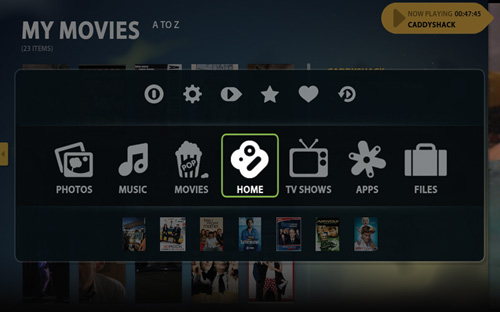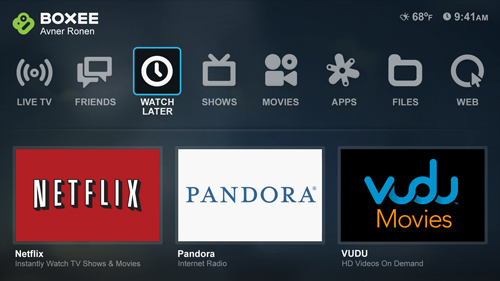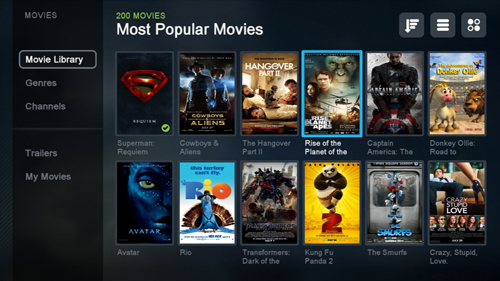The issue about creating a guide is that there are many alternate routes.
That said I picked up a load of Boxee's so I've done this many times.
Yep - usb keyboard on the Boxee.
If you still have a user on the Boxee then setting the DNS / Gateway to 0.0.0.0 might work.
However it sound like yo are stuck on login / create user screen, so to break out here go New User > Facebook > F12, then ESC forthe popup dialogue.
This will allow you to get to your network settings.
If you don't have a user you'll need to get to this point anyway - so you can inject a user "BoxeeLives" from a USB stick using as script.
If that is the case for you send an email to
[b]Removed[/b] and I'll see if I can help you from there.
I've done 9 Boxee's this way - all work fine offline (as the Boxee mother ship servers have been taken offline for good).
The Boxee I have for the bedroom is stuck on the "Welcome" screen where you set up your network. When the network is set, it says "Connected to the network. But can't connect to the internet." (or something like that), and it goes back to the part where you enter the wireless network SSID and password or to connect a ethernet cable. (I've tried both the WiFi and ethernet cable and it won't go past this point). (This was the one that was "Factory Restored" and apparently unable to connect since the servers where shut down.)
The Boxee I have in the office/game room is on a wired/ethernet cable. I was able to get to the home screen using the "new user", then "Facebook", allow it to say that it can't find the site it's trying to connect, press F12 and select the home. This gives me the home page with a red Boxee icon in the top left and says "Master user" However, when I select "Movies" it says, "Nothing to see... The content you want to see isn't available because the Boxee is not connected to the Internet." TV Shows says that "Boxee is offline... The content you want to see isn't available because the Boxee is not connected to the Internet."
I did go into settings and network, and set the DNS to 0.0.0.0 ... however after it rebooted (see below), it went back to the IP address of the router as the DNS.
Since it no longer see my previously set up file links to my NAS device, I went into settings, file sources, Windows Network (SMB) and the only options are MSHOME, WORKGROUP and Manually Enter IP/Name...
I'm able to use the Manually Enter IP/Name... to point the Boxee to one of my folders on the NAS (I have one for DVD Movies which is digital copies of my DVD's, Movies which is just movie files, TV Shows on DVD which is the same as the DVD Movies except for TV Shows, etc. and it seems to be stuck on Waiting to be scanned. When I go to the "Files" on the home banner, and choose a movie to try to play (a VIDEO_TS.IFO file) that it was able to play before, it also freezes on the file screen, doesn't even load/play the file. I also tried this with a .avi file with the same result.
So with one I'm able to get somewhat into it (just have to find out how to get to the home and network settings of my other one). However, playing videos isn't working (so it might be dependent on the Internet for the player??) ... I might be able to do a version of Kodi (like this video:
View: https://www.youtube.com/watch?v=TmlyOI-sbL8
), where it'll load into Kodi instead and have the same type of Movie screen as the Boxee did (with the DVD cover artwork and description) ... that is if I can find info on how to install it and if the links to do it aren't dead. I don't mind spending a few dollars and getting a nano USB thumb drive (like:
https://www.walmart.com/ip/Verbatim...0CnYobgoEAzAlL12D0JKbAGI7UY5DVn4aAmv4EALw_wcB ).
Do you know how to get Kodi installed on a Boxee, where it'll boot directly into Kodi without needing to put in a user and password (well other than maybe setting it up)? Also, how do I get past the internet set up part on the one I did a factory restore on (I'm assuming this has no user info on it since it was restored to factory settings)?