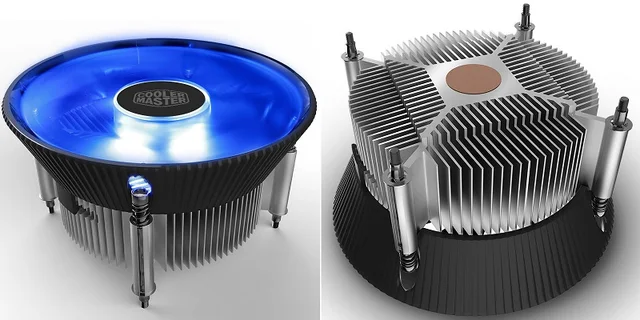Specs:
i7-9700k
MSI MPG Z390 Gaming Plus
Corsair Vengeance LPX 16 GB
Samsung 870 QVO 1TB
A pair of old HDDs that haven't been plugged in
Windows 10 Home
AresGame AGK750 Modular PSU
Geforce GTX 1050 TI (MSI Nvidia model and is the one thing that I know works since I had it in my previous "build")
MUSETEX Phantom Black PC Case
Cooler Master I70C (Copper Core) CPU Fan
I have just recently purchased the parts to build a PC for the first time (all from Amazon) and have gotten everything put together to the best of my knowledge. However, when I tried to use a bootable USB in order to load Windows 10 onto the computer, it gets as far as loading the files before the computer restarts the process. The system always restarts at the same point (right before the Windows pop-ups should open to proceed with the install). I have spent hours scouring the web and forums to solve the problem but haven't found anything to fix the problem. It is also worth noting that when I try to switch the BIOS Mode from CSM to UEFI, the BIOS "breaks" and I am unable to access the advanced settings (or anything beyond the EZ Mode screen options) without having the different windows try (and fail) to open over each other. The only way I have found to fix this is to reset the BIOS to their optimized defaults (F6 shortcut). Even when I do switch to the UEFI mode, the boot menu (F11) doesn't detect the bootable USB at all and only lets me open the BIOS. I read that the RAM could possibly faulty and tried to use the MemTest86 test via a bootable USB, but the computer crashes and restarts when the test tries to fetch the CPU MSR data. I am able to see all of the CPU information (hard drives, RAM, CPU, etc) from the BIOS and everything seems to be in working order otherwise (PC Case fans, CPU Fan, USB ports, Power and Reset switch, etc). I am more or less stuck in an endless loop of trying to boot Windows in order to install it and having my PC crash and restart while the only solution that I can find (switching to UEFI) also doesn't work and causes more problems with my BIOS until it is reset back to defaults. As I said, I have spent hours scouring the web to figure out why it keeps resetting before being able to load any farther (I have also tried two different USB's, one I formatted with the online tool and one that I got with a copy of Windows 10 Home from Best Buy). Does anyone know what could be causing the UEFI BIOS Mode error or the failure to boot and how to try and fix it?
NOTES: My BIOS is fully up to date, I have everything that is not absolutely necessary unplugged (case USB ports, Graphics Card, and all of the hard drives including the SSD), and I have tried using two different bootable Windows Flash Drive as well as a different Flash Drive for my attempt at running MemTest86.
Thank you for your help in advance!
i7-9700k
MSI MPG Z390 Gaming Plus
Corsair Vengeance LPX 16 GB
Samsung 870 QVO 1TB
A pair of old HDDs that haven't been plugged in
Windows 10 Home
AresGame AGK750 Modular PSU
Geforce GTX 1050 TI (MSI Nvidia model and is the one thing that I know works since I had it in my previous "build")
MUSETEX Phantom Black PC Case
Cooler Master I70C (Copper Core) CPU Fan
I have just recently purchased the parts to build a PC for the first time (all from Amazon) and have gotten everything put together to the best of my knowledge. However, when I tried to use a bootable USB in order to load Windows 10 onto the computer, it gets as far as loading the files before the computer restarts the process. The system always restarts at the same point (right before the Windows pop-ups should open to proceed with the install). I have spent hours scouring the web and forums to solve the problem but haven't found anything to fix the problem. It is also worth noting that when I try to switch the BIOS Mode from CSM to UEFI, the BIOS "breaks" and I am unable to access the advanced settings (or anything beyond the EZ Mode screen options) without having the different windows try (and fail) to open over each other. The only way I have found to fix this is to reset the BIOS to their optimized defaults (F6 shortcut). Even when I do switch to the UEFI mode, the boot menu (F11) doesn't detect the bootable USB at all and only lets me open the BIOS. I read that the RAM could possibly faulty and tried to use the MemTest86 test via a bootable USB, but the computer crashes and restarts when the test tries to fetch the CPU MSR data. I am able to see all of the CPU information (hard drives, RAM, CPU, etc) from the BIOS and everything seems to be in working order otherwise (PC Case fans, CPU Fan, USB ports, Power and Reset switch, etc). I am more or less stuck in an endless loop of trying to boot Windows in order to install it and having my PC crash and restart while the only solution that I can find (switching to UEFI) also doesn't work and causes more problems with my BIOS until it is reset back to defaults. As I said, I have spent hours scouring the web to figure out why it keeps resetting before being able to load any farther (I have also tried two different USB's, one I formatted with the online tool and one that I got with a copy of Windows 10 Home from Best Buy). Does anyone know what could be causing the UEFI BIOS Mode error or the failure to boot and how to try and fix it?
NOTES: My BIOS is fully up to date, I have everything that is not absolutely necessary unplugged (case USB ports, Graphics Card, and all of the hard drives including the SSD), and I have tried using two different bootable Windows Flash Drive as well as a different Flash Drive for my attempt at running MemTest86.
Thank you for your help in advance!