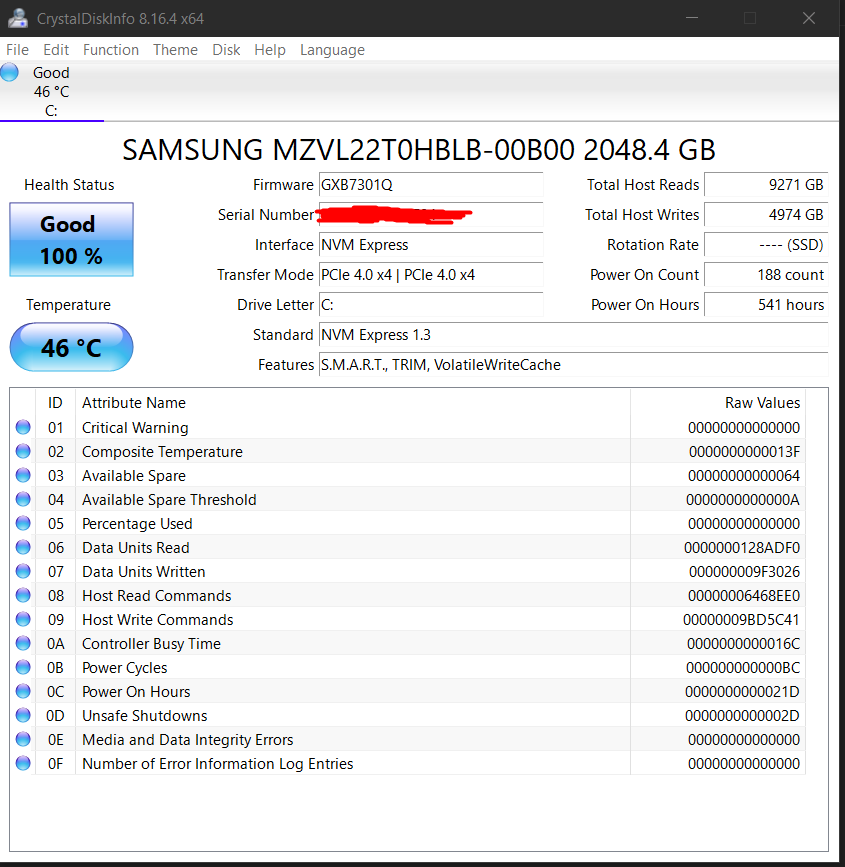0: kd> lmiftsm
start end module name
fffff803`2eb30000 fffff803`2ebfc000 ACPI \SystemRoot\System32\drivers\ACPI.sys 98F9EEE3 (This is a reproducible build file hash, not a timestamp)
fffff803`2eae0000 fffff803`2eb06000 acpiex \SystemRoot\System32\Drivers\acpiex.sys C8D60B44 (This is a reproducible build file hash, not a timestamp)
fffff803`4b4b0000 fffff803`4b4bb000 acpipagr \SystemRoot\System32\drivers\acpipagr.sys 092D0DD8 (This is a reproducible build file hash, not a timestamp)
fffff803`4b470000 fffff803`4b47c000 acpitime \SystemRoot\System32\drivers\acpitime.sys BB606674 (This is a reproducible build file hash, not a timestamp)
fffff803`44d90000 fffff803`44e35000 afd \SystemRoot\system32\drivers\afd.sys EEEAC1C7 (This is a reproducible build file hash, not a timestamp)
fffff803`44d70000 fffff803`44d85000 afunix \SystemRoot\system32\drivers\afunix.sys 11C8B133 (This is a reproducible build file hash, not a timestamp)
fffff803`88590000 fffff803`885b7000 AgileVpn \SystemRoot\System32\drivers\AgileVpn.sys 660B14B7 (This is a reproducible build file hash, not a timestamp)
fffff803`45170000 fffff803`451be000 ahcache \SystemRoot\system32\DRIVERS\ahcache.sys 20345F4C (This is a reproducible build file hash, not a timestamp)
fffff803`45150000 fffff803`45167000 bam \SystemRoot\system32\drivers\bam.sys 4BADB6B8 (This is a reproducible build file hash, not a timestamp)
fffff803`44c20000 fffff803`44c36000 BasicDisplay \SystemRoot\System32\DriverStore\FileRepository\basicdisplay.inf_amd64_65ab9a260dbf7467\BasicDisplay.sys A816CE22 (This is a reproducible build file hash, not a timestamp)
fffff803`44c40000 fffff803`44c51000 BasicRender \SystemRoot\System32\DriverStore\FileRepository\basicrender.inf_amd64_df49c4daa6251397\BasicRender.sys 4A52C9B4 (This is a reproducible build file hash, not a timestamp)
fffff803`4e7c0000 fffff803`4e7d0000 BATTC \SystemRoot\System32\drivers\BATTC.SYS FF322591 (This is a reproducible build file hash, not a timestamp)
fffff803`44840000 fffff803`4484a000 Beep \SystemRoot\System32\Drivers\Beep.SYS E4AC8238 (This is a reproducible build file hash, not a timestamp)
fffff803`45440000 fffff803`45467000 bindflt \SystemRoot\system32\drivers\bindflt.sys 34AAD96A (This is a reproducible build file hash, not a timestamp)
fffff803`29130000 fffff803`2913b000 BOOTVID \SystemRoot\system32\BOOTVID.dll D13EE5B6 (This is a reproducible build file hash, not a timestamp)
fffff803`89300000 fffff803`89325000 bowser \SystemRoot\system32\DRIVERS\bowser.sys A71F83E9 (This is a reproducible build file hash, not a timestamp)
fffff803`46000000 fffff803`46184000 BTHport \SystemRoot\System32\drivers\BTHport.sys 72E8AFCD (This is a reproducible build file hash, not a timestamp)
fffff803`46bc0000 fffff803`46be1000 BTHUSB \SystemRoot\System32\drivers\BTHUSB.sys 3CD2E8BA (This is a reproducible build file hash, not a timestamp)
fffff803`48080000 fffff803`48092000 buttonconverter \SystemRoot\System32\drivers\buttonconverter.sys 7BADAB91 (This is a reproducible build file hash, not a timestamp)
fffff803`45270000 fffff803`45285000 CAD \SystemRoot\System32\drivers\CAD.sys 58C1ABCA (This is a reproducible build file hash, not a timestamp)
ffffeede`81210000 ffffeede`81259000 cdd \SystemRoot\System32\cdd.dll Fri Jan 31 20:42:21 2025 (679D198D)
fffff803`453b0000 fffff803`453e0000 cdrom \SystemRoot\System32\drivers\cdrom.sys 5932F2B2 (This is a reproducible build file hash, not a timestamp)
fffff803`2ee30000 fffff803`2ee49000 CEA \SystemRoot\system32\drivers\CEA.sys 404A1738 (This is a reproducible build file hash, not a timestamp)
fffff803`2e800000 fffff803`2e8e6000 CI \SystemRoot\system32\CI.dll 59723EB0 (This is a reproducible build file hash, not a timestamp)
fffff803`44ca0000 fffff803`44cbc000 CimFS \SystemRoot\System32\Drivers\CimFS.SYS 560F7A2A (This is a reproducible build file hash, not a timestamp)
fffff803`2fd10000 fffff803`2fd7c000 CLASSPNP \SystemRoot\System32\drivers\CLASSPNP.SYS 37556A1E (This is a reproducible build file hash, not a timestamp)
fffff803`464f0000 fffff803`46571000 cldflt \SystemRoot\system32\drivers\cldflt.sys 74A2A811 (This is a reproducible build file hash, not a timestamp)
fffff803`290a0000 fffff803`2910b000 CLFS \SystemRoot\System32\drivers\CLFS.SYS 58A22DF4 (This is a reproducible build file hash, not a timestamp)
fffff803`2e600000 fffff803`2e715000 clipsp \SystemRoot\System32\drivers\clipsp.sys Sat Mar 12 08:03:08 2022 (622C379C)
fffff803`4c140000 fffff803`4c14f000 CmBatt \SystemRoot\System32\drivers\CmBatt.sys 770987AD (This is a reproducible build file hash, not a timestamp)
fffff803`2e7c0000 fffff803`2e7ce000 cmimcext \SystemRoot\System32\drivers\cmimcext.sys 633C2FE0 (This is a reproducible build file hash, not a timestamp)
fffff803`2e8f0000 fffff803`2e9ab000 cng \SystemRoot\System32\drivers\cng.sys 7AC27439 (This is a reproducible build file hash, not a timestamp)
fffff803`451c0000 fffff803`451d2000 CompositeBus \SystemRoot\System32\DriverStore\FileRepository\compositebus.inf_amd64_7500cffa210c6946\CompositeBus.sys 6AE1B302 (This is a reproducible build file hash, not a timestamp)
fffff803`455d0000 fffff803`455e2000 condrv \SystemRoot\System32\drivers\condrv.sys 2E6C186F (This is a reproducible build file hash, not a timestamp)
fffff803`452d0000 fffff803`452ee000 crashdmp \SystemRoot\System32\Drivers\crashdmp.sys 81BD83C0 (This is a reproducible build file hash, not a timestamp)
fffff803`450c0000 fffff803`450db000 dam \SystemRoot\system32\drivers\dam.sys 927C5546 (This is a reproducible build file hash, not a timestamp)
fffff803`45090000 fffff803`450bc000 dfsc \SystemRoot\System32\Drivers\dfsc.sys 5EDE3E45 (This is a reproducible build file hash, not a timestamp)
fffff803`2fcf0000 fffff803`2fd0c000 disk \SystemRoot\System32\drivers\disk.sys 3457FE4D (This is a reproducible build file hash, not a timestamp)
fffff803`47f10000 fffff803`47f25000 dptf_acpi \SystemRoot\System32\DriverStore\FileRepository\dptf_acpi.inf_amd64_e7c3288c5f827f77\dptf_acpi.sys Tue Dec 14 01:45:25 2021 (61B7DB15)
fffff803`463f0000 fffff803`46403000 dptf_cpu \SystemRoot\System32\DriverStore\FileRepository\dptf_cpu.inf_amd64_82419944dda69b12\dptf_cpu.sys Tue Dec 14 01:45:27 2021 (61B7DB17)
fffff803`4b340000 fffff803`4b361000 drmk \SystemRoot\System32\drivers\drmk.sys 38043810 (This is a reproducible build file hash, not a timestamp)
fffff803`46260000 fffff803`4627d000 dump_dumpfve \SystemRoot\System32\Drivers\dump_dumpfve.sys 959E4C2A (This is a reproducible build file hash, not a timestamp)
fffff803`461d0000 fffff803`461df000 dump_dumpstorport \SystemRoot\System32\Drivers\dump_dumpstorport.sys 6448E6FA (This is a reproducible build file hash, not a timestamp)
fffff803`46210000 fffff803`4623d000 dump_stornvme \SystemRoot\System32\drivers\dump_stornvme.sys 8C8FFBBA (This is a reproducible build file hash, not a timestamp)
fffff803`44850000 fffff803`44bf9000 dxgkrnl \SystemRoot\System32\drivers\dxgkrnl.sys BDE0D8EA (This is a reproducible build file hash, not a timestamp)
fffff803`46280000 fffff803`46361000 dxgmms2 \SystemRoot\System32\drivers\dxgmms2.sys CFD7BEEF (This is a reproducible build file hash, not a timestamp)
fffff803`4b990000 fffff803`4baa8000 e3xw10x64 \SystemRoot\System32\drivers\e3xw10x64.sys Tue May 11 06:30:41 2021 (6099FA61)
fffff803`2f0e0000 fffff803`2f0fc000 EhStorClass \SystemRoot\System32\drivers\EhStorClass.sys DA9273CC (This is a reproducible build file hash, not a timestamp)
fffff803`46410000 fffff803`46478000 esif_lf \SystemRoot\System32\DriverStore\FileRepository\dptf_cpu.inf_amd64_82419944dda69b12\esif_lf.sys Tue Dec 14 01:45:42 2021 (61B7DB26)
fffff803`88a10000 fffff803`88a7b000 exfat \SystemRoot\System32\Drivers\exfat.SYS 2EDB7C37 (This is a reproducible build file hash, not a timestamp)
fffff803`450e0000 fffff803`4514c000 fastfat \SystemRoot\System32\Drivers\fastfat.SYS 47351333 (This is a reproducible build file hash, not a timestamp)
fffff803`44800000 fffff803`44815000 filecrypt \SystemRoot\system32\drivers\filecrypt.sys 3C7F622A (This is a reproducible build file hash, not a timestamp)
fffff803`2f100000 fffff803`2f11a000 fileinfo \SystemRoot\System32\drivers\fileinfo.sys AEE275C2 (This is a reproducible build file hash, not a timestamp)
fffff803`29140000 fffff803`291b0000 FLTMGR \SystemRoot\System32\drivers\FLTMGR.SYS ABEC10AC (This is a reproducible build file hash, not a timestamp)
fffff803`2f4c0000 fffff803`2f4cd000 Fs_Rec \SystemRoot\System32\Drivers\Fs_Rec.sys B9E5C55C (This is a reproducible build file hash, not a timestamp)
fffff803`2fad0000 fffff803`2fb98000 fvevol \SystemRoot\System32\DRIVERS\fvevol.sys 0ECFC6AD (This is a reproducible build file hash, not a timestamp)
fffff803`2fa10000 fffff803`2fa8f000 fwpkclnt \SystemRoot\System32\drivers\fwpkclnt.sys CCE2A0B1 (This is a reproducible build file hash, not a timestamp)
fffff803`88780000 fffff803`8879f000 gameflt \SystemRoot\System32\DriverStore\FileRepository\gameflt.inf_amd64_e9d882eb1604b97c\gameflt.sys AA166D84 (This is a reproducible build file hash, not a timestamp)
fffff803`4b4d0000 fffff803`4b4e6000 gna \SystemRoot\System32\DriverStore\FileRepository\gna.inf_amd64_19ceb7ce67a7cf8b\gna.sys Tue Sep 14 13:54:31 2021 (61407F67)
fffff803`45080000 fffff803`4508a000 gpuenergydrv \SystemRoot\System32\drivers\gpuenergydrv.sys F10C03D8 (This is a reproducible build file hash, not a timestamp)
fffff803`29050000 fffff803`29056000 hal hal.dll 1A7BE8E9 (This is a reproducible build file hash, not a timestamp)
fffff803`4b2a0000 fffff803`4b2c5000 HDAudBus \SystemRoot\System32\drivers\HDAudBus.sys A31B07FE (This is a reproducible build file hash, not a timestamp)
fffff803`47eb0000 fffff803`47eef000 HIDCLASS \SystemRoot\System32\Drivers\HIDCLASS.SYS 021FDD4D (This is a reproducible build file hash, not a timestamp)
fffff803`47e90000 fffff803`47ea7000 HidEventFilter \SystemRoot\System32\DriverStore\FileRepository\hideventfilter.inf_amd64_550b85a074d33f99\HidEventFilter.sys Wed Jul 7 15:55:37 2021 (60E5A449)
fffff803`48180000 fffff803`48195000 hidi2c \SystemRoot\System32\drivers\hidi2c.sys 785C504F (This is a reproducible build file hash, not a timestamp)
fffff803`48160000 fffff803`48173000 hidinterrupt \SystemRoot\System32\drivers\hidinterrupt.sys 3A264D7C (This is a reproducible build file hash, not a timestamp)
fffff803`47ef0000 fffff803`47f03000 HIDPARSE \SystemRoot\System32\Drivers\HIDPARSE.SYS 3404D246 (This is a reproducible build file hash, not a timestamp)
fffff803`46190000 fffff803`461a2000 hidusb \SystemRoot\System32\drivers\hidusb.sys 1B0E634F (This is a reproducible build file hash, not a timestamp)
fffff803`89170000 fffff803`892f7000 HTTP \SystemRoot\system32\drivers\HTTP.sys F38D3DE6 (This is a reproducible build file hash, not a timestamp)
fffff803`4c0c0000 fffff803`4c0e1000 i8042prt \SystemRoot\System32\drivers\i8042prt.sys 515D28B1 (This is a reproducible build file hash, not a timestamp)
fffff803`4b480000 fffff803`4b4a0000 iaLPSS2_GPIO2_TGL \SystemRoot\System32\DriverStore\FileRepository\ialpss2_gpio2_tgl.inf_amd64_2546dafe2183e972\iaLPSS2_GPIO2_TGL.sys Tue Jul 13 11:02:32 2021 (60ED4898)
fffff803`4b8e0000 fffff803`4b913000 iaLPSS2_I2C_TGL \SystemRoot\System32\DriverStore\FileRepository\ialpss2_i2c_tgl.inf_amd64_1308f85f1b0adf27\iaLPSS2_I2C_TGL.sys Tue Jul 13 11:02:01 2021 (60ED4879)
fffff803`465a0000 fffff803`46bb4000 ibtusb \SystemRoot\System32\DriverStore\FileRepository\ibtusb.inf_amd64_62a572ed216ea95f\ibtusb.sys Thu Feb 24 09:58:55 2022 (62173ABF)
fffff803`4e7f0000 fffff803`4e7fb000 ICCWDT \SystemRoot\System32\drivers\ICCWDT.sys Thu May 7 17:56:01 2020 (5EB42181)
fffff803`4c150000 fffff803`4e7ba000 igdkmdn64 \SystemRoot\System32\DriverStore\FileRepository\iigd_dch.inf_amd64_4b69a10283ca8d89\igdkmdn64.sys Fri Feb 4 08:05:38 2022 (61FCC232)
fffff803`4b400000 fffff803`4b44d000 IntcAudioBus \SystemRoot\System32\DriverStore\FileRepository\intcaudiobus.inf_amd64_f879990e81dc8c38\IntcAudioBus.sys Mon Nov 22 14:50:22 2021 (619B920E)
fffff803`45730000 fffff803`457e7000 IntcDMic \SystemRoot\System32\DriverStore\FileRepository\intcdmic.inf_amd64_d4ace4b9cf06c911\IntcDMic.sys Mon Nov 22 14:50:37 2021 (619B921D)
fffff803`481d0000 fffff803`482e5000 IntcOED \SystemRoot\System32\DriverStore\FileRepository\intcoed.inf_amd64_625d5a9ea859462f\IntcOED.sys Mon Nov 22 14:51:56 2021 (619B926C)
fffff803`45650000 fffff803`45728000 IntcUSB \SystemRoot\System32\DriverStore\FileRepository\intcusb.inf_amd64_2f4c83f014ffdaee\IntcUSB.sys Mon Nov 22 14:51:18 2021 (619B9246)
fffff803`2ed10000 fffff803`2ed7b000 intelpep \SystemRoot\System32\drivers\intelpep.sys 356F68F6 (This is a reproducible build file hash, not a timestamp)
fffff803`47e40000 fffff803`47e82000 intelppm \SystemRoot\System32\drivers\intelppm.sys 01EF26B5 (This is a reproducible build file hash, not a timestamp)
fffff803`2eda0000 fffff803`2edab000 IntelTA \SystemRoot\System32\drivers\IntelTA.sys 9D7941CE (This is a reproducible build file hash, not a timestamp)
fffff803`2fcb0000 fffff803`2fcc2000 iorate \SystemRoot\system32\drivers\iorate.sys E3086CCD (This is a reproducible build file hash, not a timestamp)
fffff803`4c100000 fffff803`4c114000 kbdclass \SystemRoot\System32\drivers\kbdclass.sys 3156654A (This is a reproducible build file hash, not a timestamp)
fffff803`48060000 fffff803`48071000 kbdhid \SystemRoot\System32\drivers\kbdhid.sys DF2550C2 (This is a reproducible build file hash, not a timestamp)
fffff803`29060000 fffff803`2906b000 kd \SystemRoot\system32\kd.dll FE185FA8 (This is a reproducible build file hash, not a timestamp)
fffff803`451e0000 fffff803`451ed000 kdnic \SystemRoot\System32\drivers\kdnic.sys 9401D3B8 (This is a reproducible build file hash, not a timestamp)
fffff803`887f0000 fffff803`887f7000 KernCoreLib64 \??\C:\Program Files (x86)\MSI\MSI NBFoundation Service\KernCoreLib64.sys Fri Aug 10 09:24:22 2018 (5B6D2F96)
fffff803`4b370000 fffff803`4b3e6000 ks \SystemRoot\System32\drivers\ks.sys 365F95B9 (This is a reproducible build file hash, not a timestamp)
fffff803`2e720000 fffff803`2e749000 ksecdd \SystemRoot\System32\drivers\ksecdd.sys A3C78A68 (This is a reproducible build file hash, not a timestamp)
fffff803`2f6e0000 fffff803`2f712000 ksecpkg \SystemRoot\System32\Drivers\ksecpkg.sys 54CF43EB (This is a reproducible build file hash, not a timestamp)
fffff803`47fa0000 fffff803`47faf000 ksthunk \SystemRoot\system32\drivers\ksthunk.sys 2816E646 (This is a reproducible build file hash, not a timestamp)
fffff803`45470000 fffff803`45488000 lltdio \SystemRoot\system32\drivers\lltdio.sys D4D91B57 (This is a reproducible build file hash, not a timestamp)
fffff803`464c0000 fffff803`464e9000 luafv \SystemRoot\system32\drivers\luafv.sys 86E5647D (This is a reproducible build file hash, not a timestamp)
fffff803`28dc0000 fffff803`2904f000 mcupdate_GenuineIntel \SystemRoot\system32\mcupdate_GenuineIntel.dll 9FB1DE46 (This is a reproducible build file hash, not a timestamp)
fffff803`882b0000 fffff803`882c4000 mmcss \SystemRoot\system32\drivers\mmcss.sys 07117A5A (This is a reproducible build file hash, not a timestamp)
fffff803`46370000 fffff803`4638b000 monitor \SystemRoot\System32\drivers\monitor.sys 54752B1B (This is a reproducible build file hash, not a timestamp)
fffff803`4c120000 fffff803`4c133000 mouclass \SystemRoot\System32\drivers\mouclass.sys 3E1AA9CC (This is a reproducible build file hash, not a timestamp)
fffff803`482f0000 fffff803`48300000 mouhid \SystemRoot\System32\drivers\mouhid.sys E502FBD9 (This is a reproducible build file hash, not a timestamp)
fffff803`2efd0000 fffff803`2efee000 mountmgr \SystemRoot\System32\drivers\mountmgr.sys 6FA7424A (This is a reproducible build file hash, not a timestamp)
fffff803`887a0000 fffff803`887c8000 MpKslDrv \??\C:\ProgramData\Microsoft\Windows Defender\Definition Updates\{2ADAE264-96D7-4F56-8201-488586BA1B6A}\MpKslDrv.sys 49448625 (This is a reproducible build file hash, not a timestamp)
fffff803`89330000 fffff803`8934a000 mpsdrv \SystemRoot\System32\drivers\mpsdrv.sys 0EBF3D28 (This is a reproducible build file hash, not a timestamp)
fffff803`89350000 fffff803`893e4000 mrxsmb \SystemRoot\system32\DRIVERS\mrxsmb.sys 6ACD757C (This is a reproducible build file hash, not a timestamp)
fffff803`88300000 fffff803`88352000 mrxsmb10 \SystemRoot\system32\DRIVERS\mrxsmb10.sys EF179C68 (This is a reproducible build file hash, not a timestamp)
fffff803`88200000 fffff803`88246000 mrxsmb20 \SystemRoot\system32\DRIVERS\mrxsmb20.sys D7F907B2 (This is a reproducible build file hash, not a timestamp)
fffff803`44c80000 fffff803`44c91000 Msfs \SystemRoot\System32\Drivers\Msfs.SYS 95155DF1 (This is a reproducible build file hash, not a timestamp)
fffff803`47e00000 fffff803`47e32000 msgpioclx \SystemRoot\System32\Drivers\msgpioclx.sys 491CB749 (This is a reproducible build file hash, not a timestamp)
fffff803`4b4c0000 fffff803`4b4cb000 mshidkmdf \SystemRoot\System32\Drivers\mshidkmdf.sys D7AA4B86 (This is a reproducible build file hash, not a timestamp)
fffff803`461b0000 fffff803`461bd000 msihid \SystemRoot\System32\drivers\msihid.sys Tue Aug 17 22:48:23 2021 (611C1287)
fffff803`2ec10000 fffff803`2ec1b000 msisadrv \SystemRoot\System32\drivers\msisadrv.sys 1AAAEF93 (This is a reproducible build file hash, not a timestamp)
fffff803`45490000 fffff803`454a8000 mslldp \SystemRoot\system32\drivers\mslldp.sys 71FCC6F4 (This is a reproducible build file hash, not a timestamp)
fffff803`455f0000 fffff803`45646000 msquic \SystemRoot\system32\drivers\msquic.sys DE688303 (This is a reproducible build file hash, not a timestamp)
fffff803`2e750000 fffff803`2e7b1000 msrpc \SystemRoot\System32\drivers\msrpc.sys A79D353E (This is a reproducible build file hash, not a timestamp)
fffff803`45060000 fffff803`45070000 mssmbios \SystemRoot\System32\drivers\mssmbios.sys 6233611A (This is a reproducible build file hash, not a timestamp)
fffff803`48310000 fffff803`4831c000 MTConfig \SystemRoot\System32\drivers\MTConfig.sys D2AEB078 (This is a reproducible build file hash, not a timestamp)
fffff803`2fc80000 fffff803`2fca6000 mup \SystemRoot\System32\Drivers\mup.sys 71933DBD (This is a reproducible build file hash, not a timestamp)
fffff803`48020000 fffff803`48035000 Nahimic_Mirroring \SystemRoot\System32\drivers\Nahimic_Mirroring.sys Wed Sep 8 10:38:40 2021 (61386880)
fffff803`2f4d0000 fffff803`2f63f000 ndis \SystemRoot\system32\drivers\ndis.sys 2AE4B051 (This is a reproducible build file hash, not a timestamp)
fffff803`44e90000 fffff803`44ea4000 ndiscap \SystemRoot\System32\drivers\ndiscap.sys DCEEC70E (This is a reproducible build file hash, not a timestamp)
fffff803`88640000 fffff803`8864f000 ndistapi \SystemRoot\System32\DRIVERS\ndistapi.sys E2027389 (This is a reproducible build file hash, not a timestamp)
fffff803`455b0000 fffff803`455c8000 ndisuio \SystemRoot\system32\drivers\ndisuio.sys 47396760 (This is a reproducible build file hash, not a timestamp)
fffff803`47fe0000 fffff803`47fed000 NdisVirtualBus \SystemRoot\System32\drivers\NdisVirtualBus.sys A7AE93D1 (This is a reproducible build file hash, not a timestamp)
fffff803`88650000 fffff803`8868a000 ndiswan \SystemRoot\System32\drivers\ndiswan.sys 438B0671 (This is a reproducible build file hash, not a timestamp)
fffff803`88570000 fffff803`8858d000 NDProxy \SystemRoot\System32\DRIVERS\NDProxy.sys 77FE1198 (This is a reproducible build file hash, not a timestamp)
fffff803`882d0000 fffff803`882f7000 Ndu \SystemRoot\system32\drivers\Ndu.sys ABC6C894 (This is a reproducible build file hash, not a timestamp)
fffff803`44eb0000 fffff803`44ec4000 netbios \SystemRoot\system32\drivers\netbios.sys 618ED82E (This is a reproducible build file hash, not a timestamp)
fffff803`44d10000 fffff803`44d6c000 netbt \SystemRoot\System32\DRIVERS\netbt.sys 45CF76EF (This is a reproducible build file hash, not a timestamp)
fffff803`2f640000 fffff803`2f6d8000 NETIO \SystemRoot\system32\drivers\NETIO.SYS 9495D5BD (This is a reproducible build file hash, not a timestamp)
fffff803`4bab0000 fffff803`4bfa2000 Netwtw10 \SystemRoot\System32\DriverStore\FileRepository\netwtw6e.inf_amd64_b7ba5f3e97d405e8\Netwtw10.sys Tue Mar 15 16:09:41 2022 (62309E25)
fffff803`44c60000 fffff803`44c7c000 Npfs \SystemRoot\System32\Drivers\Npfs.SYS 733C4980 (This is a reproducible build file hash, not a timestamp)
fffff803`45050000 fffff803`4505e000 npsvctrig \SystemRoot\System32\drivers\npsvctrig.sys 677B42C8 (This is a reproducible build file hash, not a timestamp)
fffff803`45030000 fffff803`45042000 nsiproxy \SystemRoot\system32\drivers\nsiproxy.sys F6E31779 (This is a reproducible build file hash, not a timestamp)
fffff803`2c400000 fffff803`2d446000 nt ntkrnlmp.exe 01DC8893 (This is a reproducible build file hash, not a timestamp)
fffff803`2f1e0000 fffff803`2f4b9000 Ntfs \SystemRoot\System32\Drivers\Ntfs.sys E875E533 (This is a reproducible build file hash, not a timestamp)
fffff803`2e7f0000 fffff803`2e7fc000 ntosext \SystemRoot\System32\drivers\ntosext.sys 71DD3C9F (This is a reproducible build file hash, not a timestamp)
fffff803`44830000 fffff803`4483a000 Null \SystemRoot\System32\Drivers\Null.SYS 01FE6381 (This is a reproducible build file hash, not a timestamp)
fffff803`481a0000 fffff803`481c1000 nvhda64v \SystemRoot\system32\drivers\nvhda64v.sys Mon Jan 3 12:46:34 2022 (61D2D40A)
fffff803`48970000 fffff803`4b29c000 nvlddmkm \SystemRoot\System32\DriverStore\FileRepository\nvmii.inf_amd64_bade69c3f3c5f2ca\nvlddmkm.sys Thu May 19 20:11:34 2022 (62867A46)
fffff803`47fb0000 fffff803`47fbd000 NvModuleTracker \SystemRoot\System32\drivers\NvModuleTracker.sys Tue Aug 11 11:35:06 2020 (5F32583A)
fffff803`47f30000 fffff803`47f6b000 nvpcf \SystemRoot\System32\drivers\nvpcf.sys Fri Feb 4 20:49:32 2022 (61FD753C)
fffff803`47f80000 fffff803`47f90000 nvvad64v \SystemRoot\system32\drivers\nvvad64v.sys Mon Sep 13 10:32:00 2021 (613EFE70)
fffff803`47fc0000 fffff803`47fd0000 nvvhci \SystemRoot\System32\drivers\nvvhci.sys Fri Jan 10 20:31:07 2020 (5E18C2EB)
fffff803`454f0000 fffff803`455af000 nwifi \SystemRoot\system32\DRIVERS\nwifi.sys 8E8959F5 (This is a reproducible build file hash, not a timestamp)
fffff803`44e60000 fffff803`44e8b000 pacer \SystemRoot\System32\drivers\pacer.sys 26BE44D4 (This is a reproducible build file hash, not a timestamp)
fffff803`2ee50000 fffff803`2ee81000 partmgr \SystemRoot\System32\drivers\partmgr.sys E9199C25 (This is a reproducible build file hash, not a timestamp)
fffff803`2ec20000 fffff803`2ec97000 pci \SystemRoot\System32\drivers\pci.sys 98973EDB (This is a reproducible build file hash, not a timestamp)
fffff803`2edc0000 fffff803`2edd4000 pcw \SystemRoot\System32\drivers\pcw.sys E2390AC7 (This is a reproducible build file hash, not a timestamp)
fffff803`2ee00000 fffff803`2ee2f000 pdc \SystemRoot\system32\drivers\pdc.sys 5A01FAEC (This is a reproducible build file hash, not a timestamp)
fffff803`88360000 fffff803`88437000 peauth \SystemRoot\system32\drivers\peauth.sys 5EA36ABF (This is a reproducible build file hash, not a timestamp)
fffff803`4b2d0000 fffff803`4b336000 portcls \SystemRoot\System32\drivers\portcls.sys 5373C5A4 (This is a reproducible build file hash, not a timestamp)
fffff803`29110000 fffff803`2912a000 PSHED \SystemRoot\system32\PSHED.dll 4C55DC99 (This is a reproducible build file hash, not a timestamp)
fffff803`88800000 fffff803`88814000 qwavedrv \SystemRoot\system32\drivers\qwavedrv.sys EA28F0BC (This is a reproducible build file hash, not a timestamp)
fffff803`88620000 fffff803`8863c000 raspppoe \SystemRoot\System32\DRIVERS\raspppoe.sys 22793BEF (This is a reproducible build file hash, not a timestamp)
fffff803`88550000 fffff803`8856c000 rassstp \SystemRoot\System32\drivers\rassstp.sys 3C5B7B7A (This is a reproducible build file hash, not a timestamp)
fffff803`44fb0000 fffff803`4502c000 rdbss \SystemRoot\system32\DRIVERS\rdbss.sys 1953CBA2 (This is a reproducible build file hash, not a timestamp)
fffff803`48010000 fffff803`4801e000 rdpbus \SystemRoot\System32\drivers\rdpbus.sys 84DFD52A (This is a reproducible build file hash, not a timestamp)
fffff803`2fc20000 fffff803`2fc70000 rdyboost \SystemRoot\System32\drivers\rdyboost.sys 76CA3270 (This is a reproducible build file hash, not a timestamp)
fffff803`454d0000 fffff803`454eb000 rspndr \SystemRoot\system32\drivers\rspndr.sys 9E43BCCD (This is a reproducible build file hash, not a timestamp)
fffff803`48380000 fffff803`48961000 RTKVHD64 \SystemRoot\system32\drivers\RTKVHD64.sys Tue Mar 15 12:16:17 2022 (62306771)
fffff803`2eb10000 fffff803`2eb2a000 SgrmAgent \SystemRoot\system32\drivers\SgrmAgent.sys A6474774 (This is a reproducible build file hash, not a timestamp)
fffff803`2eab0000 fffff803`2eabf000 SleepStudyHelper \SystemRoot\system32\drivers\SleepStudyHelper.sys 664F6ECB (This is a reproducible build file hash, not a timestamp)
fffff803`4b450000 fffff803`4b460000 Smb_driver_Intel \SystemRoot\System32\drivers\Smb_driver_Intel.sys Thu Feb 25 12:09:38 2021 (60377762)
fffff803`2ee90000 fffff803`2ef3a000 spaceport \SystemRoot\System32\drivers\spaceport.sys 028C007B (This is a reproducible build file hash, not a timestamp)
fffff803`4b920000 fffff803`4b93a000 SpbCx \SystemRoot\system32\drivers\SpbCx.sys 81B6F697 (This is a reproducible build file hash, not a timestamp)
fffff803`88460000 fffff803`88527000 srv2 \SystemRoot\System32\DRIVERS\srv2.sys 792720AC (This is a reproducible build file hash, not a timestamp)
fffff803`88250000 fffff803`882a7000 srvnet \SystemRoot\System32\DRIVERS\srvnet.sys F2A0CEC8 (This is a reproducible build file hash, not a timestamp)
fffff803`48000000 fffff803`4800e000 ssdevfactory \SystemRoot\System32\drivers\ssdevfactory.sys Wed Sep 16 01:02:05 2020 (5F6139DD)
fffff803`4c0f0000 fffff803`4c0fc000 ssps2 \SystemRoot\System32\drivers\ssps2.sys Thu Aug 26 19:00:44 2021 (6127BAAC)
fffff803`48040000 fffff803`48056000 SteelSeries_Sonar_VAD \SystemRoot\System32\DriverStore\FileRepository\steelseries-sonar-vad.inf_amd64_6f6e907eca1efa31\SteelSeries-Sonar-VAD.sys Mon Mar 21 18:55:26 2022 (6238ADFE)
fffff803`2eff0000 fffff803`2f01d000 stornvme \SystemRoot\System32\drivers\stornvme.sys 8C8FFBBA (This is a reproducible build file hash, not a timestamp)
fffff803`2f020000 fffff803`2f0d3000 storport \SystemRoot\System32\drivers\storport.sys 531C6406 (This is a reproducible build file hash, not a timestamp)
fffff803`46580000 fffff803`4659a000 storqosflt \SystemRoot\system32\drivers\storqosflt.sys 461A811E (This is a reproducible build file hash, not a timestamp)
fffff803`47ff0000 fffff803`47ffc000 swenum \SystemRoot\System32\DriverStore\FileRepository\swenum.inf_amd64_16a14542b63c02af\swenum.sys E117266B (This is a reproducible build file hash, not a timestamp)
fffff803`44820000 fffff803`4482e000 tbs \SystemRoot\system32\drivers\tbs.sys CDEA9CC8 (This is a reproducible build file hash, not a timestamp)
fffff803`4b5e0000 fffff803`4b8dd000 TbtBusDrv \SystemRoot\System32\drivers\TbtBusDrv.sys Thu Feb 3 16:31:22 2022 (61FBE73A)
fffff803`2f720000 fffff803`2fa0c000 tcpip \SystemRoot\System32\drivers\tcpip.sys BBE3AEA1 (This is a reproducible build file hash, not a timestamp)
fffff803`88440000 fffff803`88455000 tcpipreg \SystemRoot\System32\drivers\tcpipreg.sys 0651E2F3 (This is a reproducible build file hash, not a timestamp)
fffff803`44cf0000 fffff803`44d00000 TDI \SystemRoot\system32\DRIVERS\TDI.SYS D1AD2BD4 (This is a reproducible build file hash, not a timestamp)
fffff803`44cc0000 fffff803`44ce2000 tdx \SystemRoot\system32\DRIVERS\tdx.sys 5FEFAB86 (This is a reproducible build file hash, not a timestamp)
fffff803`4b940000 fffff803`4b98c000 TeeDriverW10x64 \SystemRoot\System32\DriverStore\FileRepository\heci.inf_amd64_098df91f3c4fcb08\x64\TeeDriverW10x64.sys Thu Jan 20 13:26:20 2022 (61E946DC)
fffff803`29070000 fffff803`29097000 tm \SystemRoot\System32\drivers\tm.sys D8EFCDE6 (This is a reproducible build file hash, not a timestamp)
fffff803`2eca0000 fffff803`2ece4000 tpm \SystemRoot\System32\drivers\tpm.sys 64E7EED7 (This is a reproducible build file hash, not a timestamp)
fffff803`4b590000 fffff803`4b5d4000 ucx01000 \SystemRoot\system32\drivers\ucx01000.sys 11447CC9 (This is a reproducible build file hash, not a timestamp)
fffff803`47f70000 fffff803`47f7e000 UEFI \SystemRoot\System32\DriverStore\FileRepository\uefi.inf_amd64_c1628ffa62c8e54c\UEFI.sys 100A3FFE (This is a reproducible build file hash, not a timestamp)
fffff803`45250000 fffff803`45265000 umbus \SystemRoot\System32\DriverStore\FileRepository\umbus.inf_amd64_b78a9c5b6fd62c27\umbus.sys E7B4847E (This is a reproducible build file hash, not a timestamp)
fffff803`45400000 fffff803`45433000 usbccgp \SystemRoot\System32\drivers\usbccgp.sys 6ADA60BC (This is a reproducible build file hash, not a timestamp)
fffff803`48150000 fffff803`4815e000 USBD \SystemRoot\System32\drivers\USBD.SYS 76AC3507 (This is a reproducible build file hash, not a timestamp)
fffff803`480a0000 fffff803`48143000 UsbHub3 \SystemRoot\System32\drivers\UsbHub3.sys 8D1085E2 (This is a reproducible build file hash, not a timestamp)
fffff803`4b4f0000 fffff803`4b58e000 USBXHCI \SystemRoot\System32\drivers\USBXHCI.SYS 9051D530 (This is a reproducible build file hash, not a timestamp)
fffff803`2ede0000 fffff803`2edf5000 vdrvroot \SystemRoot\System32\drivers\vdrvroot.sys E613EBA7 (This is a reproducible build file hash, not a timestamp)
fffff803`44ed0000 fffff803`44f71000 Vid \SystemRoot\System32\drivers\Vid.sys 30A26551 (This is a reproducible build file hash, not a timestamp)
fffff803`2ef40000 fffff803`2ef59000 volmgr \SystemRoot\System32\drivers\volmgr.sys 51E4251D (This is a reproducible build file hash, not a timestamp)
fffff803`2ef60000 fffff803`2efc3000 volmgrx \SystemRoot\System32\drivers\volmgrx.sys Fri Nov 29 20:04:07 2013 (5298D717)
fffff803`2fbb0000 fffff803`2fc1d000 volsnap \SystemRoot\System32\drivers\volsnap.sys 8AFD80F6 (This is a reproducible build file hash, not a timestamp)
fffff803`2fba0000 fffff803`2fbab000 volume \SystemRoot\System32\drivers\volume.sys 83CF10C9 (This is a reproducible build file hash, not a timestamp)
fffff803`4c0b0000 fffff803`4c0be000 vwifibus \SystemRoot\System32\drivers\vwifibus.sys 8AF48D2C (This is a reproducible build file hash, not a timestamp)
fffff803`44e40000 fffff803`44e5a000 vwififlt \SystemRoot\System32\drivers\vwififlt.sys 03489583 (This is a reproducible build file hash, not a timestamp)
fffff803`88530000 fffff803`88543000 vwifimp \SystemRoot\System32\drivers\vwifimp.sys B98A06FC (This is a reproducible build file hash, not a timestamp)
fffff803`454b0000 fffff803`454cd000 wanarp \SystemRoot\System32\DRIVERS\wanarp.sys 2A517681 (This is a reproducible build file hash, not a timestamp)
fffff803`44c00000 fffff803`44c18000 watchdog \SystemRoot\System32\drivers\watchdog.sys F13839AB (This is a reproducible build file hash, not a timestamp)
fffff803`46480000 fffff803`464b6000 wcifs \SystemRoot\system32\drivers\wcifs.sys 249047FD (This is a reproducible build file hash, not a timestamp)
fffff803`2e9b0000 fffff803`2ea81000 Wdf01000 \SystemRoot\system32\drivers\Wdf01000.sys 2F5B6E21 (This is a reproducible build file hash, not a timestamp)
fffff803`2f170000 fffff803`2f1df000 WdFilter \SystemRoot\system32\drivers\wd\WdFilter.sys 75C63DA1 (This is a reproducible build file hash, not a timestamp)
fffff803`2ea90000 fffff803`2eaa3000 WDFLDR \SystemRoot\system32\drivers\WDFLDR.SYS 565B60B2 (This is a reproducible build file hash, not a timestamp)
fffff803`4bfb0000 fffff803`4c0a2000 wdiwifi \SystemRoot\system32\DRIVERS\wdiwifi.sys 8BC43A21 (This is a reproducible build file hash, not a timestamp)
fffff803`887d0000 fffff803`887eb000 WdNisDrv \SystemRoot\system32\drivers\wd\WdNisDrv.sys FBAD3ED4 (This is a reproducible build file hash, not a timestamp)
fffff803`2e7d0000 fffff803`2e7e1000 werkernel \SystemRoot\System32\drivers\werkernel.sys 1BD4610F (This is a reproducible build file hash, not a timestamp)
fffff803`2fa90000 fffff803`2fac0000 wfplwfs \SystemRoot\System32\drivers\wfplwfs.sys BBABA6B8 (This is a reproducible build file hash, not a timestamp)
ffffeede`80460000 ffffeede`804fa000 win32k \SystemRoot\System32\win32k.sys 0014322E (This is a reproducible build file hash, not a timestamp)
ffffeede`80810000 ffffeede`80ae3000 win32kbase \SystemRoot\System32\win32kbase.sys Tue Mar 20 10:21:44 1979 (1154BD18)
ffffeede`80e50000 ffffeede`81206000 win32kfull \SystemRoot\System32\win32kfull.sys Thu Mar 14 09:25:36 1974 (07E573F0)
fffff803`2ed80000 fffff803`2ed97000 WindowsTrustedRT \SystemRoot\system32\drivers\WindowsTrustedRT.sys 7AF9978A (This is a reproducible build file hash, not a timestamp)
fffff803`2edb0000 fffff803`2edbb000 WindowsTrustedRTProxy \SystemRoot\System32\drivers\WindowsTrustedRTProxy.sys AA5F5790 (This is a reproducible build file hash, not a timestamp)
fffff803`44f80000 fffff803`44fa1000 winhvr \SystemRoot\System32\drivers\winhvr.sys C1F13DBD (This is a reproducible build file hash, not a timestamp)
fffff803`4e7e0000 fffff803`4e7ec000 wmiacpi \SystemRoot\System32\drivers\wmiacpi.sys 4A8BFC2C (This is a reproducible build file hash, not a timestamp)
fffff803`2ec00000 fffff803`2ec0c000 WMILIB \SystemRoot\System32\drivers\WMILIB.SYS CD518505 (This is a reproducible build file hash, not a timestamp)
fffff803`2f120000 fffff803`2f160000 Wof \SystemRoot\System32\Drivers\Wof.sys 66C89E3D (This is a reproducible build file hash, not a timestamp)
fffff803`2eac0000 fffff803`2ead1000 WppRecorder \SystemRoot\system32\drivers\WppRecorder.sys 15060D00 (This is a reproducible build file hash, not a timestamp)
fffff803`46390000 fffff803`463e6000 WUDFRd \SystemRoot\System32\drivers\WUDFRd.sys 6252E4D5 (This is a reproducible build file hash, not a timestamp)
fffff803`88690000 fffff803`88774000 xvdd \SystemRoot\System32\DriverStore\FileRepository\xvdd.inf_amd64_d49d60b01c01afa1\xvdd.sys 965044DB (This is a reproducible build file hash, not a timestamp)
Unloaded modules:
fffff803`885f0000 fffff803`88612000 raspptp.sys
Timestamp: unavailable (00000000)
Checksum: 00000000
ImageSize: 00022000
fffff803`885c0000 fffff803`885e2000 rasl2tp.sys
Timestamp: unavailable (00000000)
Checksum: 00000000
ImageSize: 00022000
fffff803`88860000 fffff803`88883000 BthEnum.sys
Timestamp: unavailable (00000000)
Checksum: 00000000
ImageSize: 00023000
fffff803`88980000 fffff803`889ac000 bthhfenum.sys
Timestamp: unavailable (00000000)
Checksum: 00000000
ImageSize: 0002C000
fffff803`88940000 fffff803`88952000 btampm.sys
Timestamp: unavailable (00000000)
Checksum: 00000000
ImageSize: 00012000
fffff803`889b0000 fffff803`889c7000 BthHfAud.sys
Timestamp: unavailable (00000000)
Checksum: 00000000
ImageSize: 00017000
fffff803`88960000 fffff803`88978000 Microsoft.Bluetooth.AvrcpTransport.sys
Timestamp: unavailable (00000000)
Checksum: 00000000
ImageSize: 00018000
fffff803`888f0000 fffff803`8893f000 BthA2dp.sys
Timestamp: unavailable (00000000)
Checksum: 00000000
ImageSize: 0004F000
fffff803`888c0000 fffff803`888e2000 Microsoft.Bluetooth.Legacy.LEEnumerator.sys
Timestamp: unavailable (00000000)
Checksum: 00000000
ImageSize: 00022000
fffff803`88890000 fffff803`888b7000 bthpan.sys
Timestamp: unavailable (00000000)
Checksum: 00000000
ImageSize: 00027000
fffff803`88820000 fffff803`8885e000 rfcomm.sys
Timestamp: unavailable (00000000)
Checksum: 00000000
ImageSize: 0003E000
fffff803`88a00000 fffff803`88a0f000 WpdUpFltr.sys
Timestamp: unavailable (00000000)
Checksum: 00000000
ImageSize: 0000F000
fffff803`889d0000 fffff803`889f7000 USBSTOR.SYS
Timestamp: unavailable (00000000)
Checksum: 00000000
ImageSize: 00027000
fffff803`45300000 fffff803`45310000 dump_storport.sys
Timestamp: unavailable (00000000)
Checksum: 00000000
ImageSize: 00010000
fffff803`45340000 fffff803`4536e000 dump_stornvme.sys
Timestamp: unavailable (00000000)
Checksum: 00000000
ImageSize: 0002E000
fffff803`45390000 fffff803`453ae000 dump_dumpfve.sys
Timestamp: unavailable (00000000)
Checksum: 00000000
ImageSize: 0001E000
fffff803`48320000 fffff803`48377000 WUDFRd.sys
Timestamp: unavailable (00000000)
Checksum: 00000000
ImageSize: 00057000
fffff803`4b400000 fffff803`4b469000 esif_lf.sys
Timestamp: unavailable (00000000)
Checksum: 00000000
ImageSize: 00069000
fffff803`4e7c0000 fffff803`4e7d4000 dptf_cpu.sys
Timestamp: unavailable (00000000)
Checksum: 00000000
ImageSize: 00014000
fffff803`4b470000 fffff803`4b4c7000 WUDFRd.sys
Timestamp: unavailable (00000000)
Checksum: 00000000
ImageSize: 00057000
fffff803`451f0000 fffff803`45247000 WUDFRd.sys
Timestamp: unavailable (00000000)
Checksum: 00000000
ImageSize: 00057000
fffff803`2ecf0000 fffff803`2ed01000 WdBoot.sys
Timestamp: unavailable (00000000)
Checksum: 00000000
ImageSize: 00011000
fffff803`2fcd0000 fffff803`2fce1000 hwpolicy.sys
Timestamp: unavailable (00000000)
Checksum: 00000000
ImageSize: 00011000