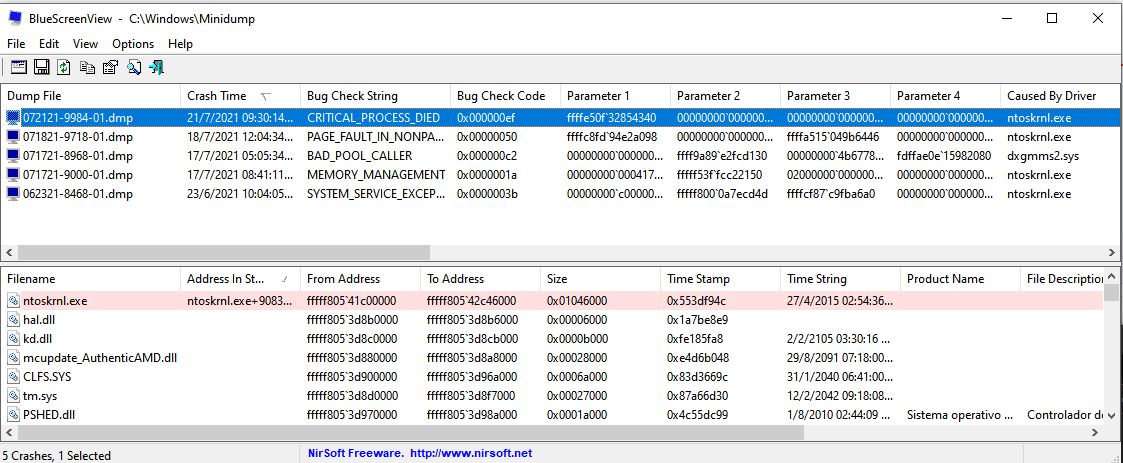hi guys , for the last 2 months i have been having bsod problems ,i built my new pc with the following components:
ryzen 5 3600
MSI b550m Mortar Wifi
2x8GB hyperx 3200mhz
samsung 970 evo 500GB
the problem is that sometimes when you turn on or turn off the pc, the bsod appears and restarts, at startup happens when you go to load the login screen.
using bluescreenview shows that the process ntsokrnl.exe is the cause.
I have already run memtest86 4 times on the ram and no problems were detected.
even to each stick individually.
i also used cpu-z for stress test and it did not produce anything, i also tried Prime95 and no error.
I can use the pc normally to navigate and play games and I have not had problems only at startup or shutdown.
The Bios is in its latest version and with updated drivers, there was a time that I had no problem about 3 weeks, a week ago there was a windows update and the bsod came back showing different errors.
I need to know if it is a hardware problem or if it is something of the operating system.
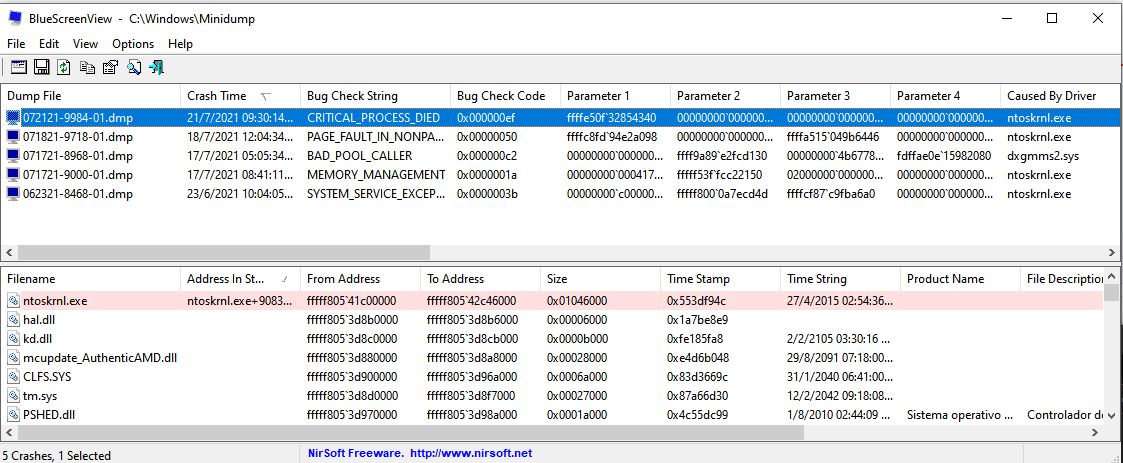
ryzen 5 3600
MSI b550m Mortar Wifi
2x8GB hyperx 3200mhz
samsung 970 evo 500GB
the problem is that sometimes when you turn on or turn off the pc, the bsod appears and restarts, at startup happens when you go to load the login screen.
using bluescreenview shows that the process ntsokrnl.exe is the cause.
I have already run memtest86 4 times on the ram and no problems were detected.
even to each stick individually.
i also used cpu-z for stress test and it did not produce anything, i also tried Prime95 and no error.
I can use the pc normally to navigate and play games and I have not had problems only at startup or shutdown.
The Bios is in its latest version and with updated drivers, there was a time that I had no problem about 3 weeks, a week ago there was a windows update and the bsod came back showing different errors.
I need to know if it is a hardware problem or if it is something of the operating system.