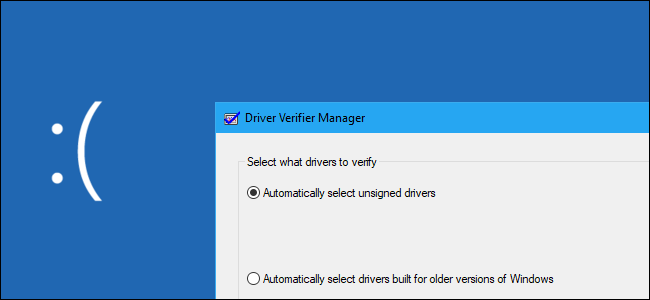I had this problem before too but i have been away from this pc for months so i couldn't troubleshoot it. this is the continuation of this thread but the problem seems a lot more severe this time because it crashes all the time while playing online games.Here are the minidumps of the last 2 days and as you can see there are many of them. i am more and more beginning to think that this might be a software issue. i have already tested the graphics card,ram and cpu using their appropriate software.i ran driver verifier recently and it crashed on startup, there was no bsod even.i had to use system restore to access the system. the following are the list of the drivers that i had ticked.



any help in solving this is appreciated



any help in solving this is appreciated