Hi, I am having some problems with my laptop. It is an Asus N53SV-EH71, Intel Core i7 2670QM (2.20GHz) 6GB Memory 256GB 840 EVO NVIDIA GeForce GT 540M, and Windows 8.1 Pro. My problem is that it is suffering from intermittent BSOD errors. All of the errors are the same, IRQL_NOT_LESS_OR_EQUAL, and it shows up randomly while using the computer. Sometimes it happens in the first 15 minutes, other times I can go an entire several hour session without it (I don't think I've gone a whole day without a problem though, can't be sure). The only time I was able to get it to consistently appear is when I ran driver verifier on /standard /all, in which case it would BSOD loop until I went into safe mode and reset the verifier.
Here is an image of the dump file properties from BlueScreenView which occurred during normal use (I could not get a minidump file from any of the verifier-triggered BSODs, as none were created):
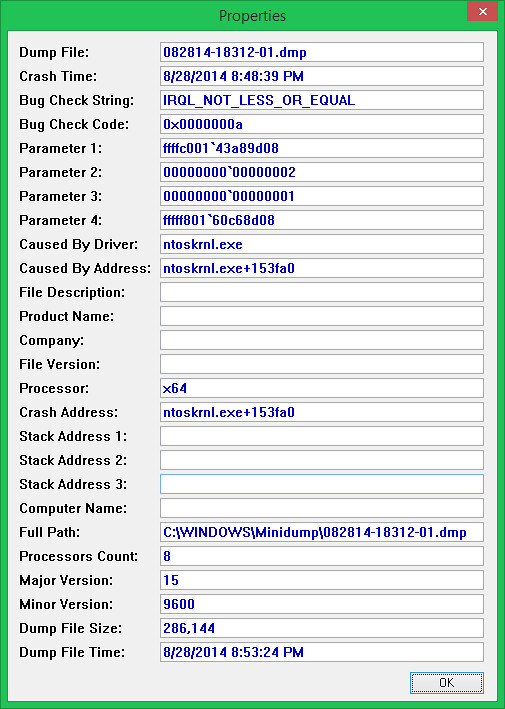
I have done some testing to try and pinpoint the problem and I've eliminated a few things. I did a clean install of windows 8.1 and still received the problem. I tried checking for updated drivers and did not solve the problem. I ran memtest86+ for 2 passes and got no errors in RAM. I'm suspecting it's either a driver or my SSD (an 840 EVO). I'm not aware of any diagnostic tools to specifically test the ssd hardware, but I ran a checkdisk which returned no errors, a sfc scan which returned no errors, and I've checked for firmware updates (there were none). I'm calling Samsung in the morning to RMA the drive to see if that's it (if not it's either an elusive software issue or a motherboard/sata issue), but I wanted to see if there's anything else I can try tonight to see if I can rule out anything else, or even fix the problem. Any ideas or other tools I should run? The system has never been overclocked and has never shown problems before the SSD was installed, but the SSD was installed for more than 6 months before the BSODs started. The problem does not appear related to high usage or temperatures, as games play fine, virus scans run fine, and prime95 brings no errors when stress-testing. Any ideas?
Here is an image of the dump file properties from BlueScreenView which occurred during normal use (I could not get a minidump file from any of the verifier-triggered BSODs, as none were created):
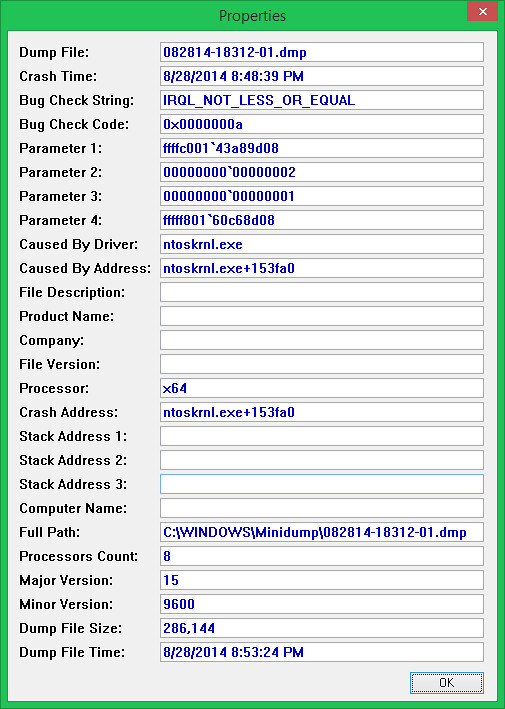
I have done some testing to try and pinpoint the problem and I've eliminated a few things. I did a clean install of windows 8.1 and still received the problem. I tried checking for updated drivers and did not solve the problem. I ran memtest86+ for 2 passes and got no errors in RAM. I'm suspecting it's either a driver or my SSD (an 840 EVO). I'm not aware of any diagnostic tools to specifically test the ssd hardware, but I ran a checkdisk which returned no errors, a sfc scan which returned no errors, and I've checked for firmware updates (there were none). I'm calling Samsung in the morning to RMA the drive to see if that's it (if not it's either an elusive software issue or a motherboard/sata issue), but I wanted to see if there's anything else I can try tonight to see if I can rule out anything else, or even fix the problem. Any ideas or other tools I should run? The system has never been overclocked and has never shown problems before the SSD was installed, but the SSD was installed for more than 6 months before the BSODs started. The problem does not appear related to high usage or temperatures, as games play fine, virus scans run fine, and prime95 brings no errors when stress-testing. Any ideas?


