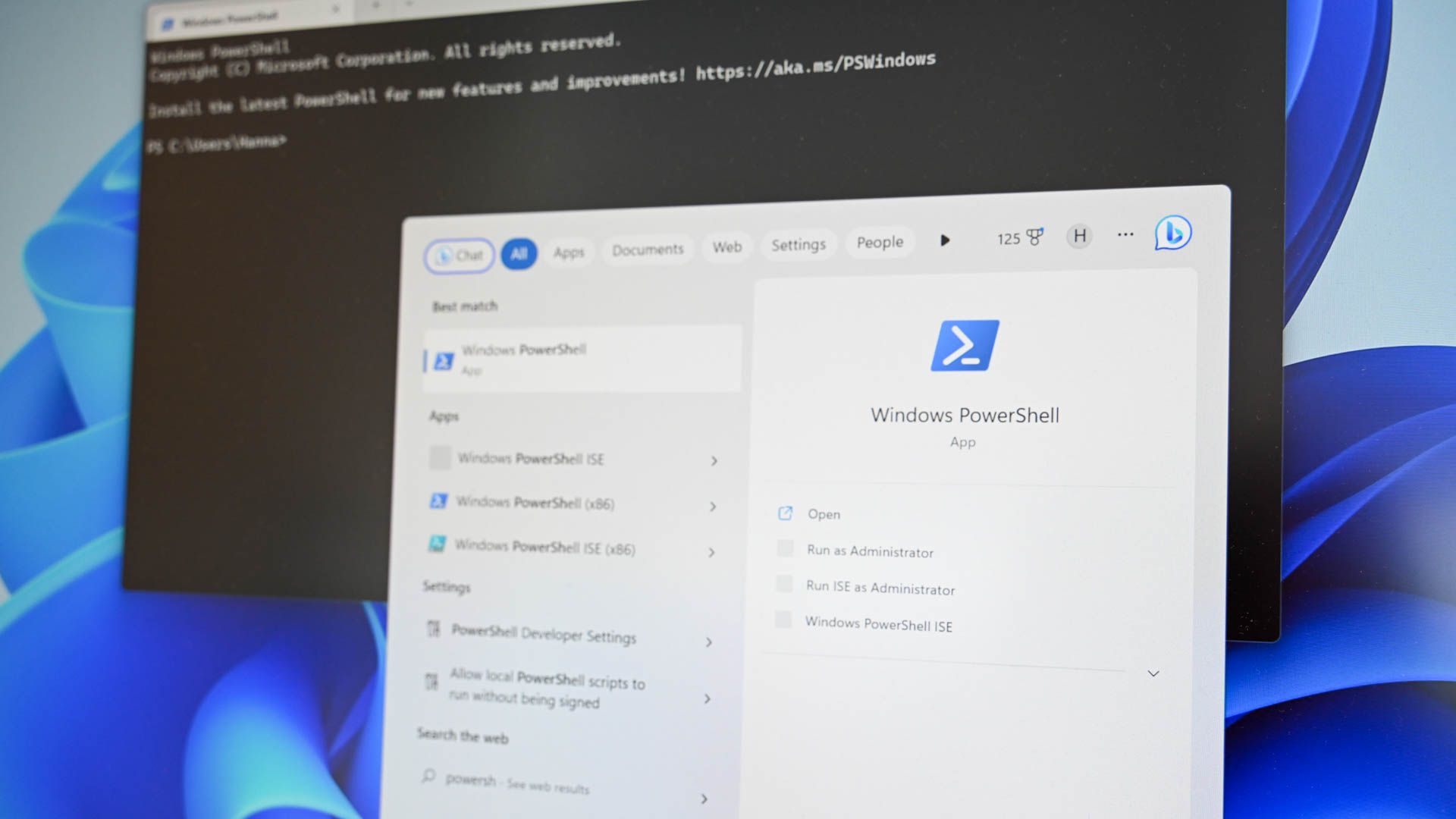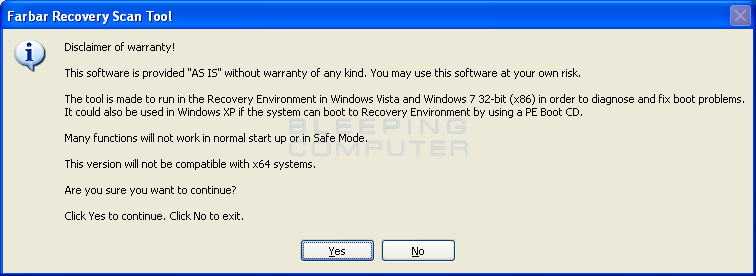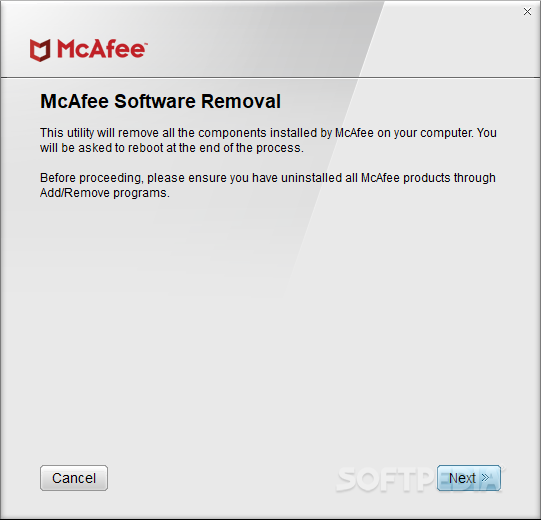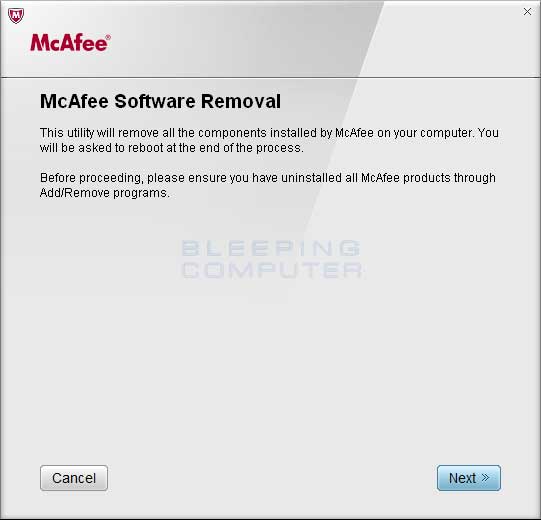I have a hp pavilion 15 laptop and I'm having irregular but frequent (at least once in a week, sometimes twice in a day) BSOD's. The stop code is WHEA_UNCORRECTABLE_ERROR I want to troubleshoot but unfortunately error collecting always gets stuck at 0%. I force restart the computer. No minidump file is generated. I want to solve this problem but I don't know how to proceed ?
Edit:
I tried using HP System Diagnositcs. The result shows that Short DST Check failed. However, I am confused whether the SSD or HDD is broken. Model: SAMSUNG ... suggests that SSD is erronous.

However, I tried to run the test seperately for the Hard Drives.

I tested with option 1 (HDD), and the diagnostics tool gave an error with SSD model (seems contradictory because have chosen 1)

I tested with option 2 (SSD), diagnostics didn't show any error.

At this point, I am fairly confused. I am not even sure if the BSOD is caused by the hard drives but other fast diagnostics didn't show any error. (Windows is on the SSD).
Thanks for any help
Edit:
I tried using HP System Diagnositcs. The result shows that Short DST Check failed. However, I am confused whether the SSD or HDD is broken. Model: SAMSUNG ... suggests that SSD is erronous.
However, I tried to run the test seperately for the Hard Drives.
I tested with option 1 (HDD), and the diagnostics tool gave an error with SSD model (seems contradictory because have chosen 1)
I tested with option 2 (SSD), diagnostics didn't show any error.
At this point, I am fairly confused. I am not even sure if the BSOD is caused by the hard drives but other fast diagnostics didn't show any error. (Windows is on the SSD).
Thanks for any help
Last edited: