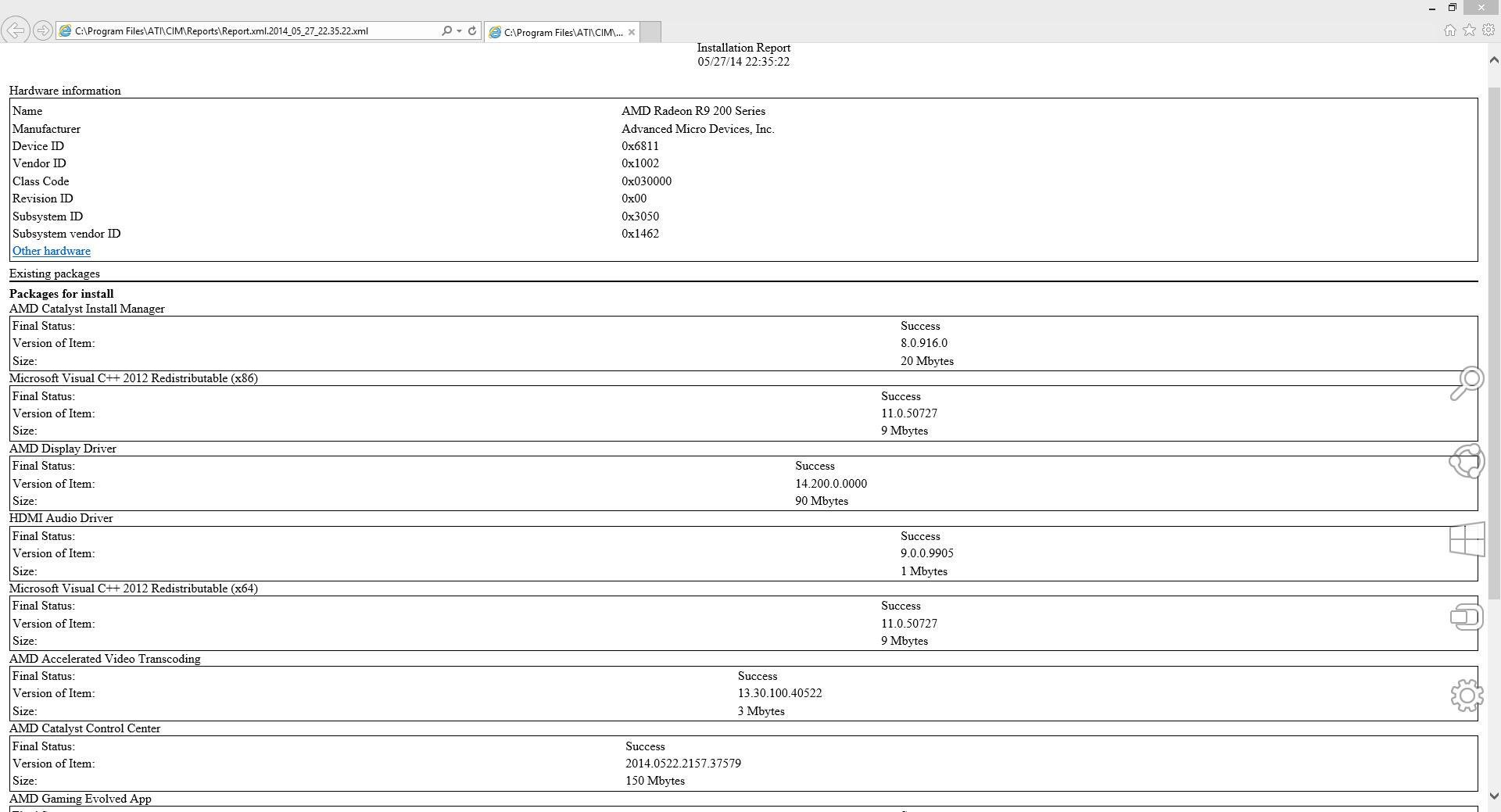Hi! I have been a constant visitor to Tom's Hardware and I am recently having trouble with a BSOD whenever I'm just idling on Chrome (using Facebook, YouTube, etc.). I noticed that this was happening earlier last month and I have been researching online ever since.
So far I have found no solution as to how to fix this. I have seen threads that say "Make sure that your video card drivers are up to date" but the problem is that they already are and I can't really be bothered to "downgrade" to another driver.
My system has the following hardware & software:
CPU: AMD FX-8320
GPU: Sapphire Radeon DUAL-X R9 280X Boost OC
PSU: Corsair CX750M
SSD: Samsung 840 Evo 120GB
HDDs: 2 X 1TB Seagate Baracuda
MB: GA-990FXA-UD3
RAM: 8GB 1600Mhz DDR3 Kingston HyperX
Keyboard: Stealseries Apex [RAW]
Mouse: Razer Abyssus
Primary webcam: Logitech C270
Secondary webcam: Microsoft LifeCam
OS: Windows 8.1
Drivers: All required drivers (Chipset, AHCI, etc.)
I have a minidump file and I know how to analyse is so I will post the information below! Thank you for taking your time reading this and I look forward to trying out some solutions!
- Tom
Minidump information:
Microsoft (R) Windows Debugger Version 6.3.9600.17029 AMD64
Copyright (c) Microsoft Corporation. All rights reserved.
Loading Dump File [C:\Windows\Minidump\070914-5921-01.dmp]
Mini Kernel Dump File: Only registers and stack trace are available
************* Symbol Path validation summary **************
Response Time (ms) Location
Deferred SRV*C:\Windows\Minidump*http://msdl.microsoft.com/download/symbols
Symbol search path is: SRV*C:\Windows\Minidump*http://msdl.microsoft.com/download/symbols
Executable search path is:
Windows 8 Kernel Version 9600 MP (8 procs) Free x64
Product: WinNt, suite: TerminalServer SingleUserTS
Built by: 9600.17085.amd64fre.winblue_gdr.140330-1035
Machine Name:
Kernel base = 0xfffff802`25e84000 PsLoadedModuleList = 0xfffff802`2614e2d0
Debug session time: Wed Jul 9 22:26:53.407 2014 (UTC + 1:00)
System Uptime: 3 days 6:32:07.518
Loading Kernel Symbols
.
Press ctrl-c (cdb, kd, ntsd) or ctrl-break (windbg) to abort symbol loads that take too long.
Run !sym noisy before .reload to track down problems loading symbols.
..............................................................
................................................................
................................
Loading User Symbols
Loading unloaded module list
.............................................
Unable to load image \SystemRoot\system32\DRIVERS\atikmdag.sys, Win32 error 0n2
*** ERROR: Module load completed but symbols could not be loaded for atikmdag.sys
*******************************************************************************
* *
* Bugcheck Analysis *
* *
*******************************************************************************
Use !analyze -v to get detailed debugging information.
BugCheck 1000007E, {ffffffffc0000005, fffff800db5c5dbb, ffffd000f550c0a8, ffffd000f550b8b0}
Probably caused by : atikmdag.sys ( atikmdag+c7dbb )
Followup: MachineOwner
---------
4: kd> !analyze -v
*******************************************************************************
* *
* Bugcheck Analysis *
* *
*******************************************************************************
SYSTEM_THREAD_EXCEPTION_NOT_HANDLED_M (1000007e)
This is a very common bugcheck. Usually the exception address pinpoints
the driver/function that caused the problem. Always note this address
as well as the link date of the driver/image that contains this address.
Some common problems are exception code 0x80000003. This means a hard
coded breakpoint or assertion was hit, but this system was booted
/NODEBUG. This is not supposed to happen as developers should never have
hardcoded breakpoints in retail code, but ...
If this happens, make sure a debugger gets connected, and the
system is booted /DEBUG. This will let us see why this breakpoint is
happening.
Arguments:
Arg1: ffffffffc0000005, The exception code that was not handled
Arg2: fffff800db5c5dbb, The address that the exception occurred at
Arg3: ffffd000f550c0a8, Exception Record Address
Arg4: ffffd000f550b8b0, Context Record Address
Debugging Details:
------------------
EXCEPTION_CODE: (NTSTATUS) 0xc0000005 - The instruction at 0x%08lx referenced memory at 0x%08lx. The memory could not be %s.
FAULTING_IP:
atikmdag+c7dbb
fffff800`db5c5dbb 488b83a8060000 mov rax,qword ptr [rbx+6A8h]
EXCEPTION_RECORD: ffffd000f550c0a8 -- (.exr 0xffffd000f550c0a8)
ExceptionAddress: fffff800db5c5dbb (atikmdag+0x00000000000c7dbb)
ExceptionCode: c0000005 (Access violation)
ExceptionFlags: 00000000
NumberParameters: 2
Parameter[0]: 0000000000000000
Parameter[1]: 00000000000006a8
Attempt to read from address 00000000000006a8
CONTEXT: ffffd000f550b8b0 -- (.cxr 0xffffd000f550b8b0;r)
rax=0000000000000000 rbx=0000000000000000 rcx=0000000000000000
rdx=0000000000000000 rsi=00000000003c0000 rdi=0000000000000002
rip=fffff800db5c5dbb rsp=ffffd000f550c2e0 rbp=ffffe001d99a3960
r8=0000000000000002 r9=000000f433308000 r10=0000000000000000
r11=fffff800db05e587 r12=ffffe001d99a7180 r13=ffffe001d91a6400
r14=ffffe001d7b475f0 r15=fffff800db4fe000
iopl=0 nv up ei pl zr na po nc
cs=0010 ss=0018 ds=002b es=002b fs=0053 gs=002b efl=00210246
atikmdag+0xc7dbb:
fffff800`db5c5dbb 488b83a8060000 mov rax,qword ptr [rbx+6A8h] ds:002b:00000000`000006a8=????????????????
Last set context:
rax=0000000000000000 rbx=0000000000000000 rcx=0000000000000000
rdx=0000000000000000 rsi=00000000003c0000 rdi=0000000000000002
rip=fffff800db5c5dbb rsp=ffffd000f550c2e0 rbp=ffffe001d99a3960
r8=0000000000000002 r9=000000f433308000 r10=0000000000000000
r11=fffff800db05e587 r12=ffffe001d99a7180 r13=ffffe001d91a6400
r14=ffffe001d7b475f0 r15=fffff800db4fe000
iopl=0 nv up ei pl zr na po nc
cs=0010 ss=0018 ds=002b es=002b fs=0053 gs=002b efl=00210246
atikmdag+0xc7dbb:
fffff800`db5c5dbb 488b83a8060000 mov rax,qword ptr [rbx+6A8h] ds:002b:00000000`000006a8=????????????????
Resetting default scope
CUSTOMER_CRASH_COUNT: 1
DEFAULT_BUCKET_ID: WIN8_DRIVER_FAULT
PROCESS_NAME: System
CURRENT_IRQL: 0
ERROR_CODE: (NTSTATUS) 0xc0000005 - The instruction at 0x%08lx referenced memory at 0x%08lx. The memory could not be %s.
EXCEPTION_PARAMETER1: 0000000000000000
EXCEPTION_PARAMETER2: 00000000000006a8
READ_ADDRESS: GetPointerFromAddress: unable to read from fffff802261d8138
unable to get nt!MmNonPagedPoolStart
unable to get nt!MmSizeOfNonPagedPoolInBytes
00000000000006a8
FOLLOWUP_IP:
atikmdag+c7dbb
fffff800`db5c5dbb 488b83a8060000 mov rax,qword ptr [rbx+6A8h]
BUGCHECK_STR: AV
ANALYSIS_VERSION: 6.3.9600.17029 (debuggers(dbg).140219-1702) amd64fre
LAST_CONTROL_TRANSFER: from 0000000000000000 to fffff800db5c5dbb
STACK_TEXT:
ffffd000`f550c2e0 00000000`00000000 : ffffd000`f550c4f0 00000000`00000000 fffff800`db5f6e71 ffffe001`d7b475f0 : atikmdag+0xc7dbb
SYMBOL_STACK_INDEX: 0
SYMBOL_NAME: atikmdag+c7dbb
FOLLOWUP_NAME: MachineOwner
MODULE_NAME: atikmdag
IMAGE_NAME: atikmdag.sys
DEBUG_FLR_IMAGE_TIMESTAMP: 53508a3c
STACK_COMMAND: .cxr 0xffffd000f550b8b0 ; kb
FAILURE_BUCKET_ID: AV_atikmdag+c7dbb
BUCKET_ID: AV_atikmdag+c7dbb
ANALYSIS_SOURCE: KM
FAILURE_ID_HASH_STRING: km:av_atikmdag+c7dbb
FAILURE_ID_HASH: {0471d6b8-06e1-47c6-22ba-995dd0010efa}
Followup: MachineOwner
---------
So far I have found no solution as to how to fix this. I have seen threads that say "Make sure that your video card drivers are up to date" but the problem is that they already are and I can't really be bothered to "downgrade" to another driver.
My system has the following hardware & software:
CPU: AMD FX-8320
GPU: Sapphire Radeon DUAL-X R9 280X Boost OC
PSU: Corsair CX750M
SSD: Samsung 840 Evo 120GB
HDDs: 2 X 1TB Seagate Baracuda
MB: GA-990FXA-UD3
RAM: 8GB 1600Mhz DDR3 Kingston HyperX
Keyboard: Stealseries Apex [RAW]
Mouse: Razer Abyssus
Primary webcam: Logitech C270
Secondary webcam: Microsoft LifeCam
OS: Windows 8.1
Drivers: All required drivers (Chipset, AHCI, etc.)
I have a minidump file and I know how to analyse is so I will post the information below! Thank you for taking your time reading this and I look forward to trying out some solutions!
- Tom
Minidump information:
Microsoft (R) Windows Debugger Version 6.3.9600.17029 AMD64
Copyright (c) Microsoft Corporation. All rights reserved.
Loading Dump File [C:\Windows\Minidump\070914-5921-01.dmp]
Mini Kernel Dump File: Only registers and stack trace are available
************* Symbol Path validation summary **************
Response Time (ms) Location
Deferred SRV*C:\Windows\Minidump*http://msdl.microsoft.com/download/symbols
Symbol search path is: SRV*C:\Windows\Minidump*http://msdl.microsoft.com/download/symbols
Executable search path is:
Windows 8 Kernel Version 9600 MP (8 procs) Free x64
Product: WinNt, suite: TerminalServer SingleUserTS
Built by: 9600.17085.amd64fre.winblue_gdr.140330-1035
Machine Name:
Kernel base = 0xfffff802`25e84000 PsLoadedModuleList = 0xfffff802`2614e2d0
Debug session time: Wed Jul 9 22:26:53.407 2014 (UTC + 1:00)
System Uptime: 3 days 6:32:07.518
Loading Kernel Symbols
.
Press ctrl-c (cdb, kd, ntsd) or ctrl-break (windbg) to abort symbol loads that take too long.
Run !sym noisy before .reload to track down problems loading symbols.
..............................................................
................................................................
................................
Loading User Symbols
Loading unloaded module list
.............................................
Unable to load image \SystemRoot\system32\DRIVERS\atikmdag.sys, Win32 error 0n2
*** ERROR: Module load completed but symbols could not be loaded for atikmdag.sys
*******************************************************************************
* *
* Bugcheck Analysis *
* *
*******************************************************************************
Use !analyze -v to get detailed debugging information.
BugCheck 1000007E, {ffffffffc0000005, fffff800db5c5dbb, ffffd000f550c0a8, ffffd000f550b8b0}
Probably caused by : atikmdag.sys ( atikmdag+c7dbb )
Followup: MachineOwner
---------
4: kd> !analyze -v
*******************************************************************************
* *
* Bugcheck Analysis *
* *
*******************************************************************************
SYSTEM_THREAD_EXCEPTION_NOT_HANDLED_M (1000007e)
This is a very common bugcheck. Usually the exception address pinpoints
the driver/function that caused the problem. Always note this address
as well as the link date of the driver/image that contains this address.
Some common problems are exception code 0x80000003. This means a hard
coded breakpoint or assertion was hit, but this system was booted
/NODEBUG. This is not supposed to happen as developers should never have
hardcoded breakpoints in retail code, but ...
If this happens, make sure a debugger gets connected, and the
system is booted /DEBUG. This will let us see why this breakpoint is
happening.
Arguments:
Arg1: ffffffffc0000005, The exception code that was not handled
Arg2: fffff800db5c5dbb, The address that the exception occurred at
Arg3: ffffd000f550c0a8, Exception Record Address
Arg4: ffffd000f550b8b0, Context Record Address
Debugging Details:
------------------
EXCEPTION_CODE: (NTSTATUS) 0xc0000005 - The instruction at 0x%08lx referenced memory at 0x%08lx. The memory could not be %s.
FAULTING_IP:
atikmdag+c7dbb
fffff800`db5c5dbb 488b83a8060000 mov rax,qword ptr [rbx+6A8h]
EXCEPTION_RECORD: ffffd000f550c0a8 -- (.exr 0xffffd000f550c0a8)
ExceptionAddress: fffff800db5c5dbb (atikmdag+0x00000000000c7dbb)
ExceptionCode: c0000005 (Access violation)
ExceptionFlags: 00000000
NumberParameters: 2
Parameter[0]: 0000000000000000
Parameter[1]: 00000000000006a8
Attempt to read from address 00000000000006a8
CONTEXT: ffffd000f550b8b0 -- (.cxr 0xffffd000f550b8b0;r)
rax=0000000000000000 rbx=0000000000000000 rcx=0000000000000000
rdx=0000000000000000 rsi=00000000003c0000 rdi=0000000000000002
rip=fffff800db5c5dbb rsp=ffffd000f550c2e0 rbp=ffffe001d99a3960
r8=0000000000000002 r9=000000f433308000 r10=0000000000000000
r11=fffff800db05e587 r12=ffffe001d99a7180 r13=ffffe001d91a6400
r14=ffffe001d7b475f0 r15=fffff800db4fe000
iopl=0 nv up ei pl zr na po nc
cs=0010 ss=0018 ds=002b es=002b fs=0053 gs=002b efl=00210246
atikmdag+0xc7dbb:
fffff800`db5c5dbb 488b83a8060000 mov rax,qword ptr [rbx+6A8h] ds:002b:00000000`000006a8=????????????????
Last set context:
rax=0000000000000000 rbx=0000000000000000 rcx=0000000000000000
rdx=0000000000000000 rsi=00000000003c0000 rdi=0000000000000002
rip=fffff800db5c5dbb rsp=ffffd000f550c2e0 rbp=ffffe001d99a3960
r8=0000000000000002 r9=000000f433308000 r10=0000000000000000
r11=fffff800db05e587 r12=ffffe001d99a7180 r13=ffffe001d91a6400
r14=ffffe001d7b475f0 r15=fffff800db4fe000
iopl=0 nv up ei pl zr na po nc
cs=0010 ss=0018 ds=002b es=002b fs=0053 gs=002b efl=00210246
atikmdag+0xc7dbb:
fffff800`db5c5dbb 488b83a8060000 mov rax,qword ptr [rbx+6A8h] ds:002b:00000000`000006a8=????????????????
Resetting default scope
CUSTOMER_CRASH_COUNT: 1
DEFAULT_BUCKET_ID: WIN8_DRIVER_FAULT
PROCESS_NAME: System
CURRENT_IRQL: 0
ERROR_CODE: (NTSTATUS) 0xc0000005 - The instruction at 0x%08lx referenced memory at 0x%08lx. The memory could not be %s.
EXCEPTION_PARAMETER1: 0000000000000000
EXCEPTION_PARAMETER2: 00000000000006a8
READ_ADDRESS: GetPointerFromAddress: unable to read from fffff802261d8138
unable to get nt!MmNonPagedPoolStart
unable to get nt!MmSizeOfNonPagedPoolInBytes
00000000000006a8
FOLLOWUP_IP:
atikmdag+c7dbb
fffff800`db5c5dbb 488b83a8060000 mov rax,qword ptr [rbx+6A8h]
BUGCHECK_STR: AV
ANALYSIS_VERSION: 6.3.9600.17029 (debuggers(dbg).140219-1702) amd64fre
LAST_CONTROL_TRANSFER: from 0000000000000000 to fffff800db5c5dbb
STACK_TEXT:
ffffd000`f550c2e0 00000000`00000000 : ffffd000`f550c4f0 00000000`00000000 fffff800`db5f6e71 ffffe001`d7b475f0 : atikmdag+0xc7dbb
SYMBOL_STACK_INDEX: 0
SYMBOL_NAME: atikmdag+c7dbb
FOLLOWUP_NAME: MachineOwner
MODULE_NAME: atikmdag
IMAGE_NAME: atikmdag.sys
DEBUG_FLR_IMAGE_TIMESTAMP: 53508a3c
STACK_COMMAND: .cxr 0xffffd000f550b8b0 ; kb
FAILURE_BUCKET_ID: AV_atikmdag+c7dbb
BUCKET_ID: AV_atikmdag+c7dbb
ANALYSIS_SOURCE: KM
FAILURE_ID_HASH_STRING: km:av_atikmdag+c7dbb
FAILURE_ID_HASH: {0471d6b8-06e1-47c6-22ba-995dd0010efa}
Followup: MachineOwner
---------