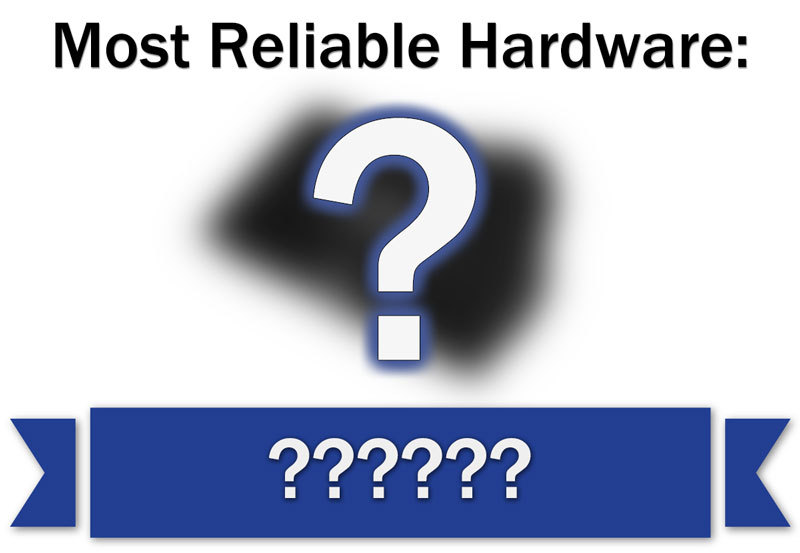So far I have all this ordered with a few items already in hand. Looking for PSU recommendations.
Ryzen 7 5800X CPU
MSI MPG X570 Gaming Plus Motherboard
DeepCool Macube 310 Case
DeepCool AK620 CPU Cooler
PNY XLR8 16GB 3600 MHZ(2x8GB) x 2 = 32GB
Gigabyte Gaming OC Radeon RX 6650 XT GFX Card
SanDisk Ultra 1TB Internal PCI Express x4 NVMe SSD
More case fans. Also not purchased yet. I'm thinking 3 in front and 2 on top and 1 in rear. Any tips are greatly appreciated.
Ryzen 7 5800X CPU
MSI MPG X570 Gaming Plus Motherboard
DeepCool Macube 310 Case
DeepCool AK620 CPU Cooler
PNY XLR8 16GB 3600 MHZ(2x8GB) x 2 = 32GB
Gigabyte Gaming OC Radeon RX 6650 XT GFX Card
SanDisk Ultra 1TB Internal PCI Express x4 NVMe SSD
More case fans. Also not purchased yet. I'm thinking 3 in front and 2 on top and 1 in rear. Any tips are greatly appreciated.