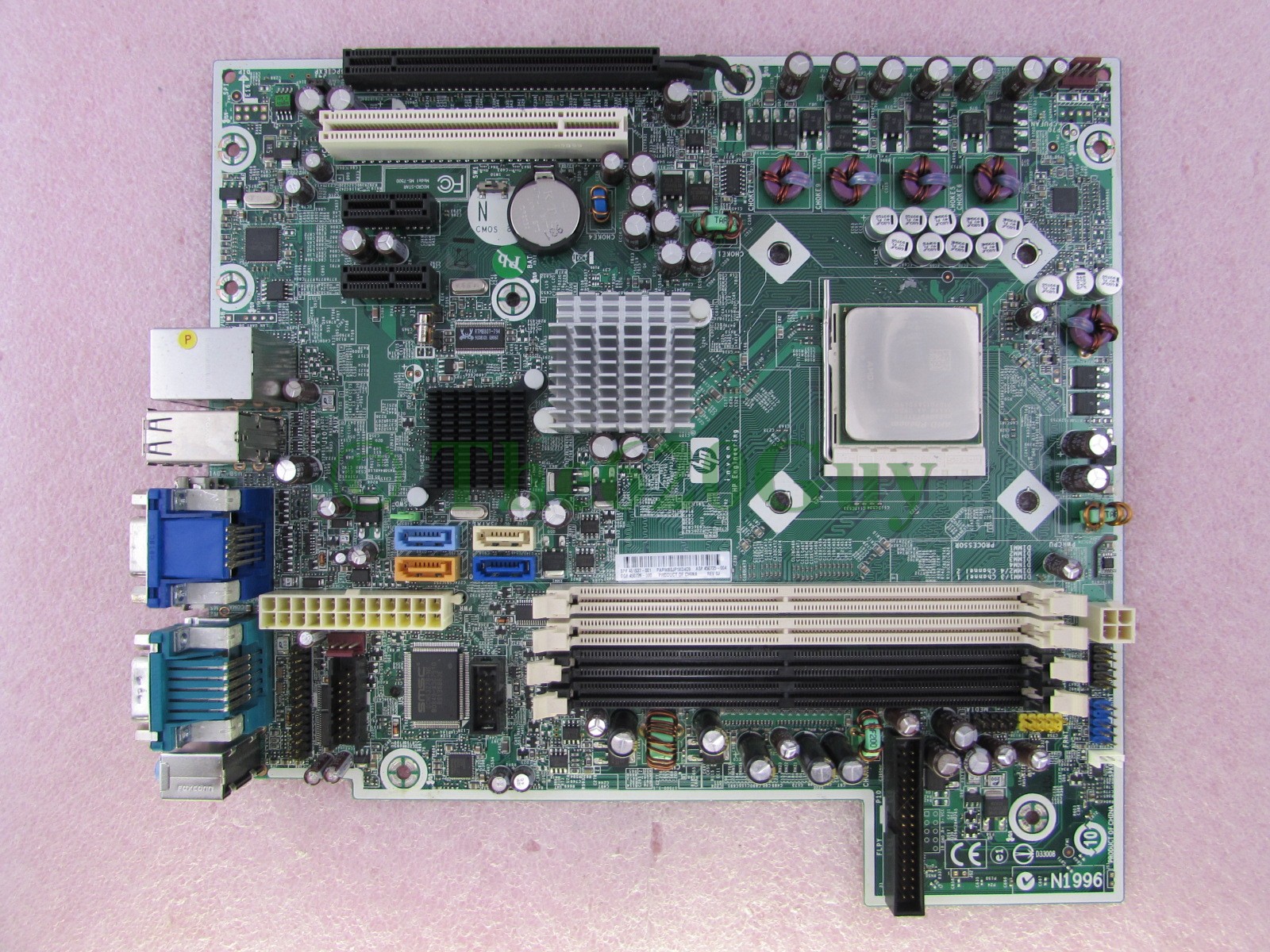OK. I did some research and found out that it is OK to use rubbing alcohol (70℅ isopropyl) to clean motherboard. Mine was really dirt so I took all the hardware out and cleaned it with isopropyl alcohol, left it to dry for some time (1 hour). I also cleaned my GPU and RAM with it. So I turned the buttons on and the PC automatically started had no display and under 3 seconds I smelt a burning smell I immediately shut my PC down. Now that I have left it alone for a while the PC turns on and gives 5 long beeps (motherboard failure) I smelt the RAM, nothing wrong with it. So what should I do?
Specs: HP Compaq PC with AMD 8600b triple core processor 2.3GHZ
Specs: HP Compaq PC with AMD 8600b triple core processor 2.3GHZ