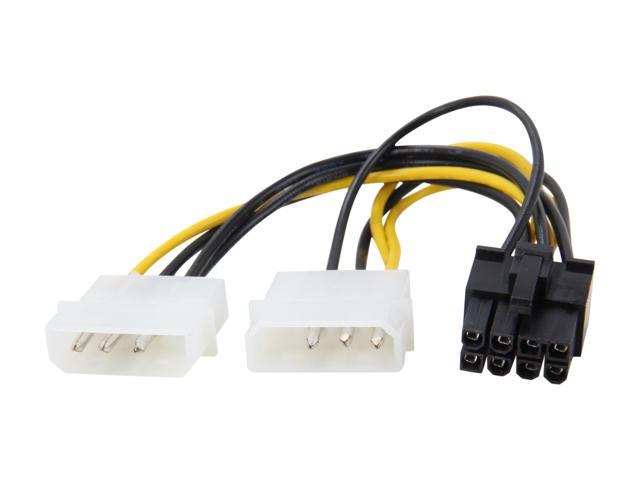I am wondering if I should get a new PCIe cable for my PSU that has 8 pins, or just convert the two existing 6 pin PCIe plugs it has to a single 8 pin.
I have a Dell Precision T3610, it has a proprietary PSU with a single 8 Pin PCIe power port, it came stock with a cable that splits that into two 6-pin PCIe plugs. It also came stock with a Quadro K4000, which uses a single 6-pin PCIe port.
I want to replace that card with an RTX 2060, the majority of which have a single 8 Pin PCIe power port. I was wondering what would be the better way to try to go about this.
I could get a 3rd party cable designed for this PC that gives me a 8 pin Plug. My worries with that is that on top of being 3rd party (And the only one I could find is from a brand that I have seen comments their other adapters are of low quality) just about all of them try to split it into TWO 8-Pin Plugs, which I worry can be a fire hazard. Of course, that specific issue should not be a problem since I am only going to be using one of the plugs and leave the other unplugged, but the fact that the manufacturer makes a cable that tries to draw that much power out of a single 8 pin plug worries me about it's reliability and safety.
The one I found that does that is this: https://www.amazon.com/COMeap-Power-Adapter-Cable-13-inch/dp/B07HCYDK5K/
I also figured I could instead of replacing the stock OEM plug that already came connected to the proprietary PSU, I could just use a cable that converts it's two 6-pin into a single 8 pin. Since those are standard I don't have to worry about the cable properly supporting whatever proprietary pinout my PSU uses. Thing is, I have no idea if this would be safer or even less safe than just using the other cable to go straight from 8 pin to 8 pin as I am not familiar with the power specs of these 6 and 8 pin cables, or how it's wired. Also worryingly most of the cables I found like this tried to convert a single 6 pin to 8, but I did find a cable that does take two 6 pins and converts them into a single 8. No idea again about the reliability, build quality, or safety of such a cable though.
The one I found that does that is this: https://www.amazon.com/Female-TeamProfitcom-Adapter-Braided-Sleeved/dp/B07V4GGS43/
Any opinions on which route I should go? I am leaning more towards converting the two 6 pins to a single 8 pin, assuming the cable actually does convert both of them and isn't just taking power from a single plug while ignoring the other, but that would also be much messier and have a lot more extra cable all over my case.... not to mention I am essentially converting an 8 pin to dual 6 pion only to convert it back to a single 8 pin. But the other option I have to worry if the 3rd party is properly supporting my pinout and they seem to think it's ok to split a single 8 pin into dual 8 pins, which apparently is a fire hazard if using a power hungry card.
I have a Dell Precision T3610, it has a proprietary PSU with a single 8 Pin PCIe power port, it came stock with a cable that splits that into two 6-pin PCIe plugs. It also came stock with a Quadro K4000, which uses a single 6-pin PCIe port.
I want to replace that card with an RTX 2060, the majority of which have a single 8 Pin PCIe power port. I was wondering what would be the better way to try to go about this.
I could get a 3rd party cable designed for this PC that gives me a 8 pin Plug. My worries with that is that on top of being 3rd party (And the only one I could find is from a brand that I have seen comments their other adapters are of low quality) just about all of them try to split it into TWO 8-Pin Plugs, which I worry can be a fire hazard. Of course, that specific issue should not be a problem since I am only going to be using one of the plugs and leave the other unplugged, but the fact that the manufacturer makes a cable that tries to draw that much power out of a single 8 pin plug worries me about it's reliability and safety.
The one I found that does that is this: https://www.amazon.com/COMeap-Power-Adapter-Cable-13-inch/dp/B07HCYDK5K/
I also figured I could instead of replacing the stock OEM plug that already came connected to the proprietary PSU, I could just use a cable that converts it's two 6-pin into a single 8 pin. Since those are standard I don't have to worry about the cable properly supporting whatever proprietary pinout my PSU uses. Thing is, I have no idea if this would be safer or even less safe than just using the other cable to go straight from 8 pin to 8 pin as I am not familiar with the power specs of these 6 and 8 pin cables, or how it's wired. Also worryingly most of the cables I found like this tried to convert a single 6 pin to 8, but I did find a cable that does take two 6 pins and converts them into a single 8. No idea again about the reliability, build quality, or safety of such a cable though.
The one I found that does that is this: https://www.amazon.com/Female-TeamProfitcom-Adapter-Braided-Sleeved/dp/B07V4GGS43/
Any opinions on which route I should go? I am leaning more towards converting the two 6 pins to a single 8 pin, assuming the cable actually does convert both of them and isn't just taking power from a single plug while ignoring the other, but that would also be much messier and have a lot more extra cable all over my case.... not to mention I am essentially converting an 8 pin to dual 6 pion only to convert it back to a single 8 pin. But the other option I have to worry if the 3rd party is properly supporting my pinout and they seem to think it's ok to split a single 8 pin into dual 8 pins, which apparently is a fire hazard if using a power hungry card.