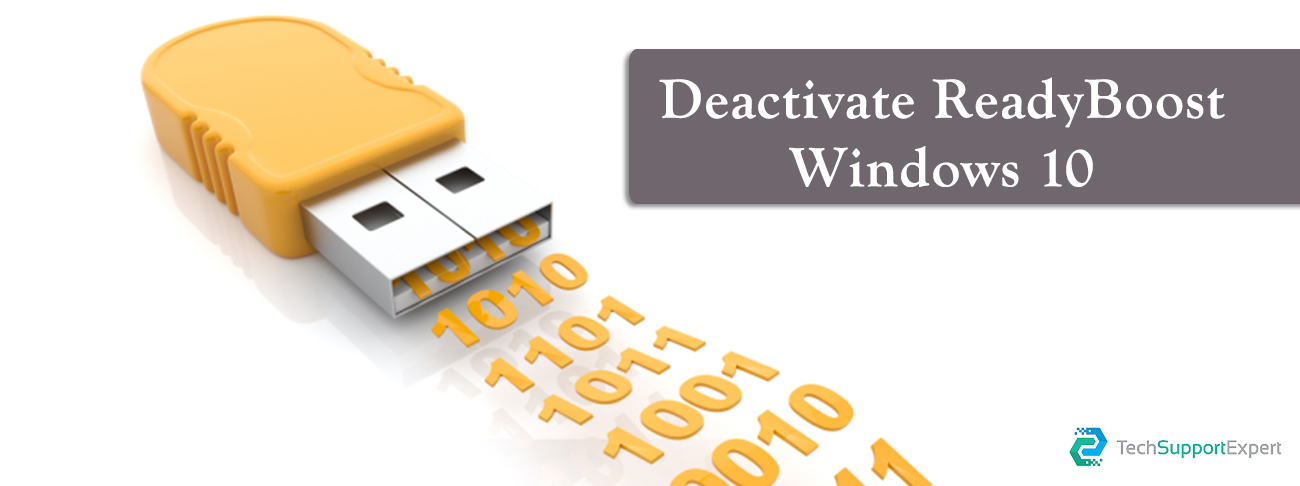. . . . . . to find my screen completely dark and couldn't do anything to wake it up, and was pretty sure the problem was not the screen, so I hard shutdown my pc, and then on boot, the bios showed up with a message saying "PCH fan was broken, please check PCH fan". Went and checked what PCH fan was, and internet is telling me it's my motherboard. So here I am not knowing what to do. PC then proceeded to boot properly after I clicked on the message, but I cannot check state of MB fan because my mini-itx build does not allow me to have a direct line of sight on my motherboard. The only way I can see my MB is if I unplug everything, but if I do that, I won't be able to know if fan is working obviously because MB won't be powered on.
Any clues?
Any clues?