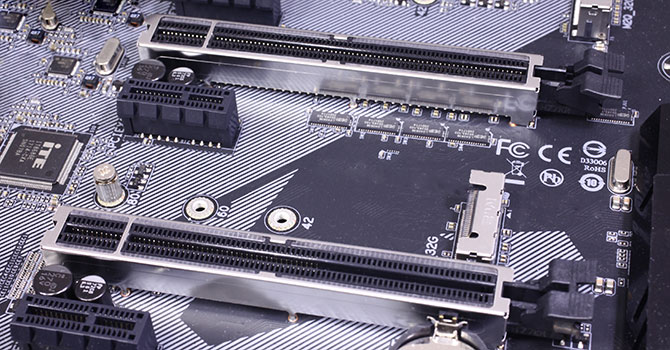Hi, I'm kind of a PC noob so the questions might be weird or confusing so sorry for that 
Recently I bought a Samsung 980 1tb m.2 NVME SSD (Black friday deal was epic), and completely forgot about my mobo only having 1 free m.2 slot left, which is SATA3/SATA-only. I need the extra storage and can't spend money on a new mobo atm soo
I want to put an m.2 NVME PCIe3.0 expansion card in my pc. Problem is that there's only 3 PCIe expansion slots:
1- PCIe2.0x1 2- PCIe3.0x16 (now used by GPU: RTX2060) 3- PCIe2.0x16
The PCIe2x1 wouldn't be fast enough for my SSDs (1800MBps and 3000MBps), BUT I think the PCIe2x16 could be fast enough for my other SSD, which is a transcend 512GB 110S M.2 (+-1700MBps). Problem is that the PCIE2x16 slot is directly under my GPU and it's fans, so I'm not sure if it's okay to put the adapter there (overheating and stuff idk).
So, my 2 questions are:
1- Is it safe to put the adapter under the GPU, and place the transcend SSD (with my windows 10 and stuff) in there?
2- If not (or if this might be a better option), could I switch the RTX2060 to the PCIe2x16 slot, and place the adapter card in the PCIe3x16 slot (so now in this setting above the gpu), without a noticeable fps / quality drop?
Hope someone knows the answers
And thank you so much in advance!
Best regards,
Kilo702
PS, my motherboard is an Asrock b450m pro4-f https://www.asrock.com/mb/AMD/B450M Pro4-F/

Recently I bought a Samsung 980 1tb m.2 NVME SSD (Black friday deal was epic), and completely forgot about my mobo only having 1 free m.2 slot left, which is SATA3/SATA-only. I need the extra storage and can't spend money on a new mobo atm soo
I want to put an m.2 NVME PCIe3.0 expansion card in my pc. Problem is that there's only 3 PCIe expansion slots:
1- PCIe2.0x1 2- PCIe3.0x16 (now used by GPU: RTX2060) 3- PCIe2.0x16
The PCIe2x1 wouldn't be fast enough for my SSDs (1800MBps and 3000MBps), BUT I think the PCIe2x16 could be fast enough for my other SSD, which is a transcend 512GB 110S M.2 (+-1700MBps). Problem is that the PCIE2x16 slot is directly under my GPU and it's fans, so I'm not sure if it's okay to put the adapter there (overheating and stuff idk).
So, my 2 questions are:
1- Is it safe to put the adapter under the GPU, and place the transcend SSD (with my windows 10 and stuff) in there?
2- If not (or if this might be a better option), could I switch the RTX2060 to the PCIe2x16 slot, and place the adapter card in the PCIe3x16 slot (so now in this setting above the gpu), without a noticeable fps / quality drop?
Hope someone knows the answers

And thank you so much in advance!
Best regards,
Kilo702
PS, my motherboard is an Asrock b450m pro4-f https://www.asrock.com/mb/AMD/B450M Pro4-F/
Last edited: