My computer:
Win 10 Pro 64-Bit
16 GB RAM - Forza DDR4 2 x 8 GB 3200
Intel Core i7-9700K @ 3.6 GHz
Zotac Gaming NVidia Geforce RTX 2070 8GB
1 TB NVMe SSD
1 TB HDD
ASRock Z390 Pro4
I had to return the PC the day after I got it because the fan went haywire for some odd reason when Windows decided to go into sleep mode, I woke it up and the fans just started spinning crazy fast and then just stopped working so I returned it and got a replacement PC. The replacement PC has a 650 W Gold Plus power supply instead of the 600 W but I'm not complaining just mentioning. This is a pre-built gaming desktop bought from Microcenter around 2019. It's a PowerSpec 353. Except I changed out the original 250 GB SSD for the 1 TB around the first few months I got the PC.
I don't know if any of that information is useful but thought I would share just in case.
=======
So the problem is after I went into The Sims 3 game files to change the Sim texture sizes from 2048 to 4096, my game played fine except now that every time I moved the camera far away enough or to switch to a Sim, I would get a low resolution model that hadn't loaded in the textures for around half a second to 10. It's not something common I experience unless I've been playing the game a long time. According to the tutorial I followed, if that happens then to raise the texture memory from 32 MB to 2048. I did that and no improvement. So I thought maybe try 4096 but that did nothing except make what I think was the GPU sound a like jet before the whole computer got restarted in a loop though it did eventually stop.
Step 4 is what I was following though looking at some other tutorials, I notice that it should read 4096, 4096, 512, 128 if changed, whereas I had it as 4096, 2048, 512, 128 if that is incorrect and problematic.
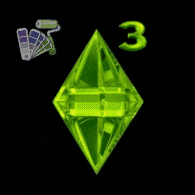
 steamcommunity.com
steamcommunity.com
Step 7 is what I was following if Sims don't render well.
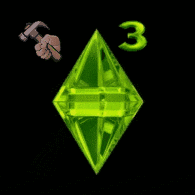
 steamcommunity.com
steamcommunity.com

Then I tried playing TS3 but it just went into another restart loop and one time it froze the whole computer where I couldn't shut down properly. That was fixed, I think, after deleting a file in TS3 folder that supposedly gets replaced every time you start up the game. It was the device config text document. I also tried playing Plants vs Zombies and House Flipper and both also caused a restart loop. For those two games I was monitoring the real-time CPU/GPU stats and it doesn't seem to be temperature related. I also clean out the PC often enough where dust doesn't heavily collect.

I tried out a stress test for the CPU and GPU but those test never started the restart loop but I'm not sure if that was just a fluke or not. I used Cinebench, Heaven and Valley. A day after those tests I tried playing Resident Evil 4 and it did not have a restart loop but the game was unusually lagging initially. But maybe that was because of the real-time hook to displaying the stats, I don't know. (Or it could of been when I went into NVidia Experience and for some odd reason sometimes my settings change and I wasn't aware of it.)Then I played House Flipper again for a bit and that also went well. However this issue isn't resolved as it comes and goes randomly. If I'm watching YouTube, restart but not a loop. If I start up my computer after shut down, No Signal but eventually, so far, will display.
I suspect this issue to get worse over time.
So does anyone know what I did wrong, if it is user error, what happened for the computer to behave that way, how do I figure out what is the issue and can it be fixed?
Win 10 Pro 64-Bit
16 GB RAM - Forza DDR4 2 x 8 GB 3200
Intel Core i7-9700K @ 3.6 GHz
Zotac Gaming NVidia Geforce RTX 2070 8GB
1 TB NVMe SSD
1 TB HDD
ASRock Z390 Pro4
I had to return the PC the day after I got it because the fan went haywire for some odd reason when Windows decided to go into sleep mode, I woke it up and the fans just started spinning crazy fast and then just stopped working so I returned it and got a replacement PC. The replacement PC has a 650 W Gold Plus power supply instead of the 600 W but I'm not complaining just mentioning. This is a pre-built gaming desktop bought from Microcenter around 2019. It's a PowerSpec 353. Except I changed out the original 250 GB SSD for the 1 TB around the first few months I got the PC.
I don't know if any of that information is useful but thought I would share just in case.
=======
So the problem is after I went into The Sims 3 game files to change the Sim texture sizes from 2048 to 4096, my game played fine except now that every time I moved the camera far away enough or to switch to a Sim, I would get a low resolution model that hadn't loaded in the textures for around half a second to 10. It's not something common I experience unless I've been playing the game a long time. According to the tutorial I followed, if that happens then to raise the texture memory from 32 MB to 2048. I did that and no improvement. So I thought maybe try 4096 but that did nothing except make what I think was the GPU sound a like jet before the whole computer got restarted in a loop though it did eventually stop.
Step 4 is what I was following though looking at some other tutorials, I notice that it should read 4096, 4096, 512, 128 if changed, whereas I had it as 4096, 2048, 512, 128 if that is incorrect and problematic.
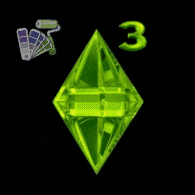
Steam Community :: Guide :: The Sims 3 Enhanced Vanilla Graphics
In this The Sims 3 guide, I will be showing you how to make the vanilla graphics look like vanilla but better! Everything listed I personally use for my own game....
Step 7 is what I was following if Sims don't render well.
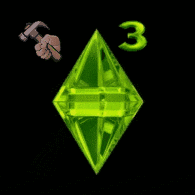
Steam Community :: Guide :: The Sims 3 Performance & Bug Fix Guide 2023
This is a guide on how to make The Sims 3 run smoother, use mods to fix un-patched bugs and fix some compatibility issues on newer gaming PC hardware and systems....

Then I tried playing TS3 but it just went into another restart loop and one time it froze the whole computer where I couldn't shut down properly. That was fixed, I think, after deleting a file in TS3 folder that supposedly gets replaced every time you start up the game. It was the device config text document. I also tried playing Plants vs Zombies and House Flipper and both also caused a restart loop. For those two games I was monitoring the real-time CPU/GPU stats and it doesn't seem to be temperature related. I also clean out the PC often enough where dust doesn't heavily collect.

I tried out a stress test for the CPU and GPU but those test never started the restart loop but I'm not sure if that was just a fluke or not. I used Cinebench, Heaven and Valley. A day after those tests I tried playing Resident Evil 4 and it did not have a restart loop but the game was unusually lagging initially. But maybe that was because of the real-time hook to displaying the stats, I don't know. (Or it could of been when I went into NVidia Experience and for some odd reason sometimes my settings change and I wasn't aware of it.)Then I played House Flipper again for a bit and that also went well. However this issue isn't resolved as it comes and goes randomly. If I'm watching YouTube, restart but not a loop. If I start up my computer after shut down, No Signal but eventually, so far, will display.
I suspect this issue to get worse over time.
So does anyone know what I did wrong, if it is user error, what happened for the computer to behave that way, how do I figure out what is the issue and can it be fixed?

