[SOLVED] can Hyper 212 EVO works without Fan?!
- Thread starter sonah
- Start date
You are using an out of date browser. It may not display this or other websites correctly.
You should upgrade or use an alternative browser.
You should upgrade or use an alternative browser.
Solution
75c is actually perfectly safe. Anything under 80c is generally considered safe.
What CPU?
Does you case have adaquate airflow?
The Hyper 212 without fans should be fine for a low tdp CPU. With a high tdp cpu, dont take the fans off.
Does you case have adaquate airflow?
The Hyper 212 without fans should be fine for a low tdp CPU. With a high tdp cpu, dont take the fans off.
Hi
My Case has 2 intake fans and 1 exhaust fan
CPU: Intel i7-3770K
Memory: Corsair Vengeance 16GB CML16GX3M2A1600C9
SSD: Samsung 840 Pro 256 GB
HDD:Seagate 1TB Desktop SSHD
Motherboard: Gigabyte GA-Z77X-UD4H
Graphics Card: GeForce GTX 750 Ti
CPU Cooler: Cooler Master Hyper 212 EVO
Power Supply: PC Power and Cooling Silencer Mk III 600W Bronze
My Case has 2 intake fans and 1 exhaust fan
CPU: Intel i7-3770K
Memory: Corsair Vengeance 16GB CML16GX3M2A1600C9
SSD: Samsung 840 Pro 256 GB
HDD:Seagate 1TB Desktop SSHD
Motherboard: Gigabyte GA-Z77X-UD4H
Graphics Card: GeForce GTX 750 Ti
CPU Cooler: Cooler Master Hyper 212 EVO
Power Supply: PC Power and Cooling Silencer Mk III 600W Bronze
drivinfast247
Glorious
Not going to be able to remove the fans with a 3770k, a power hungry I7.
You could replace the stock fans with some quiet noctuas if noise is a concern
You could replace the stock fans with some quiet noctuas if noise is a concern
R4DIO4CT1VE
Honorable
at idle maybe, under load I think not. But hey try it at see what happens.
Since your case has fans anyways just put a high quality fan on it and run it at low speed, will be pretty quiet still.
Since your case has fans anyways just put a high quality fan on it and run it at low speed, will be pretty quiet still.
That's not a very big heatsink. Even at 160mm it's only tall, but still not big.Hi
I wonder I have in my desktop a very big Heatsink the Cooler Master Hyper 212 EVO

At 180mm x 180mm this is a very big passive heatsink (the hyper212 heatsink will actually fit inside it with room to spare), and it's still only 95w TDP. The hyper212 with fan is 140w TDP. The fan makes a huge difference in ability.
Removing case fans would be a better idea, the CPU cooler fan is arguably the most important.
Hyper 212 would not have been the cooler of choice if you wanted a good, silent cooler. You need something much larger with slow moving fans like the be quiet! Dark Rock Pro 4 or the Noctua NH-D15.
Hyper 212 uses a fast(er) spinning 120mm fan.
My guess would be that cooler price was the primary reason it was purchased, but you want it to perform like a cooler 3x the cost.
Hyper 212 uses a fast(er) spinning 120mm fan.
My guess would be that cooler price was the primary reason it was purchased, but you want it to perform like a cooler 3x the cost.
Rather than removing the fans entirely, invest in some quieter fans. You can get two ML120s for about £20 on Amazon and run it in push/pull. They're quiet and good performance, especially for the cost. Other good options would be Silent Wings fans or Noctua, both high quality and low noise fans.
Replacing case fans is also a good option for reducing noise and possibly reducing temps depending on the quality of the fans you already have installed.
Replacing case fans is also a good option for reducing noise and possibly reducing temps depending on the quality of the fans you already have installed.
[UPDATE!]
OMG! I removed the Hyper 212 EVO CPU Fan I thought the Bios will Auto Shutdown the PC quick! but Windows10 started work OK with no problem
I run chrome with about 80 Taps opened! and I watch Youtube videos there is no BSOD
Her is ScreenShot for [Core Temp] Before and After removing the CPU Fan
Before:
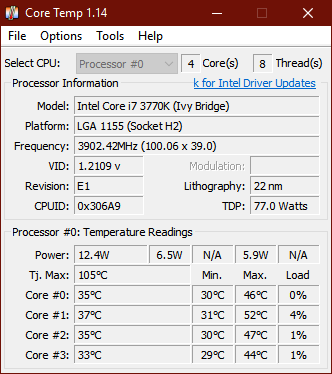
After:
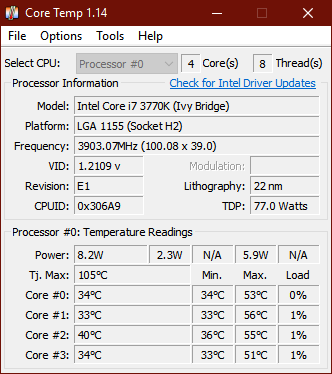
[Shocking image!] Her is an image for the Heatsink I know Fill with dust but I am in Desert country Kuwait!
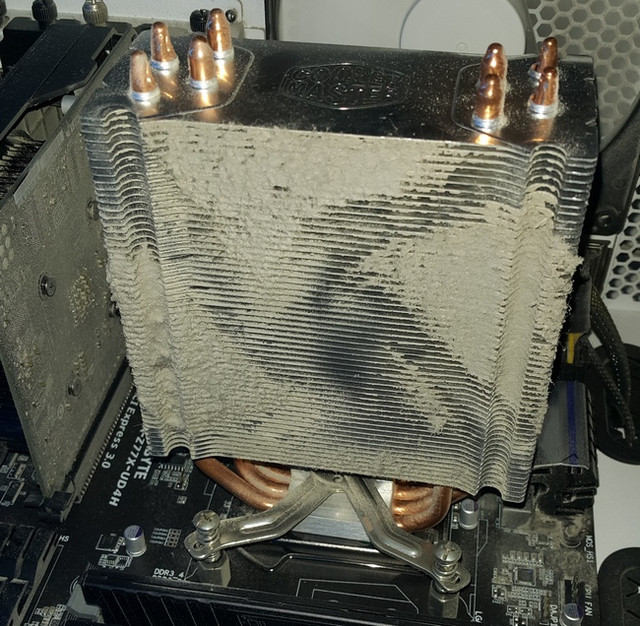
OMG! I removed the Hyper 212 EVO CPU Fan I thought the Bios will Auto Shutdown the PC quick! but Windows10 started work OK with no problem
I run chrome with about 80 Taps opened! and I watch Youtube videos there is no BSOD
Her is ScreenShot for [Core Temp] Before and After removing the CPU Fan
Before:
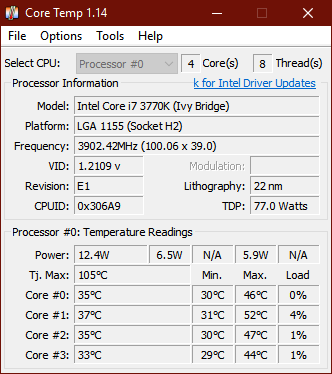
After:
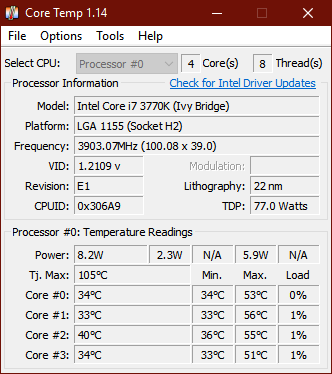
[Shocking image!] Her is an image for the Heatsink I know Fill with dust but I am in Desert country Kuwait!
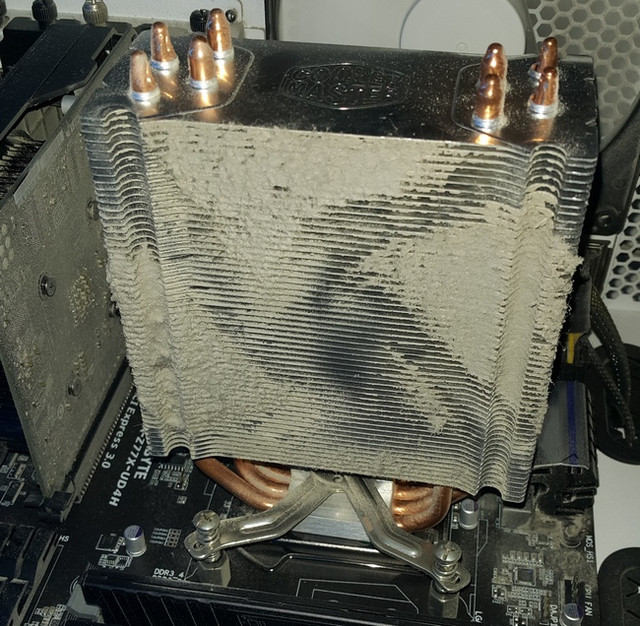
Using youtube isnt going to stress an I7 much. Try a game and you might have throttling issues.'
ARRRRG my eyes. The heat sync cant cool as effectively with that much dust. Use compressed air to clean the dust out.
ARRRRG my eyes. The heat sync cant cool as effectively with that much dust. Use compressed air to clean the dust out.
Hi remixislandmusic
Sorry about the dusty heatsink I Clean it with air blower and Air Duster
then I used [CPUID CPU-Z] to Stress the CPU Intel i7-3770K 😡
and I get 75°C temperature! in [Core Temp] 😳
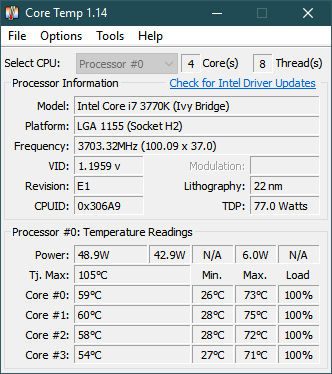
The Heatsink Cooler Master Hyper 212 EVO after I Clean it
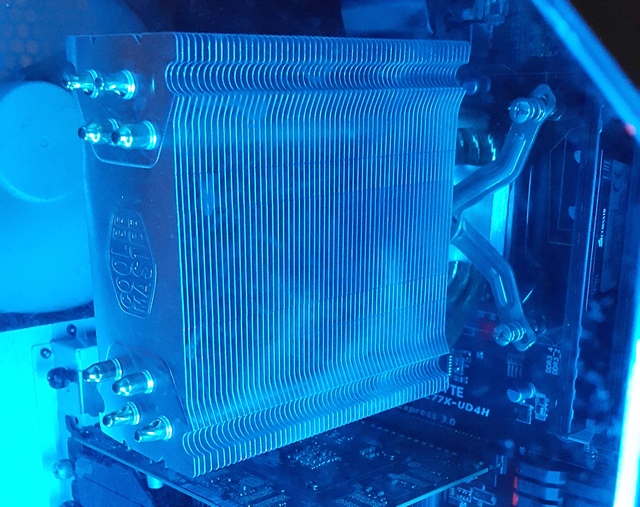
I think a will Reinstall new CPU Fan I don't like the 75°C .. will it Damage my PC?
Sorry about the dusty heatsink I Clean it with air blower and Air Duster
then I used [CPUID CPU-Z] to Stress the CPU Intel i7-3770K 😡
and I get 75°C temperature! in [Core Temp] 😳
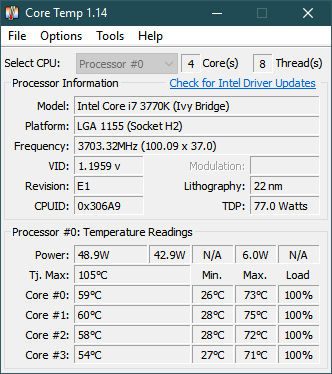
The Heatsink Cooler Master Hyper 212 EVO after I Clean it
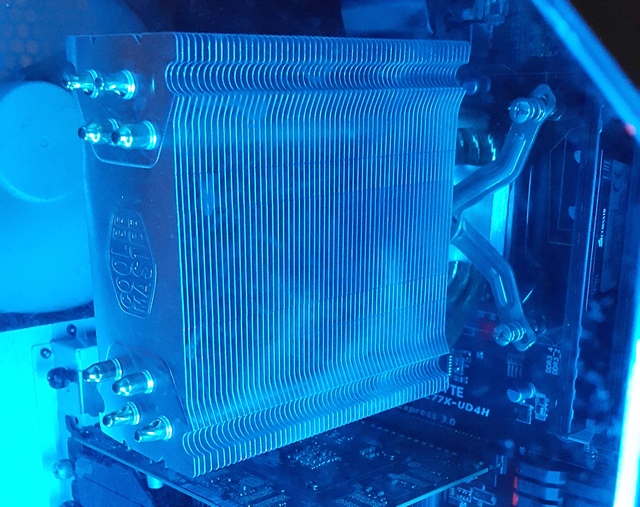
I think a will Reinstall new CPU Fan I don't like the 75°C .. will it Damage my PC?
Wow, yeah...one of my buddies was stationed over there. When they packed up and came home a BEVY of equipment came back with, even more just left behind. All of the optical drives were shot. Probably 60% fail rate on the HDD that came back. Many of the "daughter" cards that came back were so covered in sand/dust/crud that they also had high fail rates. It was a brutal enviro for computer components, even aside from the summertime temps.
I would imagine that if you are seeing CPU temps like that without a cooler that you have exceptional home AC unit working hard.
I would imagine that if you are seeing CPU temps like that without a cooler that you have exceptional home AC unit working hard.
geofelt
Titan
I would put a fan on it regardless.
If a fan is running at say 700 rpm it will be all but inaudible.
Your front/rear fans will likely be the noise makers.
I am surprised your setup worked, many motherboards will not start unless the fan header detects a connected fan at 500 rpm.
If a fan is running at say 700 rpm it will be all but inaudible.
Your front/rear fans will likely be the noise makers.
I am surprised your setup worked, many motherboards will not start unless the fan header detects a connected fan at 500 rpm.
TRENDING THREADS
-
-
Question Can my PC handle a NVIDA 3060 TI without upgrading anything else?
- Started by hexzero13
- Replies: 6
-
-
News Introducing the Tom’s Hardware Premium Beta: Exclusive content for members
- Started by Admin
- Replies: 43
-
-
-

Space.com is part of Future plc, an international media group and leading digital publisher. Visit our corporate site.
© Future Publishing Limited Quay House, The Ambury, Bath BA1 1UA. All rights reserved. England and Wales company registration number 2008885.

