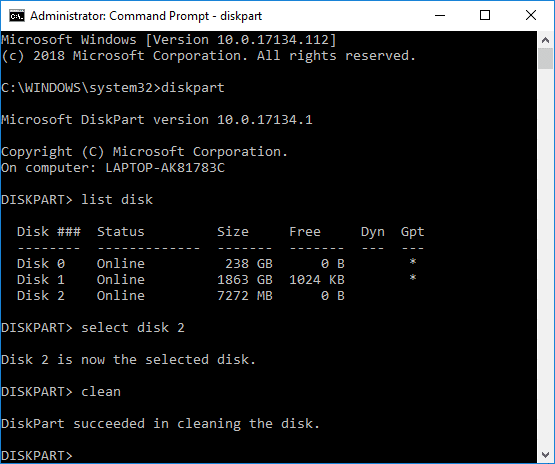So I just added an SSD to my HP PC with older standard HDD. Everythings running great and I want to format the old drive for storage but I see it has 3 partitions, mainly the EFI. Can I create a new EFI partition on the new SSD if I've already installed windows on it and what's the process? I checked and it's setup as GPT if that matters. Here's a screenshot of the disk management window,