I don't like Windows 10 photo gallery app, so I use a reg hack to get the old windows 7 photo viewer back. I like to also change the background color to black. The only thing that looks corny is the light grey file menu at the top, which I would love to get rid of. I have never used any of the options in those menus and it's an eyesore. Any reg hacks to get rid of this menu at the top?
Can I remove the file menu in windows photo viewer?
- Thread starter spacemanjupiter
- Start date
You are using an out of date browser. It may not display this or other websites correctly.
You should upgrade or use an alternative browser.
You should upgrade or use an alternative browser.
Hi, I don't know of any reg hacks to do what you are asking.
An alternative would be the "Imagine" viewer found here:
https://www.itechtics.com/5-best-free-windows-photo-viewer-alternatives-windows-10/
You can:
1. Hide all menus and status bars.
2. Change background color to black.
3. In Options / Preferences / Mouse, you can change the middle mouse roller to rollup=zoomin and rolldown=zoomout.
The only thing you might miss is the bottom toolbar that Windows Image Viewer has that allows you view next/previous pictures. You can right click to bring up a menu with those options.
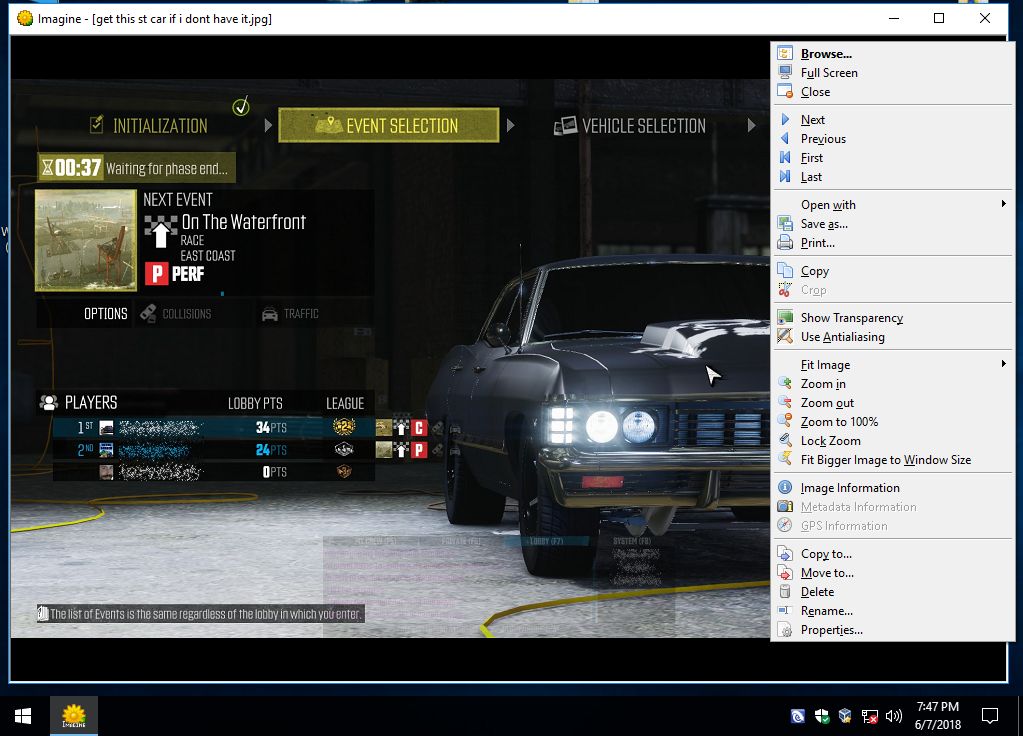
An alternative would be the "Imagine" viewer found here:
https://www.itechtics.com/5-best-free-windows-photo-viewer-alternatives-windows-10/
You can:
1. Hide all menus and status bars.
2. Change background color to black.
3. In Options / Preferences / Mouse, you can change the middle mouse roller to rollup=zoomin and rolldown=zoomout.
The only thing you might miss is the bottom toolbar that Windows Image Viewer has that allows you view next/previous pictures. You can right click to bring up a menu with those options.
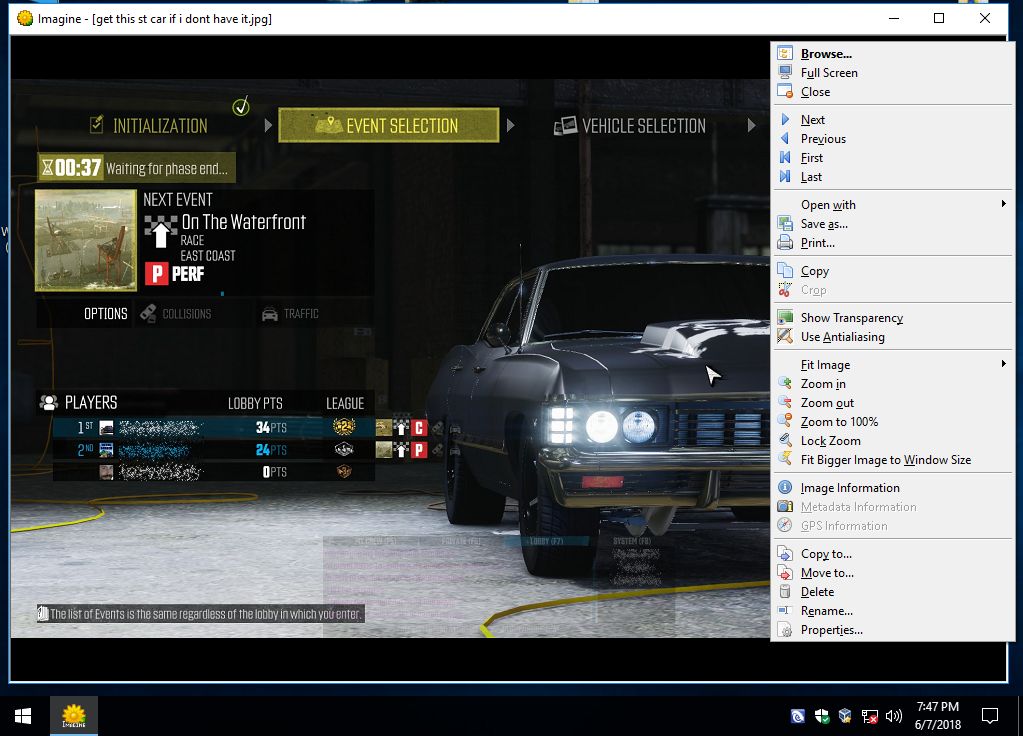
Solandri
Illustrious
You don't need a registry hack to change the default photo viewer to the Windows 7 one. All you need to do is change the default program for handling the photo file type.
https://answers.microsoft.com/en-us/windows/forum/windows_7-pictures/how-to-set-windows-photo-viewer-as-default-program/10e4f6f8-9230-4109-8f87-50a06ec63649
And I've used IrfanView as my photo viewer forever. It's a helluva lot faster than Microsoft's photo viewer, and has a ton of options to configure it the way you want. In full screen mode it can be set to use all of the screen to display the picture, no overlays or buttons or menus. If the photo doesn't fill the entire screen, there's an option to use the average color of the photo as the background color, so it's less distracting. You can use the mouse to rapidly (like 60 fps) flip through photos in a folder. It has all sorts of useful functions like batch rotation (if for some reason the photos aren't tagged with an "up" direction) and photo enhancement filters. The list goes on and on and on. Give it a shot.
https://www.irfanview.com/
https://answers.microsoft.com/en-us/windows/forum/windows_7-pictures/how-to-set-windows-photo-viewer-as-default-program/10e4f6f8-9230-4109-8f87-50a06ec63649
And I've used IrfanView as my photo viewer forever. It's a helluva lot faster than Microsoft's photo viewer, and has a ton of options to configure it the way you want. In full screen mode it can be set to use all of the screen to display the picture, no overlays or buttons or menus. If the photo doesn't fill the entire screen, there's an option to use the average color of the photo as the background color, so it's less distracting. You can use the mouse to rapidly (like 60 fps) flip through photos in a folder. It has all sorts of useful functions like batch rotation (if for some reason the photos aren't tagged with an "up" direction) and photo enhancement filters. The list goes on and on and on. Give it a shot.
https://www.irfanview.com/
TRENDING THREADS
-
Question No POST on new AM5 build - - - and the CPU & DRAM lights are on ?
- Started by Uknownflowet
- Replies: 18
-
Question New AM5 build no POST, no diagnostic LEDs on, no GPU power?
- Started by aedwards00
- Replies: 3
-
-
-
Latest posts
-
-
Question What's the best way to check if your CPU is faulty besides replacing it ?
- Latest: sleepaftertoyle
-
-
-
Question GIGABYTE Gaming GeForce RTX 5090 works on on system and not the other
- Latest: RolandOlifant
-
-

Space.com is part of Future plc, an international media group and leading digital publisher. Visit our corporate site.
© Future Publishing Limited Quay House, The Ambury, Bath BA1 1UA. All rights reserved. England and Wales company registration number 2008885.
