Hello, I know I am asking a dumb question but I have a old Asus h81m-cs motherboard with i3-4130 processor with 550W of PSU. I was planning to upgrade slowly on quarterly basis. Right now I am planning to buy RX 6700 XT GPU So, Can someone tell me if It is compatible with my system or not? Ik It will bottleneck CPU but I am planning to upgrade CPU soon too but I can't Upgrade all components at once.
Question Can PCIe 4.0 GPU run on PCIe 2.0 system?
- Thread starter Scotcher Sorcher
- Start date
You are using an out of date browser. It may not display this or other websites correctly.
You should upgrade or use an alternative browser.
You should upgrade or use an alternative browser.
Hello, I know I am asking a dumb question but I have a old Asus h81m-cs motherboard with i3-4130 processor. I was planning to upgrade slowly on quarterly basis. Right now I am planning to buy RX 6700 XT GPU So, Can someone tell me if It is compatible with my system or not? Ik It will bottleneck CPU but I am planning to upgrade CPU soon too but I can't Upgrade all components at once.
D
Deleted member 2731765
Guest
PCI-Express versions are backward compatible, meaning that you can use a PCIe 4.0 graphics card or storage device on a PCIe 3.0 or PCIe 2.0 system. However, PCI-Express will use speeds based on the lowest of the two versions for communication. For example, if you use a PCIe 3.0 NVMe SSD with a PCIe 4.0 system, the SSD would be running at PCIe 3.0 speeds.
Reducing the PCIe version would halve the max potential bandwidth. However, you may not experience a performance impact if your device is not using the available bandwidth.
BTW, PCIe versions are also forward compatible, meaning that you can use a newer PCIe device with an older system. However, PCI-Express will use speeds based on the lowest of the two versions for communication.
Btw, just make sure to update the BIOS of your system.
Reducing the PCIe version would halve the max potential bandwidth. However, you may not experience a performance impact if your device is not using the available bandwidth.
BTW, PCIe versions are also forward compatible, meaning that you can use a newer PCIe device with an older system. However, PCI-Express will use speeds based on the lowest of the two versions for communication.
Btw, just make sure to update the BIOS of your system.
Last edited by a moderator:
D
Deleted member 2731765
Guest
Oh actually, TPU has done a great in-depth analysis on the scaling of PCI-express. This is for the RX 6600 XT, but this doesn't matter.
AMD Radeon RX 6600 XT PCI-Express Scaling - Conclusion | TechPowerUp
"On average, at 1080p Full HD, we measured a 2% performance drop going from PCIe 4.0 x8 to PCIe 3.0 x8 (half the bandwidth). Halving the bandwidth yet again cost a total of 7% performance, and running at the ancient PCI-Express 1.1 interface resulted in a 17% loss of FPS. "
AMD Radeon RX 6600 XT PCI-Express Scaling - Conclusion | TechPowerUp
"On average, at 1080p Full HD, we measured a 2% performance drop going from PCIe 4.0 x8 to PCIe 3.0 x8 (half the bandwidth). Halving the bandwidth yet again cost a total of 7% performance, and running at the ancient PCI-Express 1.1 interface resulted in a 17% loss of FPS. "
It is possible. PCIe 2.0 will be 1/4 the bandwidth of PCIe 4.0. 99% of affordable GPUs will be just fine with PCIe 3.0 8x, which is the speed of PCIe 2.0 x16.
It is a UEFI BIOS motherboard, so that shouldn't cause any complications with newer cards.
Used 4790 would be my advice in the meantime. $30-50 on ebay.
Of more concern is this 550W power supply. Which exact one? a 6700XT uses 230W on its own and should require at least an 8-pin and 6-pin connector, more likely dual 8-pin. If your PSU doesn't have all the required connections, it is undersized.
It is a UEFI BIOS motherboard, so that shouldn't cause any complications with newer cards.
Used 4790 would be my advice in the meantime. $30-50 on ebay.
Of more concern is this 550W power supply. Which exact one? a 6700XT uses 230W on its own and should require at least an 8-pin and 6-pin connector, more likely dual 8-pin. If your PSU doesn't have all the required connections, it is undersized.
With full 16 lanes these performance hits happen one step lower because 8 lanes already cuts bandwidth half once. Also with old and slow CPUs PCIe bandwidth question is pretty secondary as CPU itself is primary bottleneck. Even with suggested 4790 changing motherboard to get PCIe 3.0 wouldn't make much sense.Oh actually, TPU has done a great in-depth analysis on the scaling of PCI-express. This is for the RX 6600 XT, but this doesn't matter.
AMD Radeon RX 6600 XT PCI-Express Scaling - Conclusion | TechPowerUp
"On average, at 1080p Full HD, we measured a 2% performance drop going from PCIe 4.0 x8 to PCIe 3.0 x8 (half the bandwidth). Halving the bandwidth yet again cost a total of 7% performance, and running at the ancient PCI-Express 1.1 interface resulted in a 17% loss of FPS. "
https://www.techpowerup.com/review/pci-express-4-0-performance-scaling-radeon-rx-5700-xt/23.html
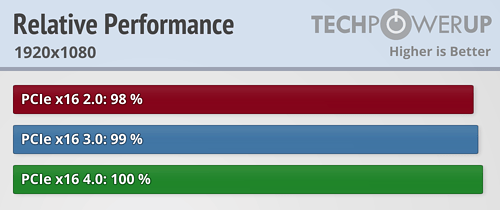
D
Deleted member 2731765
Guest
With full 16 lanes these performance hits happen one step lower because 8 lanes already cuts bandwidth half once.
Yeah, that's totally true as well. My bad. You are correct, because that TPU testing was done on PCI-Express 4.0 x8 bus interface, since the RX 6600 XT only has pins for eight PCIe lanes. I didn't pay attention that the testing was for x8 lanes.
With full 16 lanes the performance impact would be negligible.
It is possible. PCIe 2.0 will be 1/4 the bandwidth of PCIe 4.0. 99% of affordable GPUs will be just fine with PCIe 3.0 8x, which is the speed of PCIe 2.0 x16.
It is a UEFI BIOS motherboard, so that shouldn't cause any complications with newer cards.
Used 4790 would be my advice in the meantime. $30-50 on ebay.
Of more concern is this 550W power supply. Which exact one? a 6700XT uses 230W on its own and should require at least an 8-pin and 6-pin connector, more likely dual 8-pin. If your PSU doesn't have all the required connections, it is undersized.
Thanks for replying!
I have an Antec VP550P Plus 550 Watt 80 Plus Non-Modular PSU.
I have dual 8-pin (6+2)connector in my PSU.
Actually, The thing is RX 6700 XT is selling for cheap prices in my area and wanted to buy one.
I am definitely going to upgrade my PC in near future but right now I am just planning to buy a GPU as I am getting it for best price.
So, If the GPU is compatible with my System should I go for it? Won't it cause any voltage issues as I have an old motherboard with PCIe 2.0 slot?
PCIe voltages have not changed. 3.3 volts and 12V, which PSUs still have. 12VO only motherboards would provide 3.3 volts.
That PSU is a little light for the job but may be okay in the short term.
That PSU is a little light for the job but may be okay in the short term.
D
Deleted member 2731765
Guest
Yeah, that Antec VP550P PSU is not the very best of power supplies, but for the time being it should do the job. But for the RX 6700XT, you should definitely upgrade to a much better PSU model later on. AMD recommends a minimum 650 W PSU.
The GPU's Typical Board Power (Desktop) is also 230 W.
BTW, if the RX 6700 XT GPU is selling cheap in your area, then buy it before the offer ends.
The GPU's Typical Board Power (Desktop) is also 230 W.
BTW, if the RX 6700 XT GPU is selling cheap in your area, then buy it before the offer ends.
TRENDING THREADS
-
Question No POST on new AM5 build - - - and the CPU & DRAM lights are on ?
- Started by Uknownflowet
- Replies: 13
-
-
-
-
-
Discussion What's your favourite video game you've been playing?
- Started by amdfangirl
- Replies: 4K

Space.com is part of Future plc, an international media group and leading digital publisher. Visit our corporate site.
© Future Publishing Limited Quay House, The Ambury, Bath BA1 1UA. All rights reserved. England and Wales company registration number 2008885.
