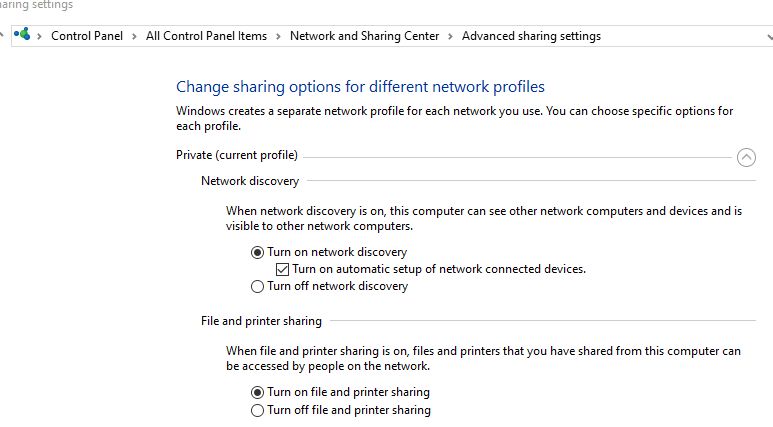I have 2 computers connected to the same network, one wirelessly (laptop) and one hardwired (desktop). My laptop is connected directly to the printer on another room. I am trying to print from my desktop but cannot detect the laptop. Both are using Windows 10. Both connected to a private network (one ethernet, the other wifi ssid). Printer Sharing already enabled
Question Cannot connect to a shared printer without Homegroup
- Thread starter happy_slip
- Start date
-
- Tags
- #printer #sharedprinter
You are using an out of date browser. It may not display this or other websites correctly.
You should upgrade or use an alternative browser.
You should upgrade or use an alternative browser.
advsoftware
Prominent
Laptop is connected to the printer using a USB cable. I need the desktop to detect the laptop to share the printer
Ketchup79
Admirable
Go through this and tell us what part you get stuck at. Make sure file sharing is enabled.
https://support.microsoft.com/en-us/help/4089224/windows-10-share-network-printer
https://support.microsoft.com/en-us/help/4089224/windows-10-share-network-printer
Thanks, but I've already done all this. I am not stuck at anything on this article. File Sharing is enabled
Ketchup79
Admirable
If you aren't stuck at anything in that article, then you are able to connect to the shared printer, as that is mentioned in the article. So can you not connect to it from the other computer, or is your problem something different?
When I "Add a Printer or Scanner" > "The printer that I want isn't listed" > "select a Shared printer by name" regardless if I type the path or click on Browse, it will not detect the other computer
Ketchup79
Admirable
One thought - access Network & Internet from Settings. Under connection properties, make sure both of your connections are set to Private. It has been a while, but I had a machine on my network that would change to Public at random times.
Ketchup79
Admirable
Are you sharing any files/folders between the two by chance? If not, set a shared folder in the laptop and see if you can "see" it from the desktop. This should confirm whether or not file sharing is working correctly. Once you verify it is working, try connecting to the printer again.
No, but I tried. I created a folder on the desktop of the laptop, added a test docx. Right click > properties and shared it to everyone and also clicked on advanced sharing and ticked "Share this folder" But still cant find it on the other computer
Thanks, these screenshots is what I exactly have on both the Desktop and the Laptop.
I am not sure if this is causing the problem:
Network Status:
Ethernet Private Network (Desktop)
Wifi Private Network (Laptop)
I am not sure if this is causing the problem:
Network Status:
Ethernet Private Network (Desktop)
Wifi Private Network (Laptop)
Ketchup79
Admirable
Sonds right considering laptop is on wifi and desktop in wired. Can you tell me where that screen is (that is telling you wifi private network)? The network status page only identifies it as a private network (with the network name) whether you are on wifi or ethernet.
TRENDING THREADS
-
Question No POST on new AM5 build - - - and the CPU & DRAM lights are on ?
- Started by Uknownflowet
- Replies: 13
-
-
Question I need help fast. GPU major overheat crashing!
- Started by Spitfire7
- Replies: 5
-
-
-
-
Discussion What's your favourite video game you've been playing?
- Started by amdfangirl
- Replies: 4K

Space.com is part of Future plc, an international media group and leading digital publisher. Visit our corporate site.
© Future Publishing Limited Quay House, The Ambury, Bath BA1 1UA. All rights reserved. England and Wales company registration number 2008885.