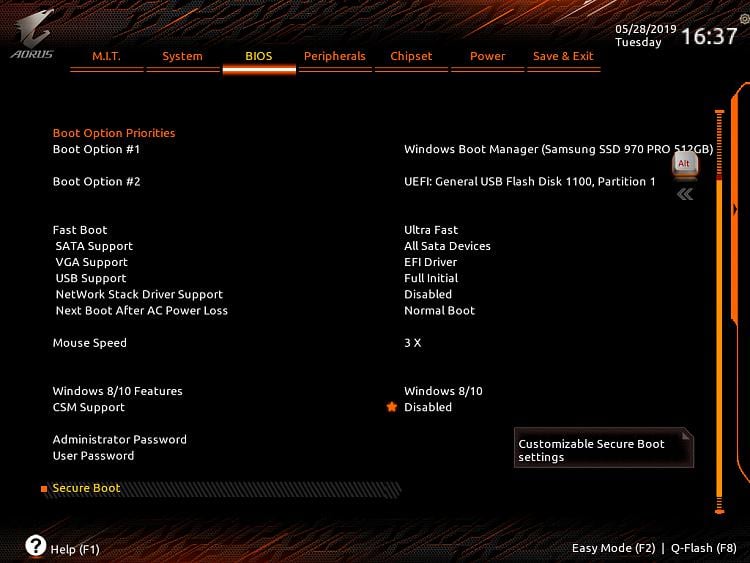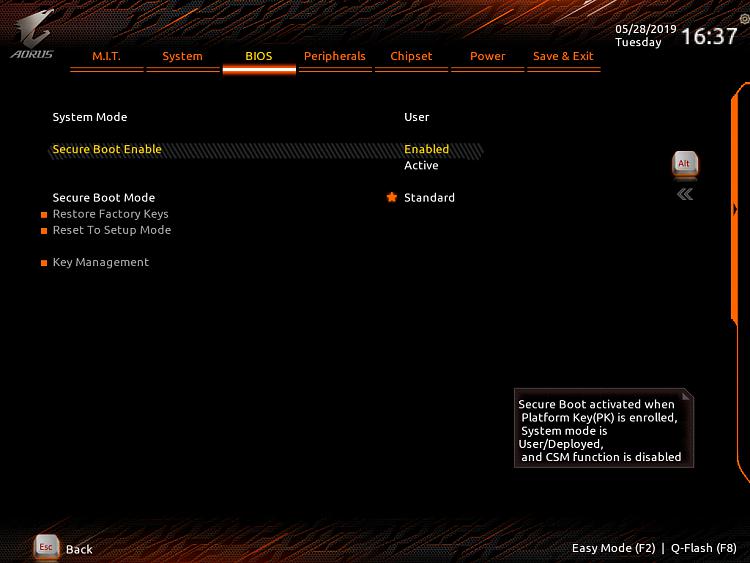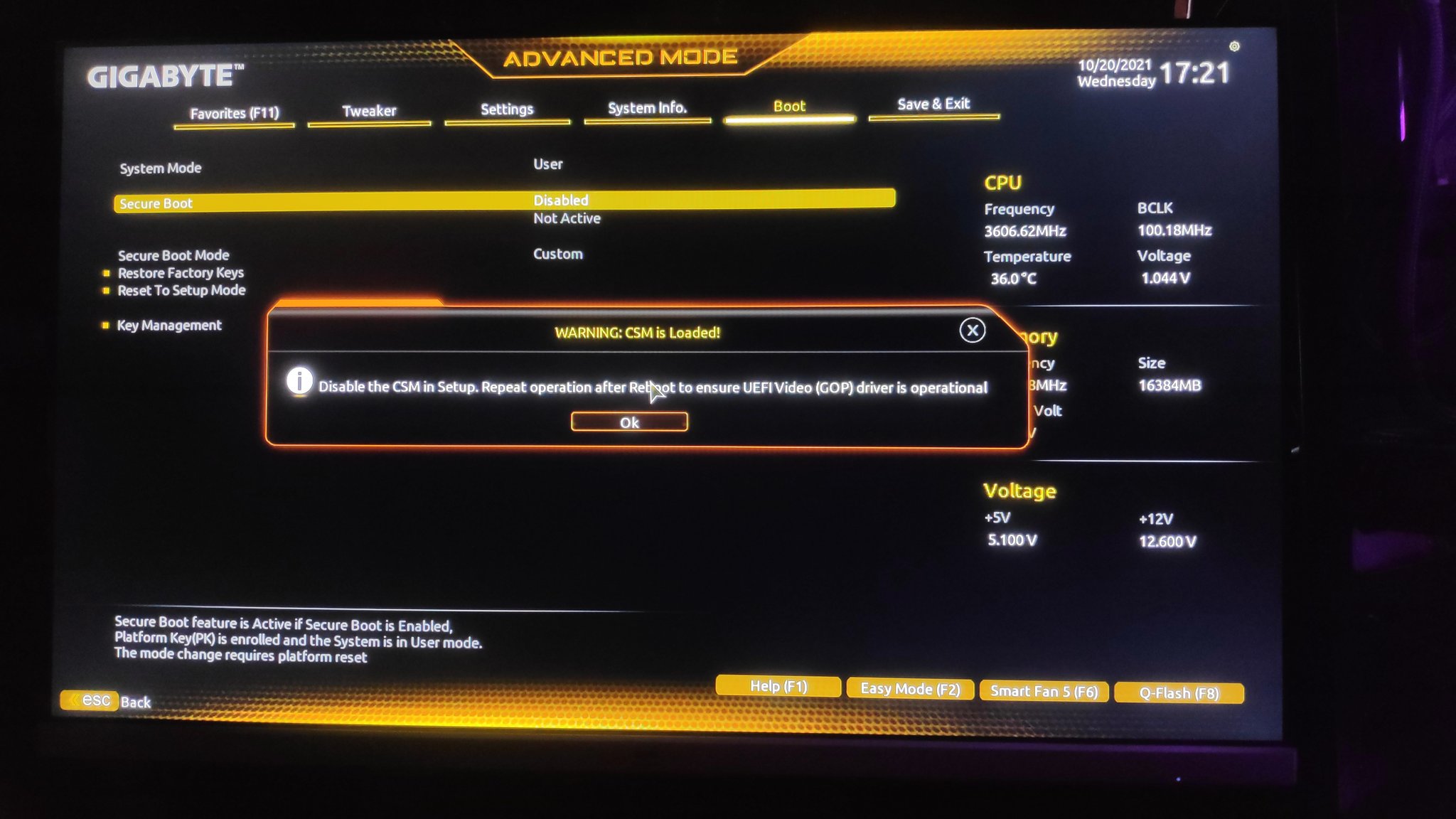Hi guys
i just recently install windows 11 and I cant play valorant. it says that I have to enable secure boot . Then, to enable secure boot i have to disable CSM . when i try to disable CSM, save it and exit, the CSM setting back to enable.
my spec:
Motherboard: Gigabyte B550M-DS3H
CPU: AMD RYZEN 5 3600
GPU: Gigabyte GTX1660 OC
RAM: Adata 3200Mhz 8gb x2
HDD: Toshiba 1TB 3.5" HDD
SSD: AGI 256gb M.2
PSU: Thermaltake LitePower 450W
my disk is in GPT partition style
what would be the problem?
i just recently install windows 11 and I cant play valorant. it says that I have to enable secure boot . Then, to enable secure boot i have to disable CSM . when i try to disable CSM, save it and exit, the CSM setting back to enable.
my spec:
Motherboard: Gigabyte B550M-DS3H
CPU: AMD RYZEN 5 3600
GPU: Gigabyte GTX1660 OC
RAM: Adata 3200Mhz 8gb x2
HDD: Toshiba 1TB 3.5" HDD
SSD: AGI 256gb M.2
PSU: Thermaltake LitePower 450W
my disk is in GPT partition style
what would be the problem?