Im using 1 year old seagate 2 TB Backup Plus Portable Drive( STDR2000300 ) and windows 7 laptop.
I was Copying files from laptop to hard disk and it got stuck, so i tried reconnecting the hard disk.
Yet again copying files failed and after reconnecting for several times, my hard disk became "Unknown" & "Not Initialized" disk.
I followed these steps to access the hard disk
1. Update driver
2. Uninstall and install driver
After unsuccessful attempts to access hard disk,
3. I tried Windows Disk Management -> right-click on the "Unknown" & "Not Initialized" disk -> initialize -> chose a partition style (MBR)->"OK".
Now I'm getting the error "the request failed due to fatal device hardware error" while initializing disk.
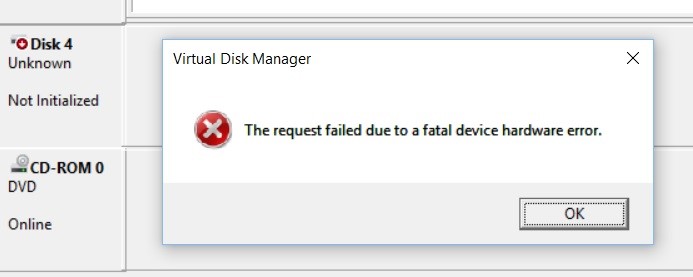
I'm not able to figure out a solution.
Any help would be appreciated.(Im ok with data loss if no other option)
Thanks in advance.
I was Copying files from laptop to hard disk and it got stuck, so i tried reconnecting the hard disk.
Yet again copying files failed and after reconnecting for several times, my hard disk became "Unknown" & "Not Initialized" disk.
I followed these steps to access the hard disk
1. Update driver
2. Uninstall and install driver
After unsuccessful attempts to access hard disk,
3. I tried Windows Disk Management -> right-click on the "Unknown" & "Not Initialized" disk -> initialize -> chose a partition style (MBR)->"OK".
Now I'm getting the error "the request failed due to fatal device hardware error" while initializing disk.
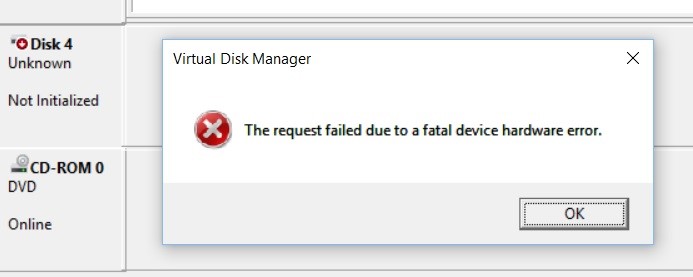
I'm not able to figure out a solution.
Any help would be appreciated.(Im ok with data loss if no other option)
Thanks in advance.

