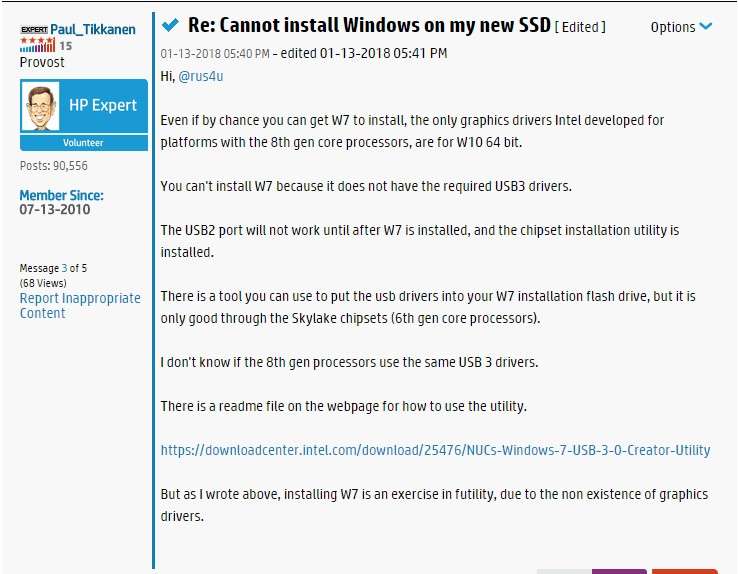Hello,
I have just bought
HP Notebook - 15-bs158sa and upgraded my 1 tb HHD to 500GB SSD and also upgraded my 4GB of RAM to 8GB
and would like to install Windows 7 64-bit on my new SSD but it won't do it, it gives me the following error:
Load Driver: a required cd/dvd drive device driver is missing error
https://images.scdn8.secure.raxcdn.com/wp-content/uploads/2016/06/img_5751005d9e1c2.png
As my laptop doesn’t have a DVD ROM I am using External USB DVD ROM, I have tried both Windows 7 and Windows 10 disks, tried using all my USB ports (one of them must be USB 2.0, also tried using bootable Win7 pendrive but face the same issue.
CD-ROM Boot and USB Boot are enabled in BIOS.
Also HP seems to have only Win 10 drivers for this model, is it possible or I am just not looking in the right place?
https://support.hp.com/gb-en/drivers/selfservice/hp-15-bs100-laptop-pc/16851388/model/18165344
Any ideas what I am doing wrong?
I have just bought
HP Notebook - 15-bs158sa and upgraded my 1 tb HHD to 500GB SSD and also upgraded my 4GB of RAM to 8GB
and would like to install Windows 7 64-bit on my new SSD but it won't do it, it gives me the following error:
Load Driver: a required cd/dvd drive device driver is missing error
https://images.scdn8.secure.raxcdn.com/wp-content/uploads/2016/06/img_5751005d9e1c2.png
As my laptop doesn’t have a DVD ROM I am using External USB DVD ROM, I have tried both Windows 7 and Windows 10 disks, tried using all my USB ports (one of them must be USB 2.0, also tried using bootable Win7 pendrive but face the same issue.
CD-ROM Boot and USB Boot are enabled in BIOS.
Also HP seems to have only Win 10 drivers for this model, is it possible or I am just not looking in the right place?
https://support.hp.com/gb-en/drivers/selfservice/hp-15-bs100-laptop-pc/16851388/model/18165344
Any ideas what I am doing wrong?