I have just added 2 Noctua NF-A14 PWM fans to my build, which has an ASUS TUF B550 motherboard.
I cannot set the fan duty mode to below 60%. Though for my CPU fan, which is a Noctua NF-A15 PWM, I can set it down as low as 18%.
The fans are connected to a single fan header via a Y splitter and extension cable, both of which came with the fans.
Why can't I set the fan duty any lower?
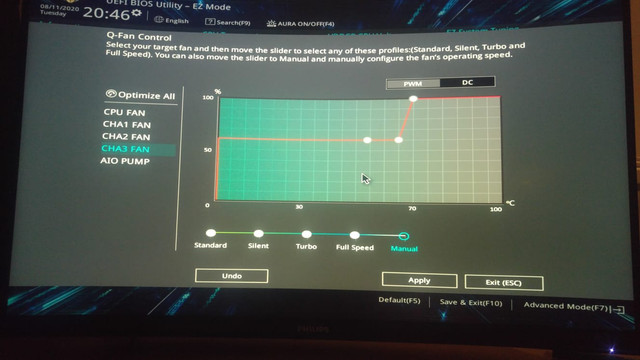
I cannot set the fan duty mode to below 60%. Though for my CPU fan, which is a Noctua NF-A15 PWM, I can set it down as low as 18%.
The fans are connected to a single fan header via a Y splitter and extension cable, both of which came with the fans.
Why can't I set the fan duty any lower?
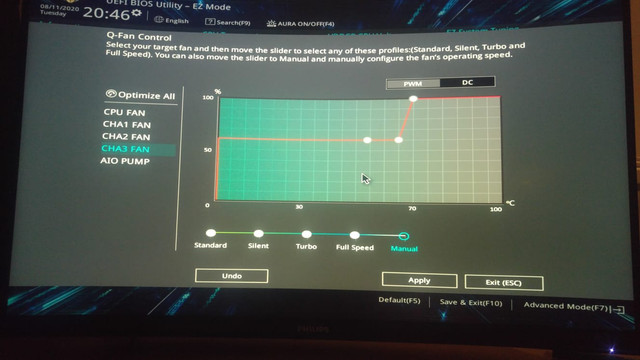
Last edited:


