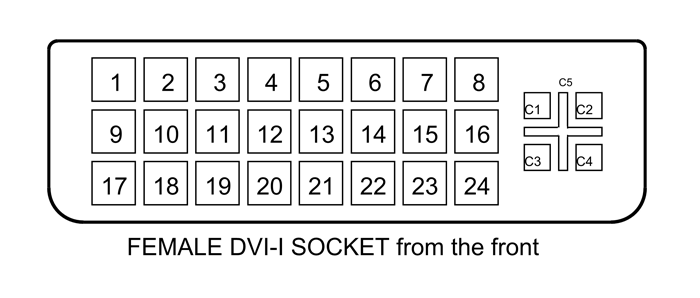Hello
I bought a X470 Aorus Ultra Gaming for use with a Ryzen 3600 processor. As it is not compatible out of the box, I put a 2600 and updated the BIOS via Q-Flash, started in F6, F30, F31, F40 (this one is the first one compatible with 3rd gen Ryzen). When I got to F40, Q-Flash exited and the computer booted directly to Windows, and I couldn't access the bios. I reset the bios pressing reset and power buttons for 10 seconds and tried again, but I got the same result, after flashing F40 bios is no longer accessible. Now the Ryzen 5 3600 processor works and I can boot to Windows, but I can't enter the bios and couln't flash the backup bios, and won't be trying again as I don't have the 2600 processor at hand. What should I do? Maybe flash F41 with efiflash?
Thanks in advance
I bought a X470 Aorus Ultra Gaming for use with a Ryzen 3600 processor. As it is not compatible out of the box, I put a 2600 and updated the BIOS via Q-Flash, started in F6, F30, F31, F40 (this one is the first one compatible with 3rd gen Ryzen). When I got to F40, Q-Flash exited and the computer booted directly to Windows, and I couldn't access the bios. I reset the bios pressing reset and power buttons for 10 seconds and tried again, but I got the same result, after flashing F40 bios is no longer accessible. Now the Ryzen 5 3600 processor works and I can boot to Windows, but I can't enter the bios and couln't flash the backup bios, and won't be trying again as I don't have the 2600 processor at hand. What should I do? Maybe flash F41 with efiflash?
Thanks in advance