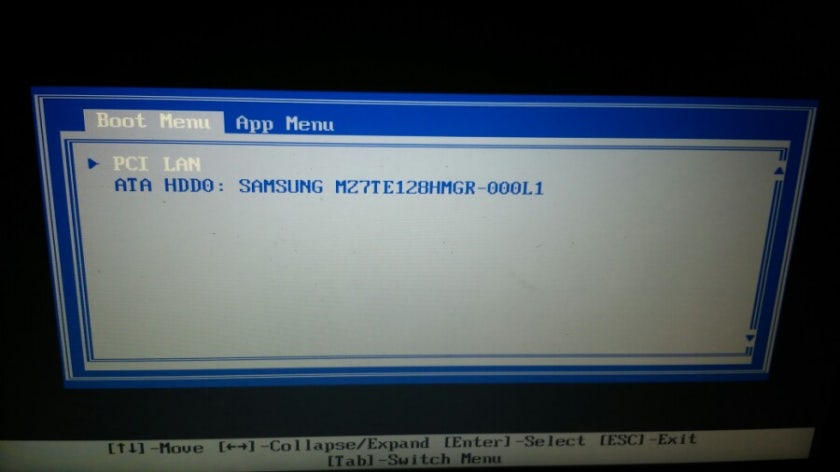Hello, I need your help!! URGENT!!!
I had no problem until this afternoon, especailly before I put my SD card for Canon DSLR in my Lenovo laptop. My laptop didn't read that SD, so I just rebooted. However, after that, my laptop just shows the boot menu for selecting booting devices(PCI lan, ATA HDD) and Bios. It always just shows that boot menu even if whatever I do(press ESC, select one device, or reboot). I ran Diagnostics but everything was OK. Strange is that before this problem happened, the logo shown while booting was 'thinkpad'. But after, now 'Lenovo' is shown...
How can I solve this? I have IMPORTANT data in SSD, so I can't reset all. Also, safe mode doesn't work too. I put every button! Please help me...
I had no problem until this afternoon, especailly before I put my SD card for Canon DSLR in my Lenovo laptop. My laptop didn't read that SD, so I just rebooted. However, after that, my laptop just shows the boot menu for selecting booting devices(PCI lan, ATA HDD) and Bios. It always just shows that boot menu even if whatever I do(press ESC, select one device, or reboot). I ran Diagnostics but everything was OK. Strange is that before this problem happened, the logo shown while booting was 'thinkpad'. But after, now 'Lenovo' is shown...
How can I solve this? I have IMPORTANT data in SSD, so I can't reset all. Also, safe mode doesn't work too. I put every button! Please help me...