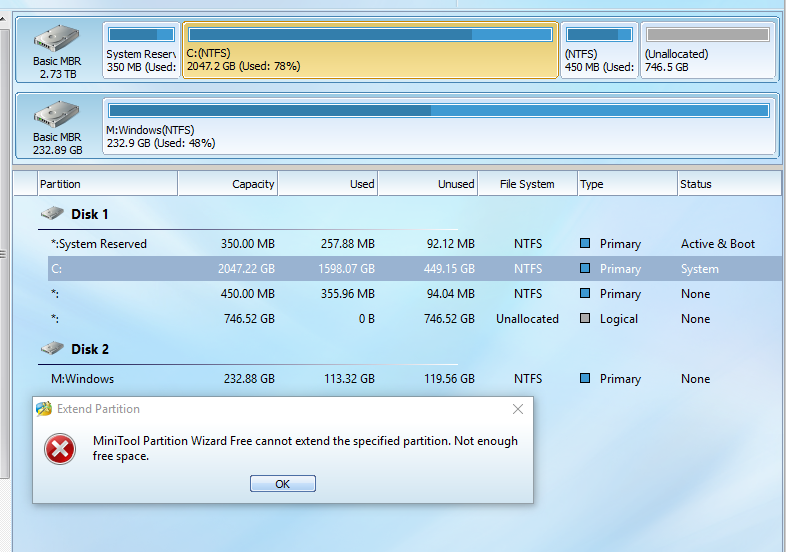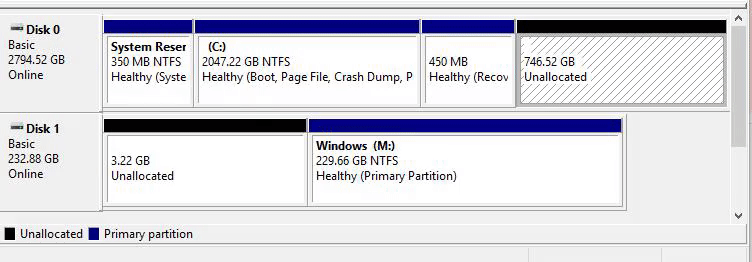
As you see I cant allocate the 700GB and extend it and add that missing memory to my C drive I don't understand why or how to do it if i'm missing anything. Anyways I cant figure it out can any of you?
Setup
EVGA GTX 1070 FTW 8GB
INTEL I5-4690K Overclocked @ 4.00GHz
16GB OF VENGEANCE DDR3 RAM
CORSAIR 350D CASE
Motherboard Asus MAXIMUS GENE VII
Corsair H80I WATER COOLER
CORSAIR 750M PSU
Windows 10 Home
Westren Digital HDD 3 TB
SSD Samsung 230GB
Main Monitor ASUS VG248QE 1920X1080P-144HZ
ASUS VS228 1920X1080P-60HZ
Corsair RGB strafe
LOGITECH G502 MOUSE
Corsair RGB Void Headset
- Thanks,
Cameron