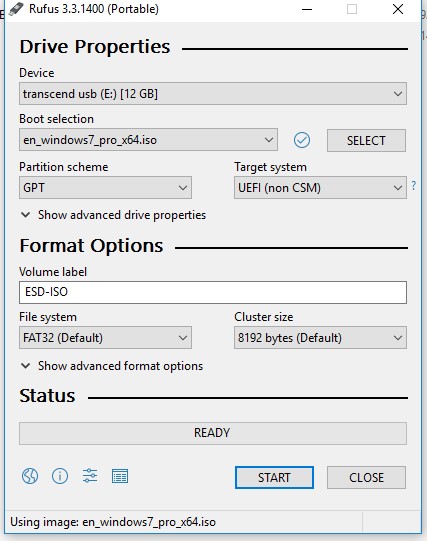Need help
Can't flash windows when Legacy is disabled
My ultimate aim is to get the hard disk formatted GPT rather than MBR and boot accordingly.
The laptop boots from USB as long as "Legacy Support" is enabled in BIOS. When I change this to disabled the laptop won't boot from USB and reports the hard disk error 3F0
Note: When "Legacy Support" is disabled in BIOS, the F9 boot screen shows no entries
I tried Rufus with GPT partition and windows media creation tool as well.
My question is how can I get the laptop to boot in GPT mode from USB to allow me to install windows with GPT partitions?
HP Pavilion G6 2102tx
Can't flash windows when Legacy is disabled
My ultimate aim is to get the hard disk formatted GPT rather than MBR and boot accordingly.
The laptop boots from USB as long as "Legacy Support" is enabled in BIOS. When I change this to disabled the laptop won't boot from USB and reports the hard disk error 3F0
Note: When "Legacy Support" is disabled in BIOS, the F9 boot screen shows no entries
I tried Rufus with GPT partition and windows media creation tool as well.
My question is how can I get the laptop to boot in GPT mode from USB to allow me to install windows with GPT partitions?
HP Pavilion G6 2102tx